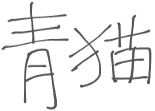Bluecat is a library that helps to easily create HTTP requests and maintain session information underlayer.
It could be integrated with any Node.js test framework and assertion library to create a clear and straighforward Web services API testing framework.
- Define your APIs in a JSON file, Bluecat automatically creates all the methods for you
- Callbacks are removed so complex requests flow is more clear
- Full control over the HTTP request URL query, headers and body
- Automatically maintains session cookies information for HTTP API call flows
- Convenience methods that help to handle more complex scenario
- The
bluecatcommand line interface comes with a nice configuration utility that helps you to create your test framework in less than a minute.
$ npm install bluecatPOST /checkout/contract
GET /checkout/contract
- First define your API in config/api.json, following the exact URL path structure:
{
"api": {
"checkout": {
"contract": {
"schema": "http",
"method": ["GET", "POST"]
}
}
}
}
- Then create a Bluecat service object. You are all set to send request and validate response:
var expect = require('chai').expect;
var Bluecat = require('bluecat');
var Service = new Bluecat.ServiceSync(Bluecat.Api('api'), 'sample-host.com');
// All requests need to be put as callback function in Service.run(), so they will run synchronously
Service.run(function() {
// send POST http://sample-host.com/checkout/contract
// with body: {"cartid": "test-cart-id"}
var r = Service.checkout.contract.POST({
body: {
cartid: 'test-cart-id'
}
});
// verify response
expect(r.data.statusCode).to.equal(200);
expect(r.data.body).to.have.ownProperty('id');
// send GET http://sample-host.com/checkout/contract
// cookies are automatically maintained if there is any
r = Service.checkout.contract.GET();
// verify response
expect(r.data.statusCode).to.equal(200);
expect(r.data.body.cartId).to.eql('test-cart-id');
})PUT /search/fitness/result?start=0&limit=50&error=true
- First define your API in config/api.json:
{
"api": {
"search": {
"fitness": {
"result": {
"schema": "https",
"method": ["PUT"]
}
}
}
}
}
- Then create a Bluecat service object. You are all set to send request and validate response:
var expect = require('chai').expect;
var Bluecat = require('bluecat');
var Service = new Bluecat.ServiceSync(Bluecat.Api('api'), 'sample-host.com');
// All requests need to be put as callback function in Service.run(), so they will run synchronously
Service.run(function() {
// send PUT http://sample-host.com/search/fitness/result?start=0&limit=50&error=true
// with body: {"term": "testTerm"}
// and header: {"User-agent": "automation"}
var r = Service.search.fitness.result.PUT({
body: {
term: 'testTerm'
},
query: {
start: 0,
limit: 50,
error: true
},
headers: {
'User-agent': 'automation'
}
});
// verify response
expect(r.data.statusCode).to.equal(200);
})RESTful API with characters that cannot be used with [dot notation] (https://developer.mozilla.org/en-US/docs/Web/JavaScript/Reference/Operators/Property_Accessors) in the URL
GET /cart/v1/add-item/item
- First define your API in config/api.json:
{
"api": {
"cart": {
"v1": {
"add-item": {
"item": {
"schema": "http",
"method": ["GET"]
}
}
}
}
}
}
- Then create a Bluecat service object and send request:
var expect = require('chai').expect;
var Bluecat = require('bluecat');
var Service = new Bluecat.ServiceSync(Bluecat.Api('api'), 'sample-host.com');
// All requests need to be put as callback function in Service.run(), so they will run synchronously
Service.run(function() {
// send GET http://sample-host.com/cart/v1/add-item/item
// we cannot use 'r = Service.cart.v1.add-item.item.GET()' because 'add-item' cannot be used
// as dot notation property accessor, we need to use bracket notation in such case
r = Service.cart.v1['add-item'].item.GET();
// verify response
expect(r.data.statusCode).to.equal(200);
})GET /checkout/${uuid}/contract
- First define your API in config/api.json:
{
"api": {
"checkout": {
"${uuid}": {
"contract": {
"schema": "http",
"method": ["GET"]
}
}
}
}
}
- Then create a Bluecat service object. You are all set to send request and validate response:
var expect = require('chai').expect;
var Bluecat = require('bluecat');
var Service = new Bluecat.ServiceSync(Bluecat.Api('api'), 'sample-host.com');
// All requests are needed to be put as callback function in Service.run(), so they will run synchronously
Service.run(function() {
// send GET http://sample-host.com/checkout/5e586387-6d5a-4874-8a98-5836bdc45c7b/contract
var r = Service.checkout['${uuid}'].contract.GET({
params: {
uuid: '5e586387-6d5a-4874-8a98-5836bdc45c7b'
}
});
// verify response
expect(r.data.statusCode).to.equal(200);
})Create a new bluecat service object, with desired options.
var Bluecat = require('bluecat');
var Api = Bluecat.Api('mobileapi');
var Service = new Bluecat.ServiceSync(Api, 'api.mobile.walmart.com', {
gzip: true
});Sometimes we just want to send a request to some host, which is different than the API host we gave to the bluecat service object. You can use rawRequest(options) to send it.
var Bluecat = require('bluecat');
var Api = Bluecat.Api('mobileapi');
var Service = new Bluecat.ServiceSync(Api, 'api.mobile.walmart.com');
var r = Service.rawRequest({
method: 'GET',
json: true,
uri: 'https://thirdparty-host/creditcard/encryption.js',
headers: {'accept-encoding': 'gzip'},
});
expect(r.err).to.equal(null);
expect(r.data.statusCode).to.equal(200);Set proxy address, all the requests will be sent via a connection to the proxy server.
var Bluecat = require('bluecat');
var Api = Bluecat.Api('mobileapi');
var Service = new Bluecat.ServiceSync(Api, 'api.mobile.walmart.com');
Service.setProxy('http://127.0.0.1:8888')Clean up cookie jar, so the next request won't set any cookies in the header.
var Bluecat = require('bluecat');
var Api = Bluecat.Api('mobileapi');
var Service = new Bluecat.ServiceSync(Api, 'api.mobile.walmart.com');
Service.v1.products.search.GET();
Service.resetCookie();
Service.v1.cart.POST({
body: {
location: '94066'
}
})Set headers that will be sent in all the requests.
var Bluecat = require('bluecat');
var Api = Bluecat.Api('mobileapi');
var Service = new Bluecat.ServiceSync(Api, 'api.mobile.walmart.com');
Service.setHeaders({'User-Agent': 'Automation'});Set extra session rules other than cookie. Some RESTful APIs defines their own session rules, you can set such rules to the bluecat service object, so you don't have to deal with it before sending every single HTTP request.
var Bluecat = require('bluecat');
var Api = Bluecat.Api('mobileapi');
var Service = new Bluecat.ServiceSync(Api, 'api.mobile.walmart.com');
// The following sessions rules start with value 'start-auth-token-value' in the request header AUTH_TOKEN,
// then grab new value from response header REFRESH_AUTH_TOKEN
// and put it in the next request header AUTH_TOKEN
Service.setSessionRules({
requestHeader: 'AUTH_TOKEN',
responseHeader: 'REFRESH_AUTH_TOKEN',
startSessionHeader: 'start-auth-token-value'
});Sleep for ms milliseconds.
var Bluecat = require('bluecat');
var Api = Bluecat.Api('mobileapi');
var Service = new Bluecat.ServiceSync(Api, 'api.mobile.walmart.com');
// Sleep for 5 seconds
Service.sleep(5000);Bluecat comes with bluecat command line interface that helps you to create a basic Web services API test framework and check defined APIs.
$ npm install bluecat
$ ./node_modules/.bin/bluecat configFollow the instructions and it will create a scaffold of a basic web services API test framework for you.
$ ./node_modules/.bin/bluecat apiIt will print out all the current defined Web services APIs that could be called from test case.
-
Launch the node process like
BLUECAT_DEBUG_FILE=/path/to/bluecat.log node script.jsto keep a log file of all the requests/responses information. -
Launch the node process like
BLUECAT_DEBUG_CONSOLE=true node script.jsto see all the requests/responses information from your console (stdout).
Licensed under the MIT