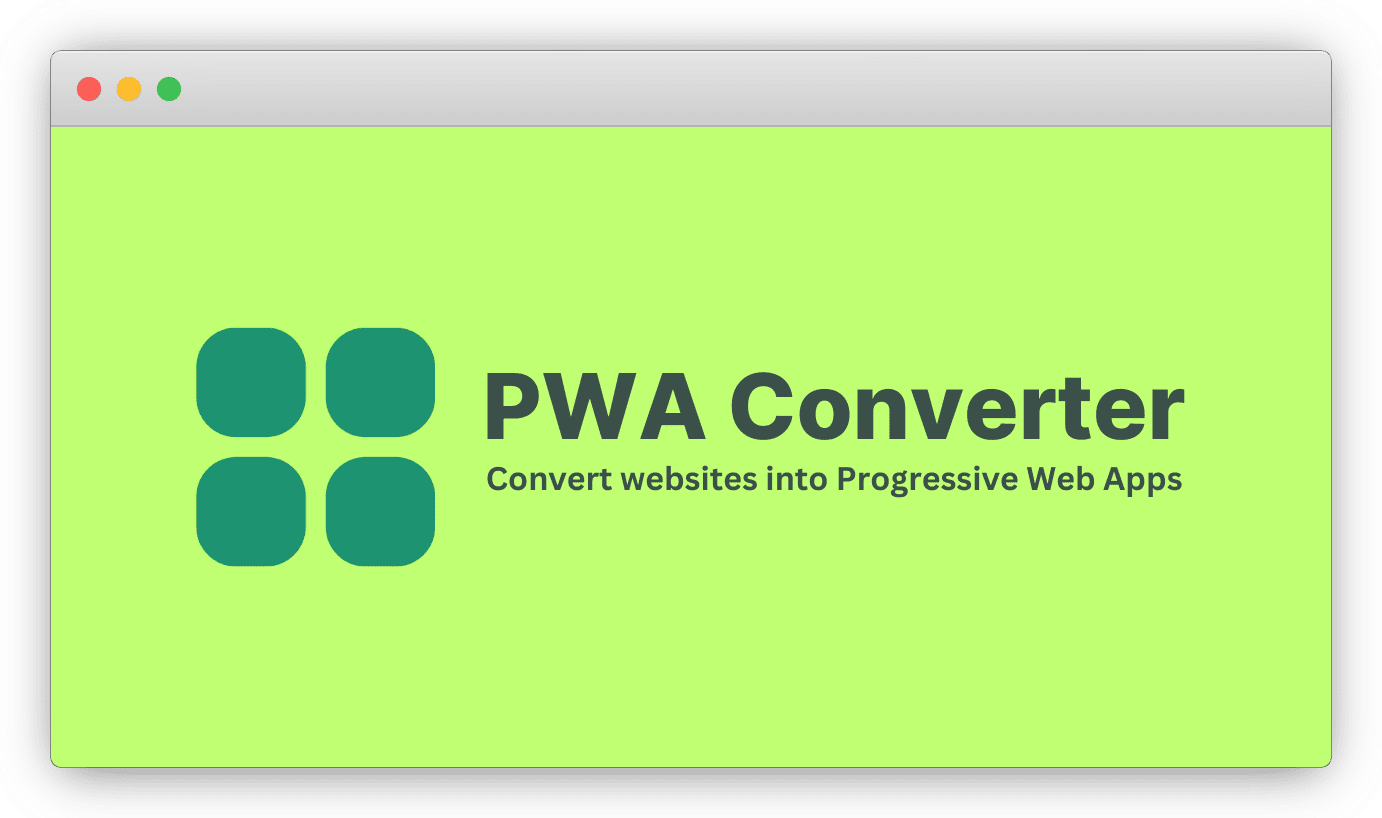A simple script to convert your websites into Progressive Web Apps.
It's an open source project, if you find any bugs feel free to open up an issue here on github and you can always contribute if you want to
-
Clone the repository into your project:
git clone https://github.com/callmeahmedr/pwa-converter.git
-
Copy the
pwa/folder andservice-worker.jsinto your website's root directory. -
Add the following script tag to your HTML file(s):
<script src="/pwa/pwa.js"></script>
-
Customize the
manifest.jsonfile and icons in thepwa/folder as needed.
The manifest.json file can be customized to match your website's branding and requirements:
name: Full name of your app.short_name: A shorter version of the name.start_url: The entry point for your app.display: How the app is displayed (e.g., standalone, fullscreen).background_color: The background color for the splash screen.theme_color: The color of the app's title bar.
Replace the default icons with your own by adding them to the icons/ directory and updating the paths in manifest.json.
To deploy your PWA:
- Make sure the
pwa/folder is in your website's root directory. - Remember that the
service-worker.jsshould be in your website's root directory - Add the script tag to your HTML.
- The PWA will now work on your site!
This project is licensed under the MIT License.
Happy Coding ❤️