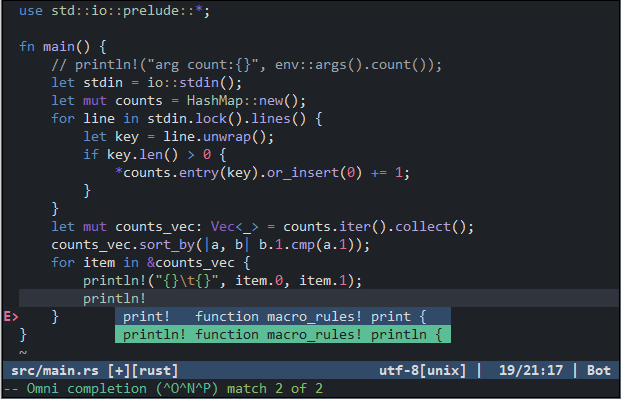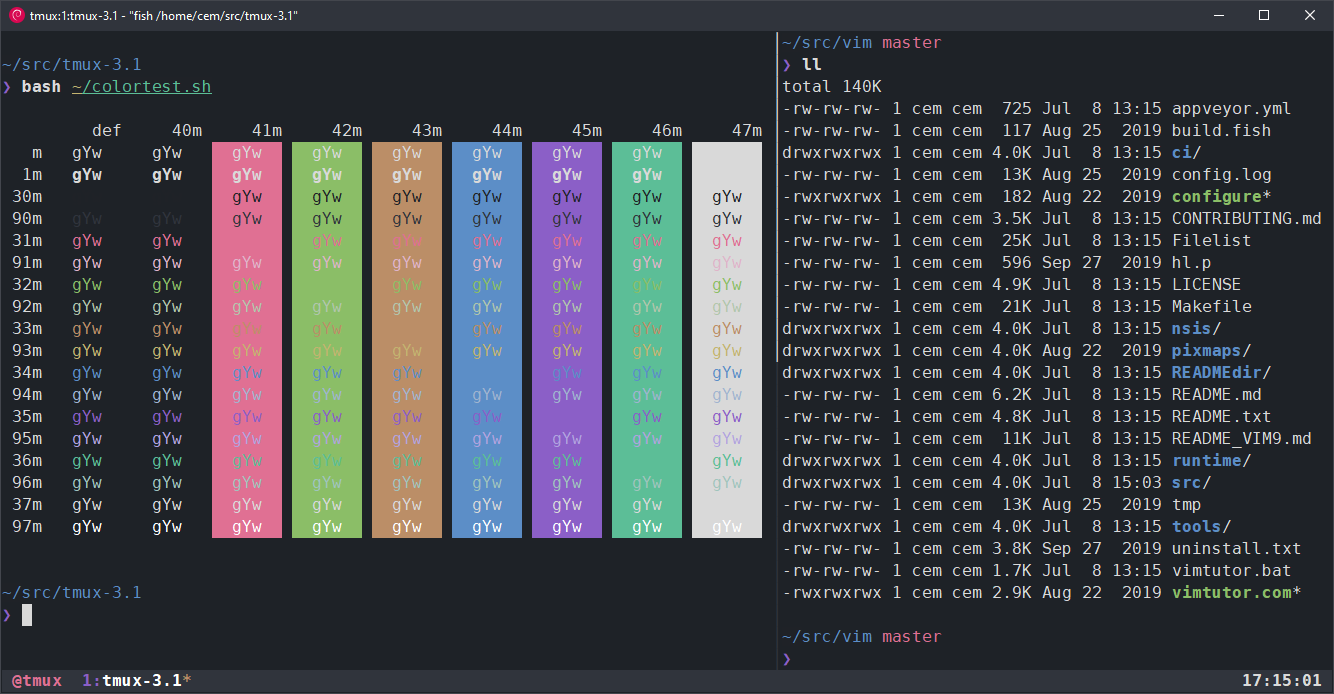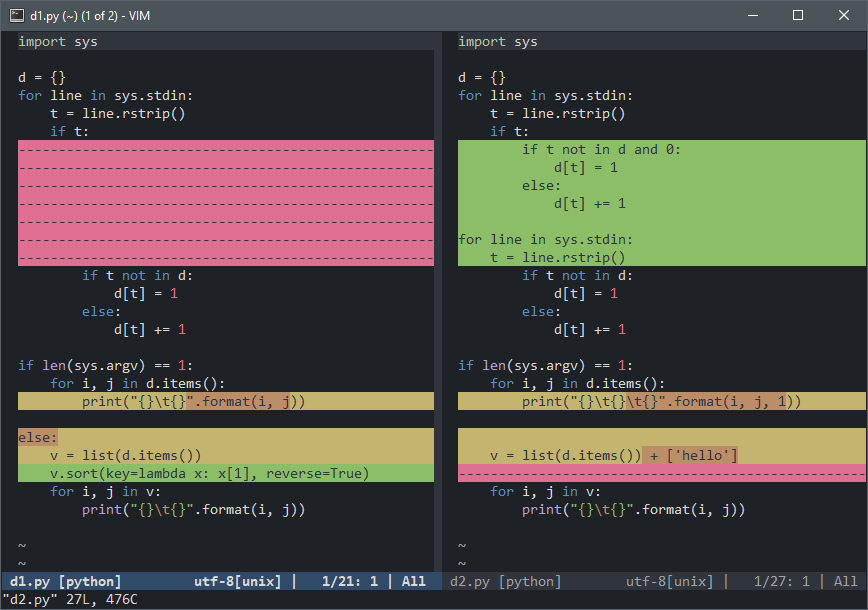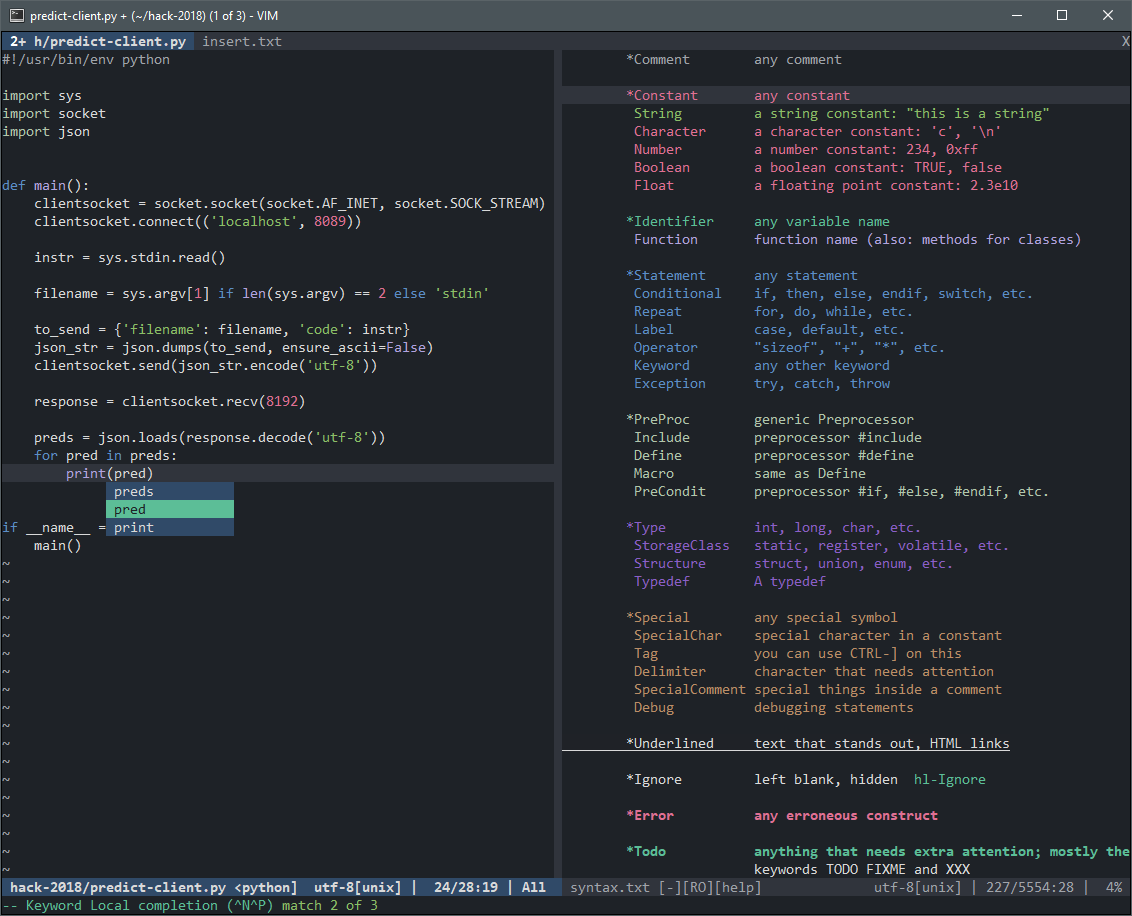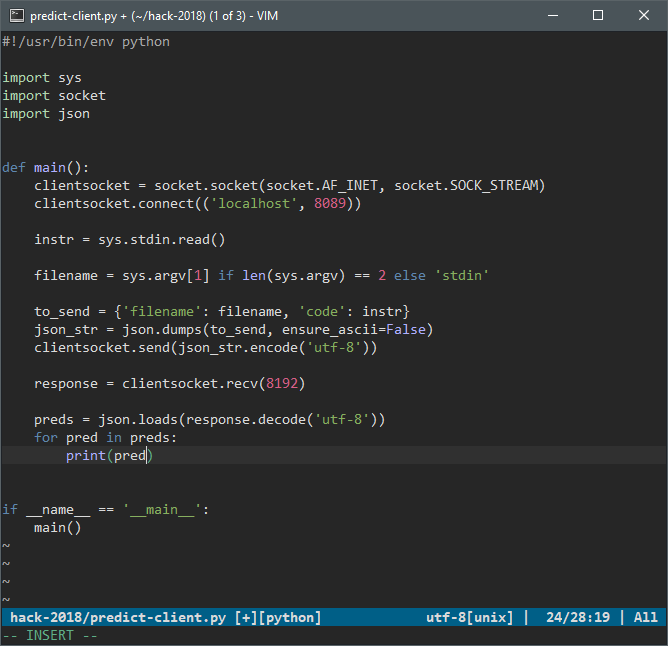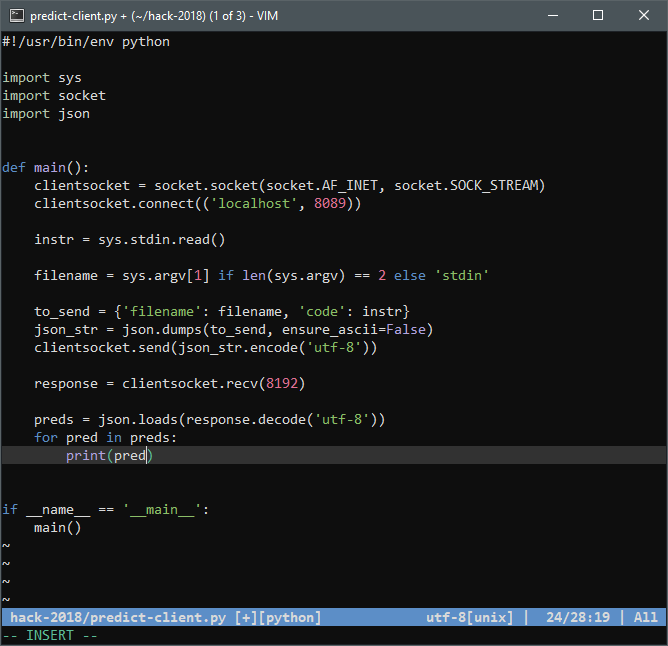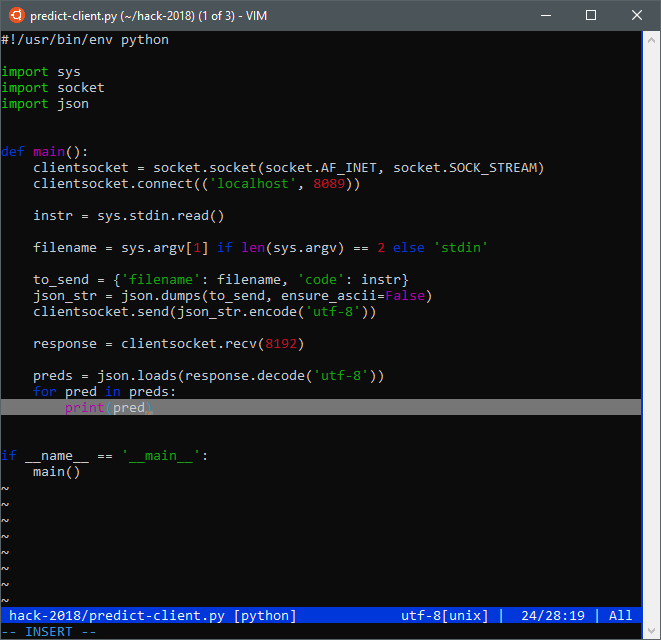Mystical Tutor is a dark, low-contrast, flat colorscheme for Vim and terminals. Although it works best with true colors (in GVim and supporting terminals with set termguicolors), it degrades gracefully to 256 and 16 colors for use with compatible terminals. Special attention has been paid to legibility in diff mode.
Note: A kakoune version of the colorscheme is now available at kakoune-mysticaltutor.
Download colors/mysticaltutor.vim into a colors folder in Vim's runtimepath e.g. ~/.vim or %USERPROFILE%\vimfiles. Alternatively, use your favorite package manager.
Put colorscheme mysticaltutor in your vimrc to enable.
Although not necessary for the Vim colorscheme to work, themes for some terminals are available under the terminal folder. Note that some of these are not tested, feel free to open an issue if you encounter problems.
A simple tmux theme (displayed below) that you can append to your tmux.conf can also be found in the same folder. It assumes you are using the terminal theme.
- Created using lifepillar's wonderful Colortemplate tool, with the corresponding template available in the
templatefolder - Colors inspired by One Half, seabird and various material themes
- Technical details lifted wholesale from the excellent Apprentice by romainl, such as how to best combine Visual/Cursorline/Diff highlights
- terminal.sexy used for creating some of the terminal themes
Diff highlights:
Python snippet, tabline and highlights for all syntax definitions:
256 colors:
16 colors with own terminal theme:
16 colors with Windows 10 default theme (Campbell):