-
Notifications
You must be signed in to change notification settings - Fork 0
Home
botabotlab edited this page Apr 21, 2021
·
3 revisions
- 12V Power supply
- 3D printed control box
- Micro USB Cable
- 2X : 10W LED
- Termite to control the light using a Serial communication.
- Web browser (chrome, firefow, opera, edge, ...) to control the light using the Graphical User Interface

- Connect the 12V power supply (the LED of the power supply should turn ON)
- Connect the two light to the control board
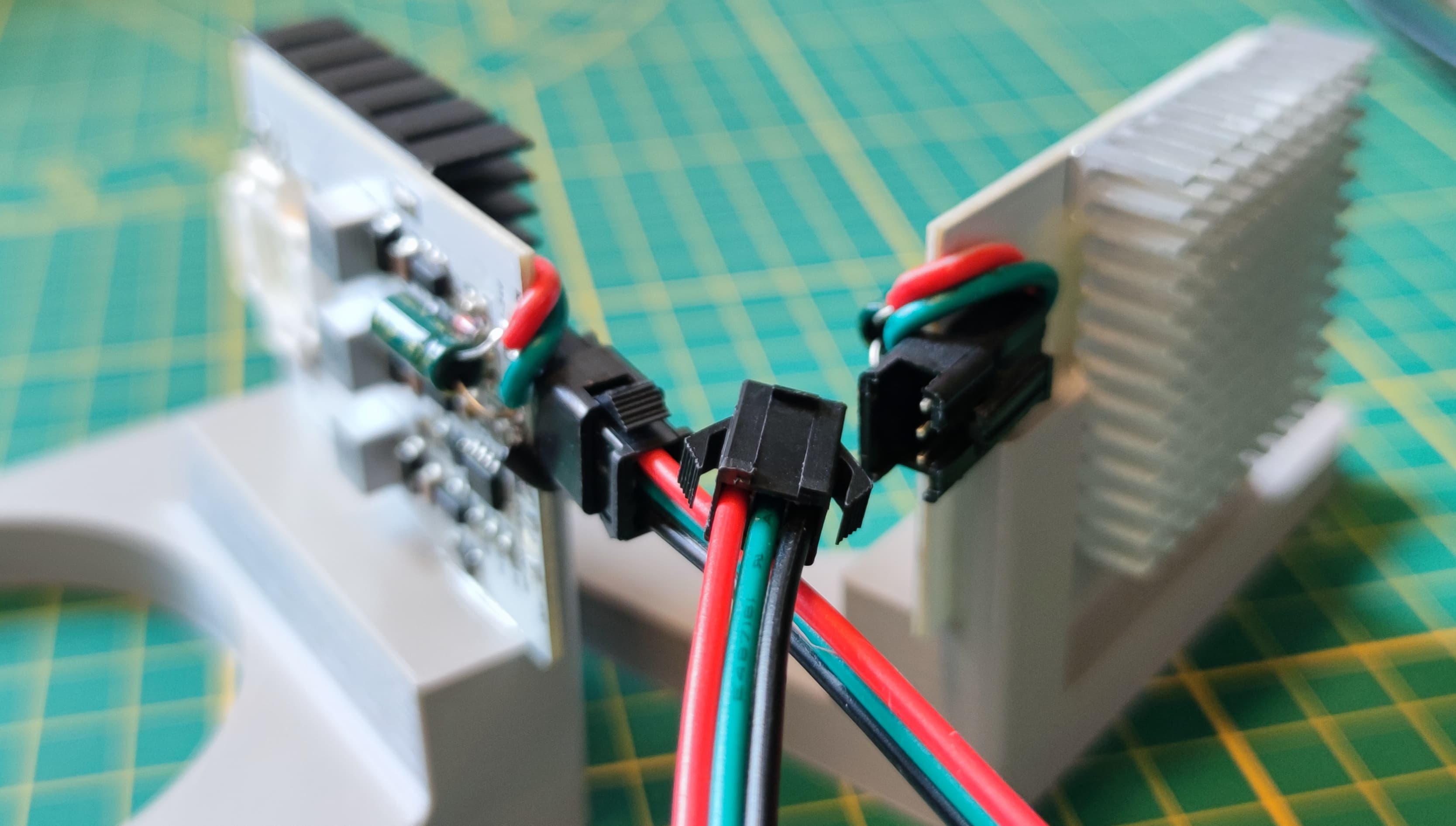
After being powered, the system will try to connect to WiFi as well as the MQTT Broker.
During this process the LEDs will flash red.
If the connection is successful, the LEDs will turn green and stay red if it fails (and a blue LED will light up in the control box).
If the connection to the WiFi/MQTT is successful : the device will be controllable via Node-RED or via a serial communication.
If the connection to WiFi is not successful : the device will be controllable only in serial (the control in Serial also allows to modify the WiFi parameters)