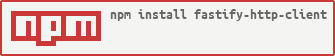A plugin for Fastify that adds support for sending HTTP(s) requests.
Under the hood urllib is used, the options passed to register will be used as the default arguments while creating the urllib client.
npm i fastify-http-client --saveJust add it to the project generated via fastify-cli with register in app.js as below.
You can access the urllib HttpClient instance via fastify.httpclient, which can be used to send HTTP(s) requests via methods curl / request / requestWithCallback / requestThunk. You can also send HTTP(s) requests directly via fastify.curl, which is the same function as request / curl in urllib.
'use strict'
module.exports = function (fastify, opts, next) {
fastify.register(require('fastify-http-client'))
// request via httpclient
fastify.httpclient.request('https://nodejs.org/en/', (err, body) => {
console.log('body size: %d', body.length)
})
// request via curl method
fastify.curl('https://nodejs.org/en/').then((result) => {
console.log('status: %s, body size: %d, headers: %j',
result.res.statusCode, result.data.length, result.res.headers)
}).catch((err) => {
console.error(err)
})
next()
}You may also supply an existing urllib HttpClient instance by passing an options object with the client property set to the instance.
'use strict'
const urllib = require('urllib')
module.exports = function (fastify, opts, next) {
fastify.register(require('fastify-http-client'), {
client: urllib.create()
})
// ...
next()
}Besides client property sampled above, properties listed in urllib / API Doc / Method / Arguments are all supported in the options object passed to register.
Licensed under MIT.