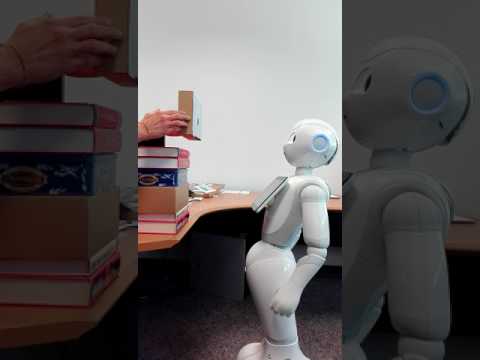1) mkdir /path/to/qibuild-workspace/
2) cd /path/to/qibuild-workspace/; qibuild init
3) cp -R /path/to/remote-sdk /path/to/qibuild-workspace/remote-sdk
4) qitoolchain create mytoolchain-remote /path/to/qibuild-workspace/sdk/toolchain.xml
5) qibuild add-config mytoolchain-remote -t mytoolchain-remote
6) cd /path/to/qibuild-workspace/; git clone <pepper-visual-servoing>
1) qibuild configure -c mytoolchain-remote
2) qibuild make -c mytoolchain-remote
It's enough to type 'make TC=name-of-my-toolchain' inside the root directory.
If your toolchain is called 'mytoolchain-remote', it's enough to just type 'make'.
This project is supposed to work together with our whole-body controller for pepper (humoto-controller-pepper). Visual servoing control loops sends velocity commands to the robot (twist vectors). It requires humoto-controller-pepper to be compiled from branch 'jm-visual-servoing'.
It is assumed that one has ViSP (https://github.com/lagadic/visp.git) installed on their system.
After the build binaries are installed in the folder '/path/to/qibuild-workspace/pepper-visual-servoing/build-my-toolchain-name/sdk/bin'.
Camera calibration files should be stored in visp xml format in the '/path/to/qibuild-workspace/pepper-visual-servoing/config' folder. It is convenient to calibrate your
camera using visp tools.
The project has been developed under ubuntu 14.04 and compiled using aldebaran toolchain naoqi-sdk-2.4.3.28-linux64.
Similar issues rooted in mixing ViSP with naoqi toolchain may arise as described in http://jokla.me/robotics/visp_naoqi/.
Possible workarounds:
-
In case of conflicting libraries in /path/to/sdk/lib/, remove the problematic libraries from the toolchain (rm libz and libusb-1.0.so.0).
-
Conflicts related to boost libs need ViSP to be rebuilt without OGRE, (cmake -DUSE_OGRE=OFF /path/to/visp).
- IBVS control of Pepper's head using ViSP with humoto and humoto-pepper-controller.
- IBVS control of Pepper's head using ViSP with humoto and humoto-pepper-controller - whole body.