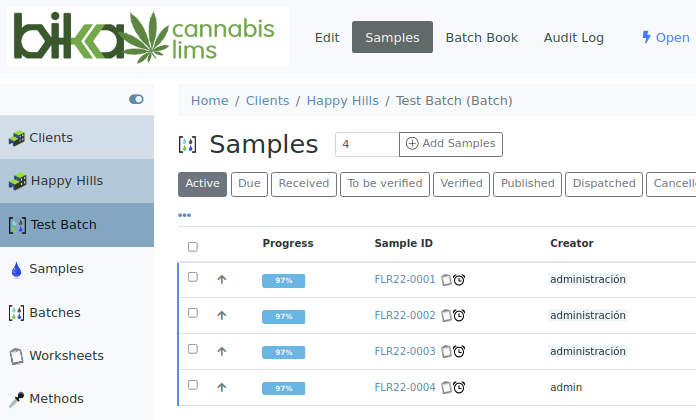This add-on replaces the black and white icons in Senaite with the classic colourful set that originated in the Bika Open Source LIMS collective for Bika LIMS 1 and continually updated thereafter. Black and white iconography is not as distinct as where colour is used, and fails for alerts that perform much better in amber or red
The black navigation bar at the top of the LIMS pages is problematic for most labs as logos are normally designed for white paper and does not work at all. bika.ui replaces the banner colour for more user friendly soft white
Modifying the Navigation bar and its elements are described in the manual at Branding your LIMS
Proudly sponsored by the Bika Open Source LIMS collective and coded by Bika Lab Systems
Issue Tracker: https://jira.bikalabs.com/
Documentation: https://www.bikalims.org/manual/introduction-and-overview/icons
Please post questions to the Bika Slack channels, request access at [email protected]
User group https://users.bikalims.org/
The project is licensed under the GPLv2 Copyright (C) 2020 Bika Lab Systems https://www.bikalabs.com/