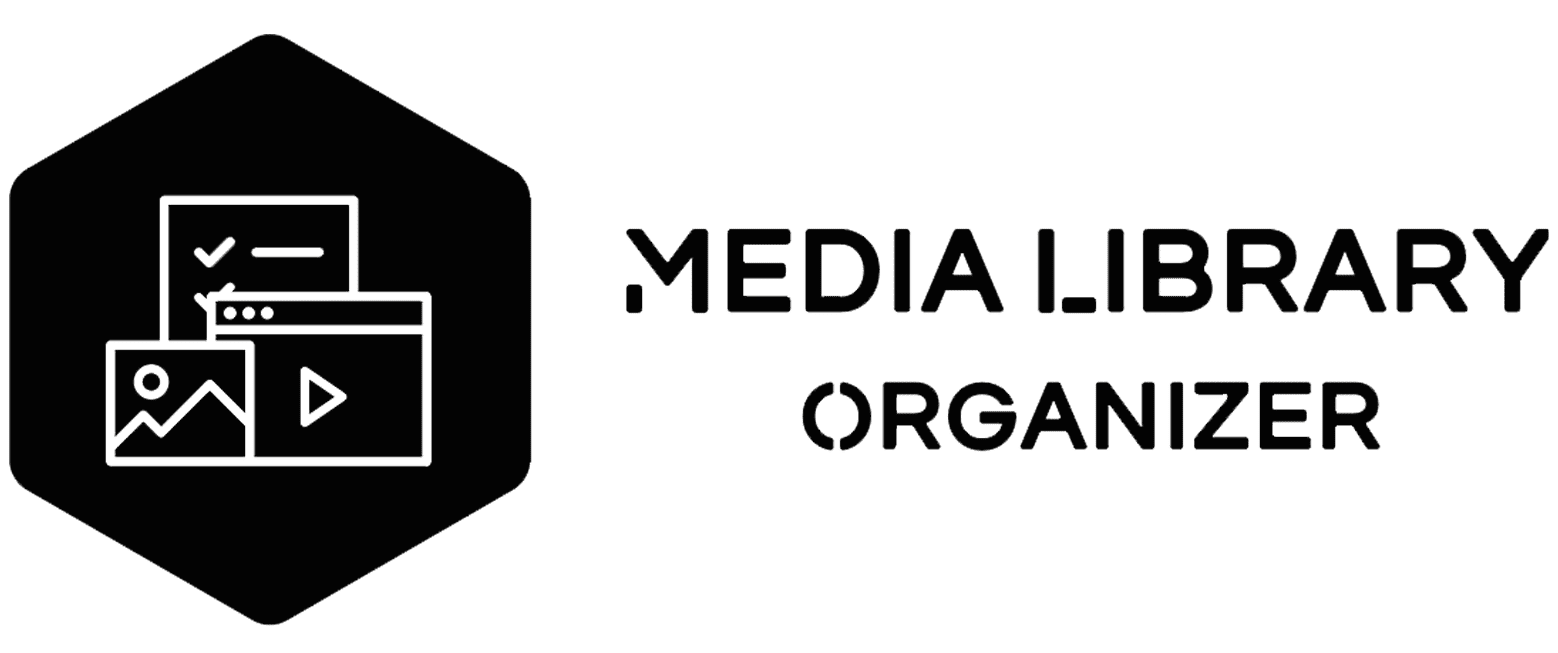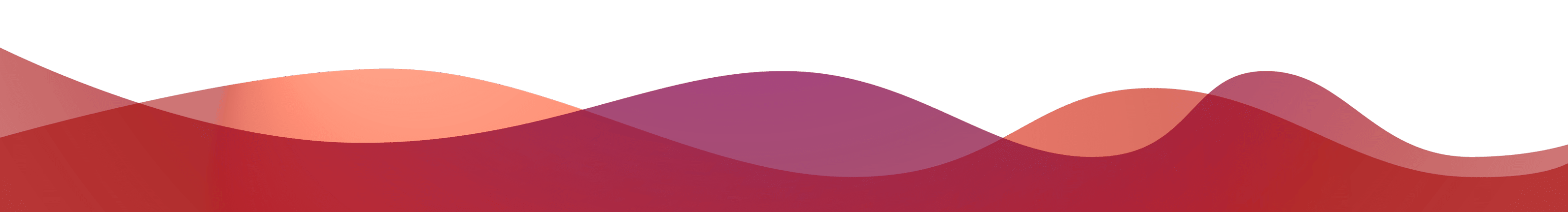Automatically bulk renames and organises your Movie and TV-Shows Library.
Ideal for maintaining your xbmc library.
This boosts my frequently updated massive media library organised almost instantly.
[ADDED]Fallback mode if unable to detect a TV Show.[ADDED]Automatic Subtitle Downloader.[UPDATE]Uses imDB to retrieve the most relevent movie and series names.- To view the entire Update log - log-update.md
- To view the features that are to be added on the next version - current-working.md
What things you need to run the program:
- Python Compiler (3.7 Recommended)
- Install the following Packages from pypi by using the following commands:
- strsim and imdbpy
pip install strsim pip install imdbpy
- strsim and imdbpy
- Offline Movie files are renamed and organized in format:
<Movie_name> (<year>)
- All episodes of series are renamed in the format:
S<Season_number>E<Episode_Number>
- Allmovies are moved inside a folder with their corresponding name and release year in it:
*/Output/Movies/<Movie_name> (<year>)/
- All episodes of a series are moved inside a folder with their corresponding Season number in it:
*/Output/Series/<TV_Series_name>/S<Season_number>/
- Step 1: Move all the media files that are to be renamed and organised into "/Input/Movies" or "/Input/Series" folder according to the requirement.
- Step 2: Run the appropirate .py file RENAME-Movies.py or RENAME-Series.py
- Step 3: If no error occurs, the organized files would be inside "/Output/Movies" or "/Output/Series" folder accordingly.
- Krishna Alagiri - bearlike
- Hat tip to anyone whose code was used.
- Myself :P
Made with ❤️ by bearlike