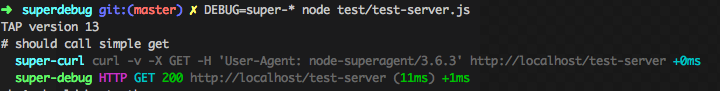- logging for superagent
- logs in curl format
- let's you copy&paste the curl output to send to someone else
- works with node.js and in the browser with browserify or webpack
- only dependency is debug
- works with sent
dataandformData
npm i -S superdebug
let superagent = require('superagent');
let superdebug = require('superdebug');
superagent('GET', 'http://localhost:3000/debug')
.set({Accept: 'application/json'})
.query({superdebug: 'is-awesome'})
.use(superdebug(console.info))
.timeout(10000)
.send()
.end()super-curl curl -v -X GET -H 'User-Agent: node-superagent/3.3.2' -H 'Accept: application/json' http://localhost:3000/debug?superdebug=is-awesome +0ms
super-debug HTTP GET 200 http://localhost:3000/debug?superdebug=is-awesome (23ms) +25ms
DEBUG=super-* node test/test-server.js
output with json data
- you can call
superdebug()without arguments -> produces only log output with setDEBUGenvironment variable:- examples:
DEBUG=super-curlorDEBUG=super-debug
- examples:
- or you can call
superdebug(console.info)with your preferred logger e.g.console.info
superagent('GET', 'http://localhost:3000/debug')
.use(superdebug())run:
npm testMIT