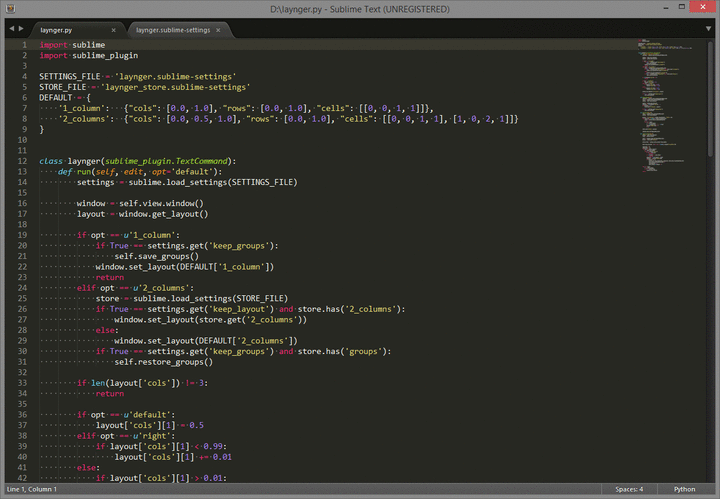Laynger is a plugin for Sublime Text 2/3 which allows user to change central border in 2-columns layout using keyboard.
Default settings
{
// save and restore borders
"keep_layout": true,
// save and restore files in groups
"keep_groups": true
}
Alt + Shift + Left/Right: move central border to the left/right
Alt + Shift + d: revert central border to default position (center)
Since plugin keeps groups and positions of the files, it is useful to overwrite default key bindings (you can copy them from Default Key Bindings of the Laynger to User's one and uncomment)
{ "keys": ["alt+shift+1"], "command": "laynger", "args" : { "opt": "1_column"} },
{ "keys": ["alt+shift+2"], "command": "laynger", "args" : { "opt": "2_columns"} }