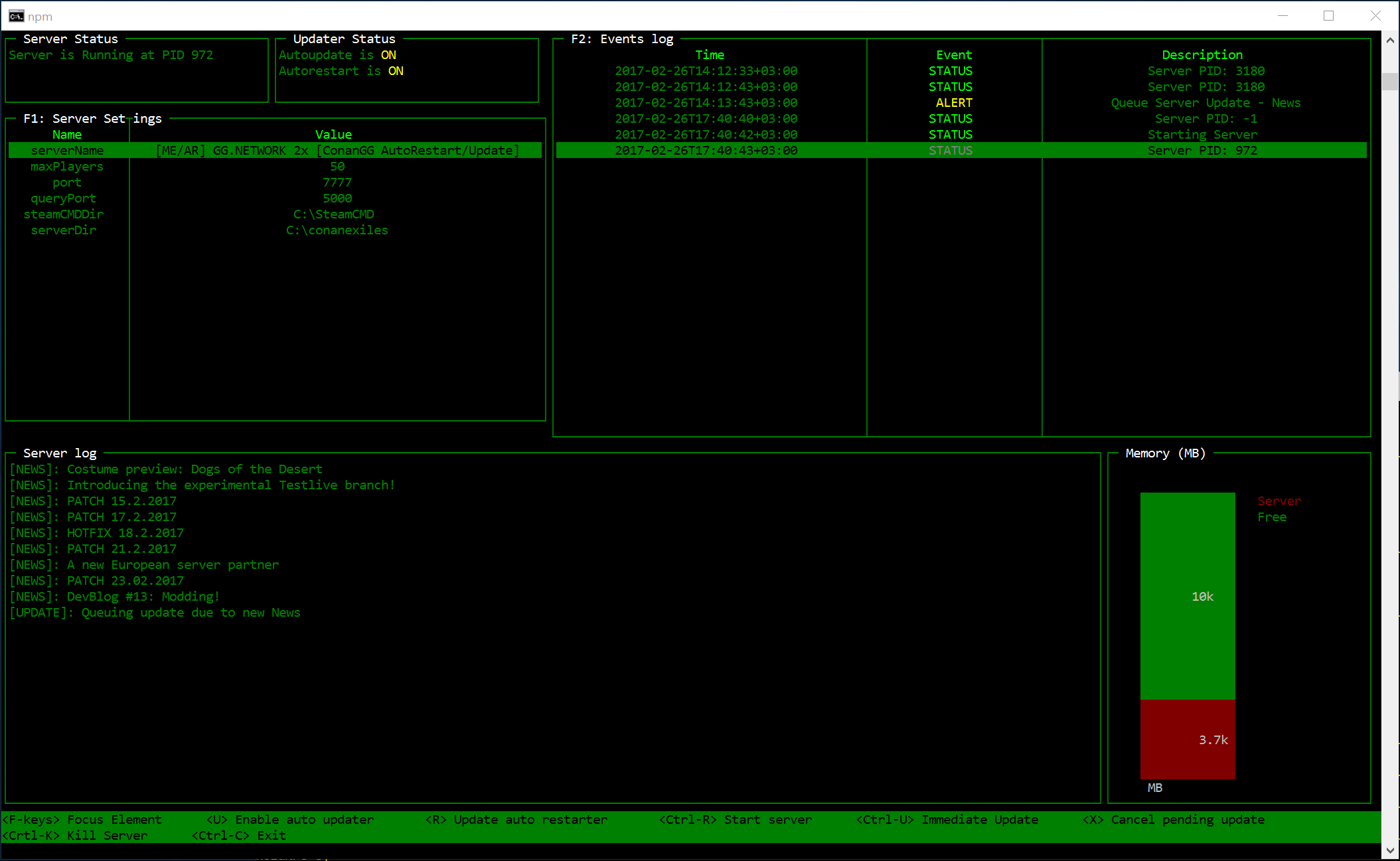- Server status monitor
- Log server Events in a persistent store
- Auto Restart
- Auto Update
- Memory monitor
- Server run-time options
- Persistent storage of settings
This server manager currently requires Windows, as Conan Exiles requires windows. There are no plans to support Linux via WINE at the moment. This will be updated to support Linux when the Linux Dedicated Server is released.
The server is built on Node. Installation and execution is controlled by NPM. I use blessed for my UI and steam-web and node-windows for most of the heavy lifting.
You will need Node (preferibly the LTS version), SteamCMD, and git (such as Git for Windows or Git-SCM)
If you already have an installed server, or even a running server, you can run the server manager and it will pick up the Conan Server process.
The server manager does not support having a space in the Conan Exiles Server directory. This is a limitation of SteamCMD.
Autoupdate currently tracks Steam Community News for Conan Exiles. I am currently evaluating using SteamCMD +app_info_update 1 +app_info_print for future updates.
Download SteamCMD from https://steamcdn-a.akamaihd.net/client/installer/steamcmd.zip and unzip into any directory (ex. C:\SteamCMD).
You can then run the following commands:
git clone https://github.com/alimalkhalifa/conanmanager.git
cd conanmanager
npm install
npm start
This will bring you to the main screen. Follow the directions in the help bar to edit the server settings and either Start Server or enable AutoRestart
Please feel free to report any issues, modification requests, or suggestions as GitHub issues.
You may fork this project but must maintain attribution
Conan Server Manager was originally authored by Ali Al-Khalifa
Original source code can be found at https://github.com/alimalkhalifa/conanmanager
This program is licensed and released under GPLv3