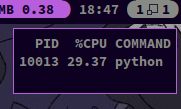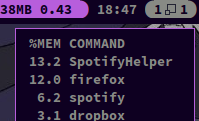awesome43branch of this config works with AwesomeWM 4.3masterbranch of this config works with AwesomeWM gitmaster
cd ~/.config/
git clone --recursive https://github.com/actionless/awesome_config.git awesome
cd awesome
# optionally copy config with machine-specific variables
cp config/local.lua.example config/local.lua
# on Arch Linux or Manjaro:
makepkg -fi --syncdeps
# to create awesome_argb and awesome_no_argb wrappers:
env NOARGB=y makepkg -fsrithemes/lcars-xresourecs-hidpi/theme.lua
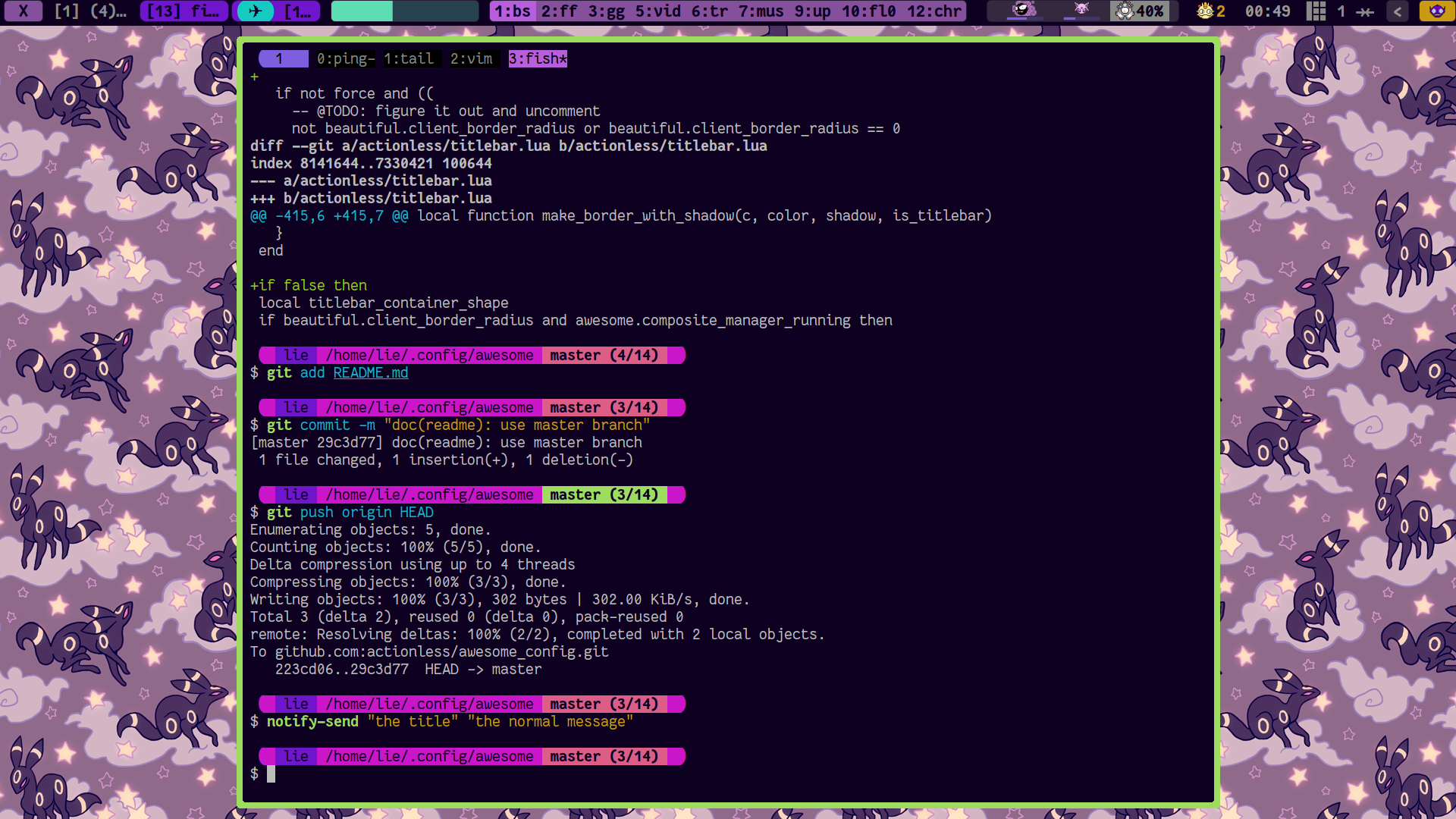
themes/twmish/theme.lua and this oomox theme
themes/gtk/theme.lua and this oomox theme
@TODO: upload newer screenshots
Shows results from top for last second
Shows unified percentage of used memory for all applications' processes
Battery widget shows up only when it draining/charging. Indicators are changing color to brighter one to show changed state (like too big load average or too low battery). @TODO: upload screens.