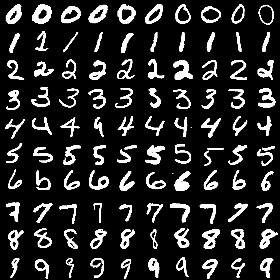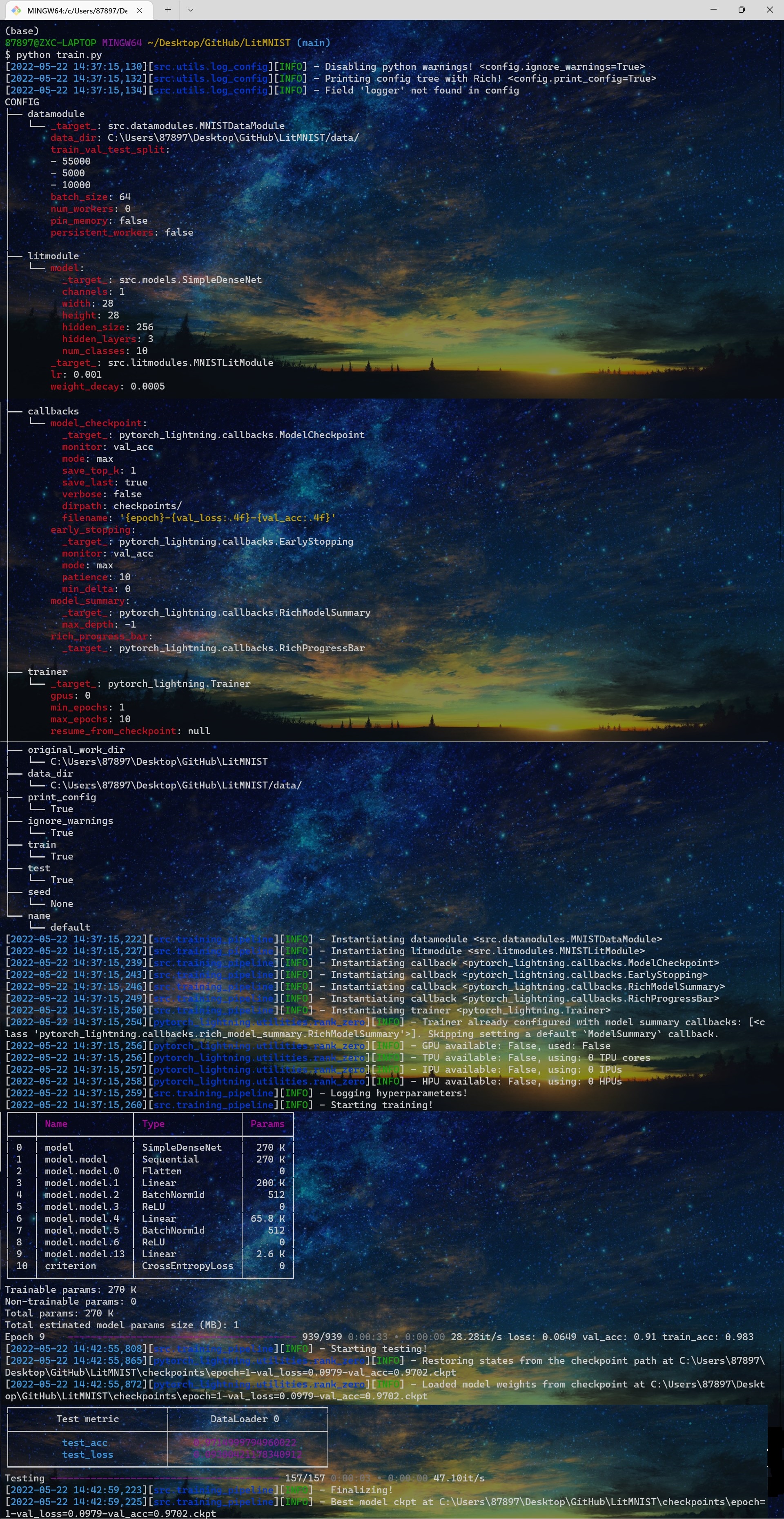开始之前,你必须熟练使用 PyTorch Lightning,并对 Hydra 有一定的了解。
- 克隆仓库到本地
git clone https://github.com/XavierJiezou/LitMNIST.git
cd LitMNIST- 创建并激活 conda 虚拟环境
conda create -n myenv python=3.8
conda activate myenv- 安装项目依赖包(如需安装 GPU 版 PyTorch,请参考官网安装教程)
pip install -r requirements.txtpython train.pypython train.py \
trainer.gpus=4 \
+trainer.strategy=ddp_find_unused_parameters_false \
datamodule.num_workers=16 \
datamodule.pin_memory=True \
datamodule.persistent_workers=True项目的主要目录结构如下:
├── configs # 存放 Hydra 配置文件
│ ├── callbacks # Callbacks 配置(例如 EarlyStopping、ModelCheckpoint 等)
│ ├── datamodule # Datamodule 配置(例如 batch_size、num_workers 等)
│ ├── debug # 调试配置
│ ├── experiment # 实验配置
│ ├── hparams_search # 超参数搜索配置
│ ├── local # 本地配置(暂时可以忽略)
│ ├── log_dir # 日志存放目录配置
│ ├── logger # 日志配置
│ ├── model # 模型配置
│ ├── trainer # Trainer 配置
│ │
│ ├── test.yaml # 测试的主要配置
│ └── train.yaml # 训练的主要配置
│
├── data # 存放项目数据
│
├── logs # 存放项目日志(Hydra 日志 和 PyTorch Lightning loggers 生成的日志)
│
├── src # 项目源代码
│ ├── datamodules # LightningDataModule
│ ├── models # 存放基于原生 PyTorch 框架编写的模型
│ ├── litmodules # LightningModule
│ ├── utils # 存放一些实用的脚本(例如数据预处理的脚本)
│ │
│ ├── testing_pipeline.py # 测试流水线(实例化对象)
│ └── training_pipeline.py # 训练流水线(实例化对象)
│
├── tests # 单元测试(可选)
│
├── test.py # 开始测试(加载配置文件)
├── train.py # 开始训练(加载配置文件)
│
├── .env # 存储私有环境变量(例如 wandb 的 API_KEY)【注意:该文件不受版本控制】
├── .gitignore # 设置版本控制需要排除的文件或目录(例如 .env 文件)
├── requirements.txt # 项目依赖环境(pip install -r requirements.txt)
└── README.md # 项目概述文档本仓库是一个基于 PyTorch Lightning + Hydra 的深度学习项目模板。因此你仅需要套用该模板,并作出如下修改:
- 编写你自己的 PyTorch
nn.Module模型(参见 src/models/simple_densenet.py) - 编写你自己的 PyTorch Lightning
LightningModule(参见 src/litmodules/mnist_litmodule.py) - 编写你自己的 PyTorch Lightning
LightningDataModule(参见 src/datamodules/mnist_datamodule.py) - 编写你自己的实验配置文件(参见 configs/experiment/example.yaml)
- 使用选定的实验配置运行训练代码:
python train.py experiment=<EXPERIMENT_NAME>
train.py 集成了模型训练、验证及测试的一整套工作流,安装好环境后,运行即可:
python train.pytest.py 仅包含测试步骤,允许你单独加载预训练模型进行测试(但要指定模型路径):
python test.py ckpt_path=checkpoints/last.ckpt- 从命令行覆盖任何配置参数
Hydra 允许你轻松覆盖配置文件中定义的任何参数。
train.py 默认从 configs/train.yaml 中获取参数。因此,你可以先修改 yaml 配置文件中的参数,然后再运行。
或者,你也可以在命令行中直接指定参数。命令行中参数的优先级要大于 yaml 配置文件中参数的优先级。
python train.py trainer.max_epochs=3对于某些不太重要的参数,它们没有在 yaml 配置文件中定义,因此你在命令行中指定的时候必须添加 +:
python train.py +trainer.precision=16- 在 CPU、GPU、多 GPU 和 TPU 上训练
PyTorch Lightning 使得在不同硬件上训练模型变得容易。
在 CPU 上训练
python train.py trainer.gpus=0在 GPU 上训练
python train.py trainer.gpus=1在 TPU 上训练
python train.py +trainer.tpu_cores=8基于 DDP(Distributed Data Parallel,分布式数据并行)的训练【4 个 GPU】
python train.py trainer.gpus=4 +trainer.strategy=ddp基于 DDP(Distributed Data Parallel,分布式数据并行)的训练【8 个 GPU,两个节点】
python train.py trainer.gpus=4 +trainer.num_nodes=2 +trainer.strategy=ddp- 混合精度训练
PyTorch Lightning 允许你使用半精度或混合精度以减少训练期间的内存占用。(在 GPU 上能够实现 3 倍的加速效果,但可能损失精度)
python train.py trainer.gpus=1 +trainer.precision=16- 使用 PyTorch Lightning 中的日志记录器来记录训练日志
PyTorch Lightning 集成了多种主流日志记录框架,包括 TensorBoard 和 Weights&Biases等。
这里以 wandb 为例,展示如何使用:
- 安装
wandb
pip install wandb-
转到 wandb.ai/authorize 获取 API key
-
执行
login命令(需要用到上一步获取的 API key)
wandb login- 在 configs/logger/ 目录下新建一个名为
wandb.yaml的文件,并写入以下内容
wandb:
_target_: pytorch_lightning.loggers.wandb.WandbLogger
project: "mnist"- 执行训练代码的时候指定
logger为wandb
python train.py logger=wandb- 根据自定义实验配置来训练模型
配置文件见 configs/experiment/
python train.py experiment=example- 带回调函数的训练
配置文件见 configs/callbacks/
python train.py callbacks=default- 使用 Pytorch Lightning 中的训练策略
点击这里了解 Pytorch Lightning 中的各种训练策略
梯度裁剪来避免梯度爆炸
python train.py +trainer.gradient_clip_val=0.5随机加权平均可以使您的模型更好地泛化
python train.py +trainer.stochastic_weight_avg=true梯度累积
python train.py +trainer.accumulate_grad_batches=10- 轻松调试
配置文件见 configs/debug/
默认调试模式(运行 1 个 epoch)
python train.py debug=default仅对 test epoch 进行调试
python train.py debug=test_only执行一次 train,val 和 test 步骤(仅使用 1 个 batch)
python train.py +trainer.fast_dev_run=true训练完成后打印各个阶段的执行时间(用于快速发现训练瓶颈)
python train.py +trainer.profiler="simple"- 断点续训
python train.py trainer.resume_from_checkpoint="/path/to/name.ckpt"- 一次执行多个实验
例如,下方代码将按顺序运行所有参数组合(共 6 个)的实验。
python train.py -m datamodule.batch_size=32,64,128 litmodule.lr=0.001,0.0005此外,你也可以执行 /configs/experiment/ 目录下的的所有实验
python train.py -m 'experiment=glob(*)'- 使用 Optuna 进行超参数搜索
- 安装 hydra-optuna-sweeper 插件
pip install hydra-optuna-sweeper-
修改 configs/hparams_search/ 目录下的配置文件
-
执行训练代码的时候指定
hparams_search
python train.py -m hparams_search=mnist_optuna- 使用 Tab 键智能提示可选配置参数
$ eval "$(python train.py -sc install=bash)" # 安装
$ python train.py logger= # 按下 Tab 键后会智能提示有哪些可选参数
logger=comet logger=csv logger=many_loggers logger=mlflow logger=neptune logger=tensorboard logger=wandb- 在
.env文件中设置私有环境变量
- 例如,你可以将 comet 的 API Key 添加到
.env文件中
COMET_API_KEY="xxx"- 并在配置文件 configs/logger/comet.yaml 中进行调用
comet:
_target_: pytorch_lightning.loggers.comet.CometLogger
api_key: ${oc.env:COMET_API_KEY}- 在训练的时候指定
logger参数为comet
python train.py logger=comet注意:.env 文件不应受版本控制,因此我们已将其添加到 .gitignore 文件中了。
- 使用 torchmetrics 计算指标
推荐使用 PytorchLightning 官方提供的 torchmetrics 库来计算指标(像准确率,F1 score 和混淆矩阵等)。这对于多 GPU 训练尤为重要!并且,推荐对每个步骤使用不同的指标实例,以确保所有 GPU 进程都有正确的累积值。下面给出了一个简单示例。
from torchmetrics.classification.accuracy import Accuracy
class LitModel(LightningModule):
def __init__(self)
self.train_acc = Accuracy()
self.val_acc = Accuracy()
def training_step(self, batch, batch_idx):
...
acc = self.train_acc(predictions, targets)
self.log("train/acc", acc)
...
def validation_step(self, batch, batch_idx):
...
acc = self.val_acc(predictions, targets)
self.log("val/acc", acc)
...- 可以使用 DVC 对数据和模型这些大文件进行版本控制
dvc init
dvc add data/MNIST
git add data/MNIST.dvc data/.gitignore
git commit -m "Add raw data"此模板引用了以下仓库并进行了一些细微的修改。