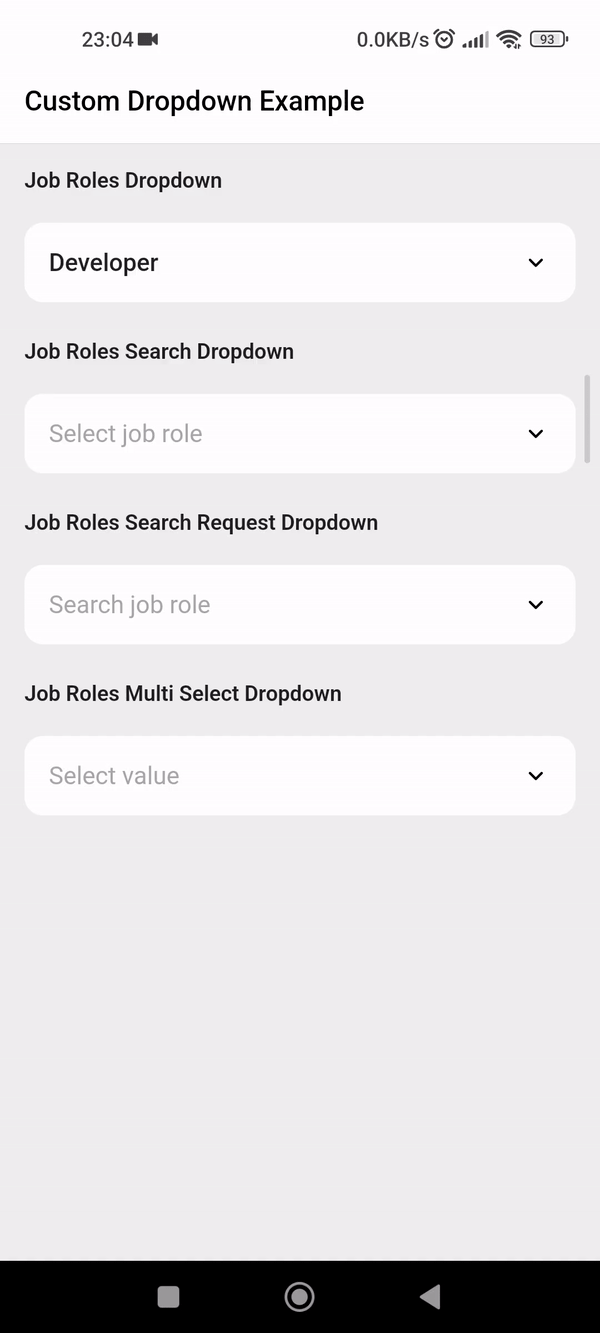Custom Dropdown package lets you add customizable animated dropdown widget.
Lots of properties to use and customize dropdown widget as per your need. Also usable under Form widget for required validation.
- Custom dropdown using constructor CustomDropdown().
- Custom dropdown with search field using named constructor CustomDropdown.search().
- Custom dropdown with search request field using named constructor CustomDropdown.searchRequest().
- Multi select custom dropdown using named constructor CustomDropdown.multiSelect().
- Multi select custom dropdown with search field using named constructor CustomDropdown.multiSelectSearch().
- Multi select custom dropdown with search request field using named constructor CustomDropdown.multiSelectSearchRequest().
- Add the latest version of package to your
pubspec.yaml(and runflutter pub get):
dependencies:
animated_custom_dropdown: 3.1.1- Import the package and use it in your Flutter App.
import 'package:animated_custom_dropdown/custom_dropdown.dart';import 'package:animated_custom_dropdown/custom_dropdown.dart';
import 'package:flutter/material.dart';
import 'dart:developer';
const List<String> _list = [
'Developer',
'Designer',
'Consultant',
'Student',
];
class SimpleDropdown extends StatelessWidget {
const SimpleDropdown({Key? key}) : super(key: key);
@override
Widget build(BuildContext context) {
return CustomDropdown<String>(
hintText: 'Select job role',
items: _list,
initialItem: _list[0],
onChanged: (value) {
log('changing value to: $value');
},
);
}
}Let's start with the type of object we are going to work with:
class Job {
final String name;
final IconData icon;
const Job(this.name, this.icon);
@override
String toString() {
return name;
}
}Whenever you are going to work with custom type model T, your model must override the default toString() method and return the property inside that you want to display as list item otherwise the dropdown list item would show Instance of [model name].
Now the widget:
import 'package:animated_custom_dropdown/custom_dropdown.dart';
import 'package:flutter/material.dart';
import 'dart:developer';
const List<Job> _list = [
Job('Developer', Icons.developer_mode),
Job('Designer', Icons.design_services),
Job('Consultant', Icons.account_balance),
Job('Student', Icons.school),
];
class SimpleDropdown extends StatelessWidget {
const SimpleDropdown({Key? key}) : super(key: key);
@override
Widget build(BuildContext context) {
return CustomDropdown<Job>(
hintText: 'Select job role',
items: _list,
onChanged: (value) {
log('changing value to: $value');
},
);
}
}import 'package:animated_custom_dropdown/custom_dropdown.dart';
import 'package:flutter/material.dart';
import 'dart:developer';
const List<Job> _list = [
Job('Developer', Icons.developer_mode),
Job('Designer', Icons.design_services),
Job('Consultant', Icons.account_balance),
Job('Student', Icons.school),
];
class MultiSelectDropDown extends StatelessWidget {
const MultiSelectDropDown({Key? key}) : super(key: key);
@override
Widget build(BuildContext context) {
return CustomDropdown<Job>.multiSelect(
items: _jobItems,
initialItems: _jobItems.take(1).toList(),
onListChanged: (value) {
log('changing value to: $value');
},
);
}
}First, let's enhance our Job model with more functionality:
class Job with CustomDropdownListFilter {
final String name;
final IconData icon;
const Job(this.name, this.icon);
@override
String toString() {
return name;
}
@override
bool filter(String query) {
return name.toLowerCase().contains(query.toLowerCase());
}
}If the filter on the object is more complex, you can add the CustomDropdownListFilter mixin to it, which gives you access to the filter(query) method, and by this the items of the list will be filtered.
Now the widgets:
import 'package:animated_custom_dropdown/custom_dropdown.dart';
import 'package:flutter/material.dart';
import 'dart:developer';
const List<Job> _list = [
Job('Developer', Icons.developer_mode),
Job('Designer', Icons.design_services),
Job('Consultant', Icons.account_balance),
Job('Student', Icons.school),
];
class SearchDropdown extends StatelessWidget {
const SearchDropdown({Key? key}) : super(key: key);
@override
Widget build(BuildContext context) {
return CustomDropdown<Job>.search(
hintText: 'Select job role',
items: _list,
excludeSelected: false,
onChanged: (value) {
log('changing value to: $value');
},
);
}
}import 'package:animated_custom_dropdown/custom_dropdown.dart';
import 'package:flutter/material.dart';
import 'dart:developer';
const List<Job> _list = [
Job('Developer', Icons.developer_mode),
Job('Designer', Icons.design_services),
Job('Consultant', Icons.account_balance),
Job('Student', Icons.school),
];
class MultiSelectSearchDropdown extends StatelessWidget {
const SearchDropdown({Key? key}) : super(key: key);
@override
Widget build(BuildContext context) {
return CustomDropdown<Job>.multiSelectSearch(
hintText: 'Select job role',
items: _list,
onListChanged: (value) {
log('changing value to: $value');
},
);
}
}Let's use a personalized object for the items:
class Pair {
final String text;
final IconData icon;
const Pair(this.text, this.icon);
@override
String toString() {
return text;
}
}Now the widgets:
import 'package:animated_custom_dropdown/custom_dropdown.dart';
import 'package:flutter/material.dart';
import 'dart:developer';
const List<Pair> _list = [
Pair('Developer', Icons.developer_board),
Pair('Designer', Icons.deblur_sharp),
Pair('Consultant', Icons.money_off),
Pair('Student', Icons.edit),
];
class SearchRequestDropdown extends StatelessWidget {
const SearchRequestDropdown({Key? key}) : super(key: key);
// This should be a call to the api or service or similar
Future<List<Pair>> _getFakeRequestData(String query) async {
return await Future.delayed(const Duration(seconds: 1), () {
return _list.where((e) {
return e.text.toLowerCase().contains(query.toLowerCase());
}).toList();
});
}
@override
Widget build(BuildContext context) {
return CustomDropdown<Pair>.searchRequest(
futureRequest: _getFakeRequestData,
hintText: 'Search job role',
items: _list,
onChanged: (value) {
log('changing value to: $value');
},
);
}
}import 'package:animated_custom_dropdown/custom_dropdown.dart';
import 'package:flutter/material.dart';
import 'dart:developer';
const List<Pair> _list = [
Pair('Developer', Icons.developer_board),
Pair('Designer', Icons.deblur_sharp),
Pair('Consultant', Icons.money_off),
Pair('Student', Icons.edit),
];
class MultiSelectSearchRequestDropdown extends StatelessWidget {
const MultiSelectSearchRequestDropdown({Key? key}) : super(key: key);
// This should be a call to the api or service or similar
Future<List<Pair>> _getFakeRequestData(String query) async {
return await Future.delayed(const Duration(seconds: 1), () {
return _list.where((e) {
return e.text.toLowerCase().contains(query.toLowerCase());
}).toList();
});
}
@override
Widget build(BuildContext context) {
return CustomDropdown<Pair>.multiSelectSearchRequest(
futureRequest: _getFakeRequestData,
hintText: 'Search job role',
onListChanged: (value) {
log('changing value to: $value');
},
);
}
}import 'package:animated_custom_dropdown/custom_dropdown.dart';
import 'package:flutter/material.dart';
import 'dart:developer';
const List<String> _list = [
'Developer',
'Designer',
'Consultant',
'Student',
];
class ValidationDropdown extends StatelessWidget {
ValidationDropdown({Key? key}) : super(key: key);
final _formKey = GlobalKey<FormState>();
@override
Widget build(BuildContext context) {
return Form(
key: _formKey,
child: Column(
crossAxisAlignment: CrossAxisAlignment.start,
children: [
CustomDropdown<String>(
hintText: 'Select job role',
items: _list,
onChanged: (value) {
log('changing value to: $value');
},
// Run validation on item selected
validateOnChange: true,
// Function to validate if the current selected item is valid or not
validator: (value) => value == null ? "Must not be null" : null,
),
const SizedBox(height: 16),
SizedBox(
width: double.infinity,
child: ElevatedButton(
onPressed: () {
if (!_formKey.currentState!.validate()) return;
},
child: const Text(
'Submit',
style: TextStyle(fontWeight: FontWeight.w600),
),
),
),
],
),
);
}
}import 'package:animated_custom_dropdown/custom_dropdown.dart';
import 'package:flutter/material.dart';
import 'dart:developer';
const List<String> _list = [
'Developer',
'Designer',
'Consultant',
'Student',
];
class MultiSelectValidationDropdown extends StatelessWidget {
MultiSelectValidationDropdown({Key? key}) : super(key: key);
final _formKey = GlobalKey<FormState>();
@override
Widget build(BuildContext context) {
return Form(
key: _formKey,
child: Column(
crossAxisAlignment: CrossAxisAlignment.start,
children: [
CustomDropdown<String>.multiSelect(
hintText: 'Select job role',
items: _list,
onListChanged: (value) {
log('changing value to: $value');
},
listValidator: (value) => value.isEmpty ? "Must not be null" : null,
),
const SizedBox(height: 16),
SizedBox(
width: double.infinity,
child: ElevatedButton(
onPressed: () {
if (!_formKey.currentState!.validate()) return;
},
child: const Text(
'Submit',
style: TextStyle(fontWeight: FontWeight.w600),
),
),
),
],
),
);
}
}For a complete customization of the package, go to the example.
Please file an issue to send feedback or report a bug. PRs are always welcome. Thank you!