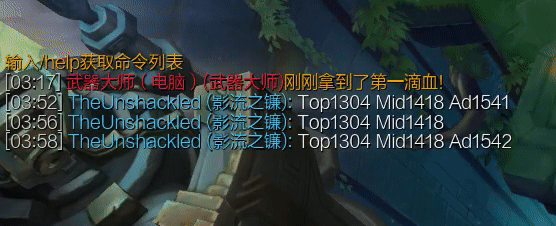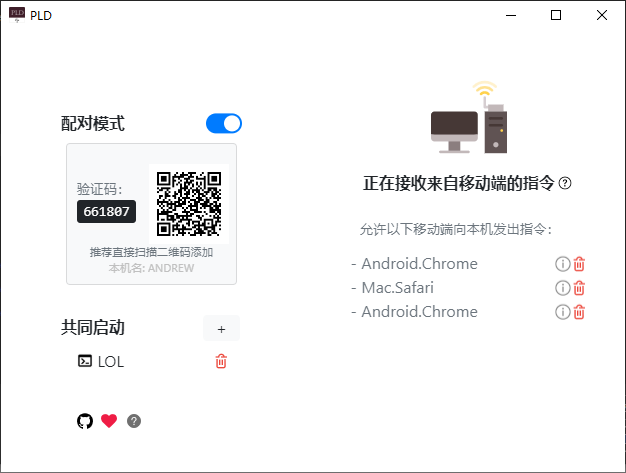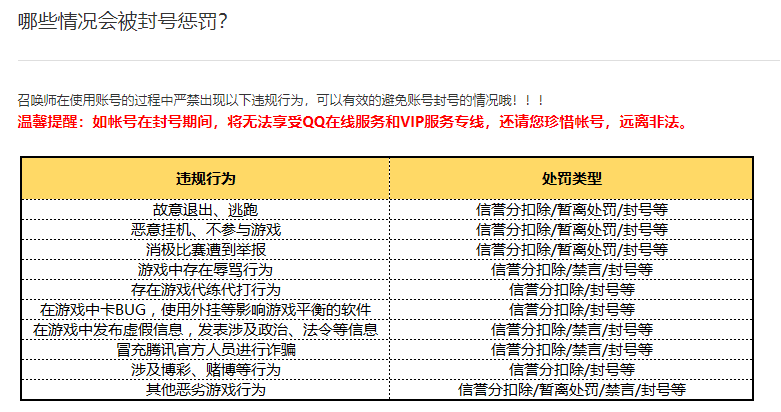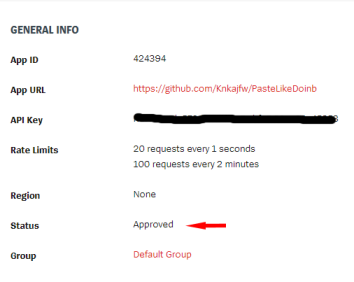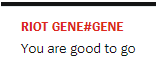记录对手的闪现时间,并一键发送Doinb风格的沟通信息到游戏聊天(类似“mid1230 sup1504”)。
Record your opponents' Summoner Spell CD and communicate with your teammates with an auto-generated game chat msg.
和LOL运行在同一台电脑上,负责接收指令,将记录语句发送到游戏聊天里。
Run with LOL on the same PC. It receives commands from the web console and will handle the message-sending part.
在此处记录对手的技能CD,查看cd情况,指示PC端发送消息。
Record here when you see an opponent uses his summoner spell and instruct the PC client to send an in-game message.
CN
- 通过操作一个移动端网页记录并查看对手的召唤师技能CD
- 一键生成CD沟通信息并通过PC端发送至局内聊天
- 一键同步对手的技能组和游戏时间至移动端,无需手动设置
- 根据英雄实时等级计算精确的TP CD
- 任意调整已记录技能的剩余CD,可以处理“一分半前交的闪”
- 全局记录延迟,手慢也可以准确记录
- 沟通消息的内部排序,可以按照即将到期的在前,也可以按照上野中下辅的分路顺序
- 设置exe路径就可以同时启动LOL(和其他的LOL第三方工具)
EN
- Manually mark opponents' summonner spell usage and monitor remaining CD time on your phone.
- Generate CD communicating message and send it to game chat in one click.
- Sync skill opponent's skill setting in a sec. No need to edit one-by-one.
- Compute accurate TP CD according to real-time champion level
- Adujst the remaing CD of any recorded skill. Can handle "he used flash 1.5 min ago"
- Global record delay. Useful if you, most oftenly, cannot record a skill usage immediately after seeing it.
- Launch together PLD and LOL (and any .exe specified by you).
- Communication message segment sorting: by skill ready time vs. by lane position
- Configure a default slot(D/F) for flash and have more consistent experience.
Release Page lists installer for all versions.
Latest
快速上手请参考这篇文章
本程序在拳头的Dev Portal已完成注册,并已获得Riot官方人员确认并不违规。下方有注册和工作人员答复的截图。 当然,英雄联盟国服是由腾讯代理的,我们还需要参考腾讯的态度。
腾讯客服对于第三方插件咨询的回复是:"我们会对任何恶意第三方插件进行监控,出现修改游戏代码、破坏游戏平衡,造成他人恶劣游戏体验以及其他非法行为绝不手软,都将进行相应的处罚。"
使用本程序时,玩家手动记录闪现时间,不涉及自动探测、自动记录等影响游戏平衡的功能。
程序不读取/修改任何游戏收发数据/游戏目录文件/内存内容,不与游戏程序进行直接交互。
游戏内聊天的自动键入是通过系统层面的键盘事件一个字母一个字母打出来的,与用户的正常键盘输入无异。
与此原理类似的是游戏鼠标/游戏键盘上常见的宏指令功能,腾讯对此并不禁止,不认为是外挂行为。
但是,由于腾讯官方尺度变化的不可预知,无法向您保证100%账号安全,作者在此声明不承担有关后果。
以下为腾讯官方列举的会导致账号受到封禁处罚的情况。使用本程序不符合其中任何一项:
This product has been registered on Riot Dev Portal and has been approved. Gene@Riot has confirmed there is no violence of their ToS. It is unlikely that using this tool will get you banned.
请知悉,Windows客户端需要以管理员权限来运行以实现向《英雄联盟》的游戏内聊天输入内容。如果你没有所用设备的管理员权限,程序可能无法正常工作。管理员权限仅供完成上述功能,无任何恶意行为。本程序源代码已公开。
Please note that the Windows client needs to be run as admin in order to type the generated message into the game. Please allow the elevation request when you are prompted by Windows. This program has no malicious feature. You can check the source code yourself and build an exact copy from it.
如果web控制台不在前台的时间较长,页面加载的js可能会停止工作,计时也就会跟不上。
游戏内按tab键的话,会出现能看到所有玩家装备的面板,在这个面板通过拖动把对方玩家按上单/打野/中单/ad/辅助的顺序排好,再同步一次即可。
为了方便快速记录,使用了NoSleep.js模块来实现计时期间手机不休眠和屏幕一直点亮。在一些设备上,这个功能的实现方式为循环播放一段约2s的视频(不消耗流量)。在一些特定的条件下,比如亮度设置较高/浏览器视频解码优化差,常亮屏幕和播放视频可能会对电池续航造成显著影响。PLD不在前台运行时,上述模块不再发挥作用,不再对电量造成影响。
请检查软件是否是以管理员权限运行的。
PLD会试图请求管理员权限。在您遇到“是否允许该应用更改您的设备”弹窗时,请选择允许。
如果你并没有遇到弹窗,可以手动将PLD设置为以管理员权限运行(exe右键菜单 > 属性 > 兼容性 > 勾选以管理员身份运行)。
在Github提交issue即可。此外中文用户有一个交流群699702899,新版本会率先在群内测试。
1.Install Node & Git
Node Official Site
Git Official Site
This project was developed under node v12.13.0
2.Clone this repo
Under the directory that you want to clone this to:
git clone https://github.com/Knkajfw/PasteLikeDoinb.git
3.Install the dependencies
cd PasteLikeDoinb
npm install
4.Rebuild RobotJs for Electron
See this page
5.Start the program
npm start