-
Notifications
You must be signed in to change notification settings - Fork 342
ThesaurusAdministration
It can be accessed under the Smile ElasticSuite menu, via the Thesaurus entry.
You can create, update and delete your thesauri here.
In this page you have a grid displaying all your thesauri. You can add a new one by clicking on the Add Thesaurus button.
First thing you will be prompted on when creating a thesaurus is choosing a type. Beware, the type can not be modified once the thesaurus is created.
Synonyms thesaurus will allow you to add separated lists of words that are synonyms of each other.
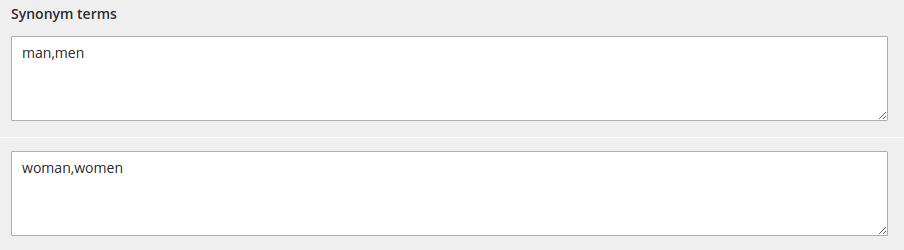
You can add as many list of words as you need. Each list of words has to be comma-separated.
In the example above, we have added a synonym between "man" and "men", and also between "woman" and "women".
Expansions thesaurus will allow you to add separated lists of words that are expansions of a reference term.
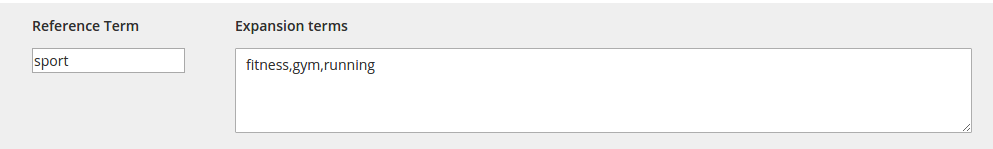
You can add as many bag of words as you need. Each bag of words has to be comma-separated.
In the example above, we have added an expansion from the reference term "sport" to the terms "fitness", "gym" and "running".
You can edit a previously created thesaurus and add or remove some elements (a new synonym list or a new expansion).
You can remove a previously created thesaurus from the grid or by clicking the Delete Thesaurus button on the Thesaurus edit page.
Given the 2 precedent examples, someone searching for "women sport pants" on the website will trigger the following search queries :
- women sport pants (the base query)
- woman sport pants (based on the women/woman synonym)
- women fitness pants (based on the expansion on "sport")
- women gym pants (based on the expansion on "sport")
- women running pants (based on the expansion on "sport")
- woman fitness pants (based on the women/woman synonym and the expansion on "sport")
- woman gym pants (based on the women/woman synonym and the expansion on "sport")
- woman running pants (based on the women/woman synonym and the expansion on "sport")
The generated "extended queries" will be weighted according to the Thesaurus configuration
NB : Technically speaking, it will only generate one query to the engine, with a boolean structure.
-
User's Guide
-
Developer's Guide
-
Releases
- Magento 2.3.x
- Magento 2.2.x
- Magento 2.1.x
- ElasticSuite 2.5.15
- ElasticSuite 2.5.14
- ElasticSuite 2.5.13
- ElasticSuite 2.5.12
- ElasticSuite 2.5.11
- ElasticSuite 2.5.10
- ElasticSuite 2.5.9
- ElasticSuite 2.5.8
- ElasticSuite 2.5.7
- ElasticSuite 2.5.6
- ElasticSuite 2.5.5
- ElasticSuite 2.5.4
- ElasticSuite 2.5.3
- ElasticSuite 2.5.2
- ElasticSuite 2.5.1
- ElasticSuite 2.5.0
- ElasticSuite 2.4.6
- ElasticSuite 2.4.5
- ElasticSuite 2.4.4
- ElasticSuite 2.4.3
- ElasticSuite 2.4.2
- ElasticSuite 2.4.1
- ElasticSuite 2.4.0
- ElasticSuite 2.3.10
- ElasticSuite 2.3.9
- ElasticSuite 2.3.8
- ElasticSuite 2.3.7
- ElasticSuite 2.3.6
- ElasticSuite 2.3.5
- ElasticSuite 2.3.4
- ElasticSuite 2.3.3
- ElasticSuite 2.3.2
- ElasticSuite 2.3.1
- ElasticSuite 2.3.0
- Magento 2.0.x