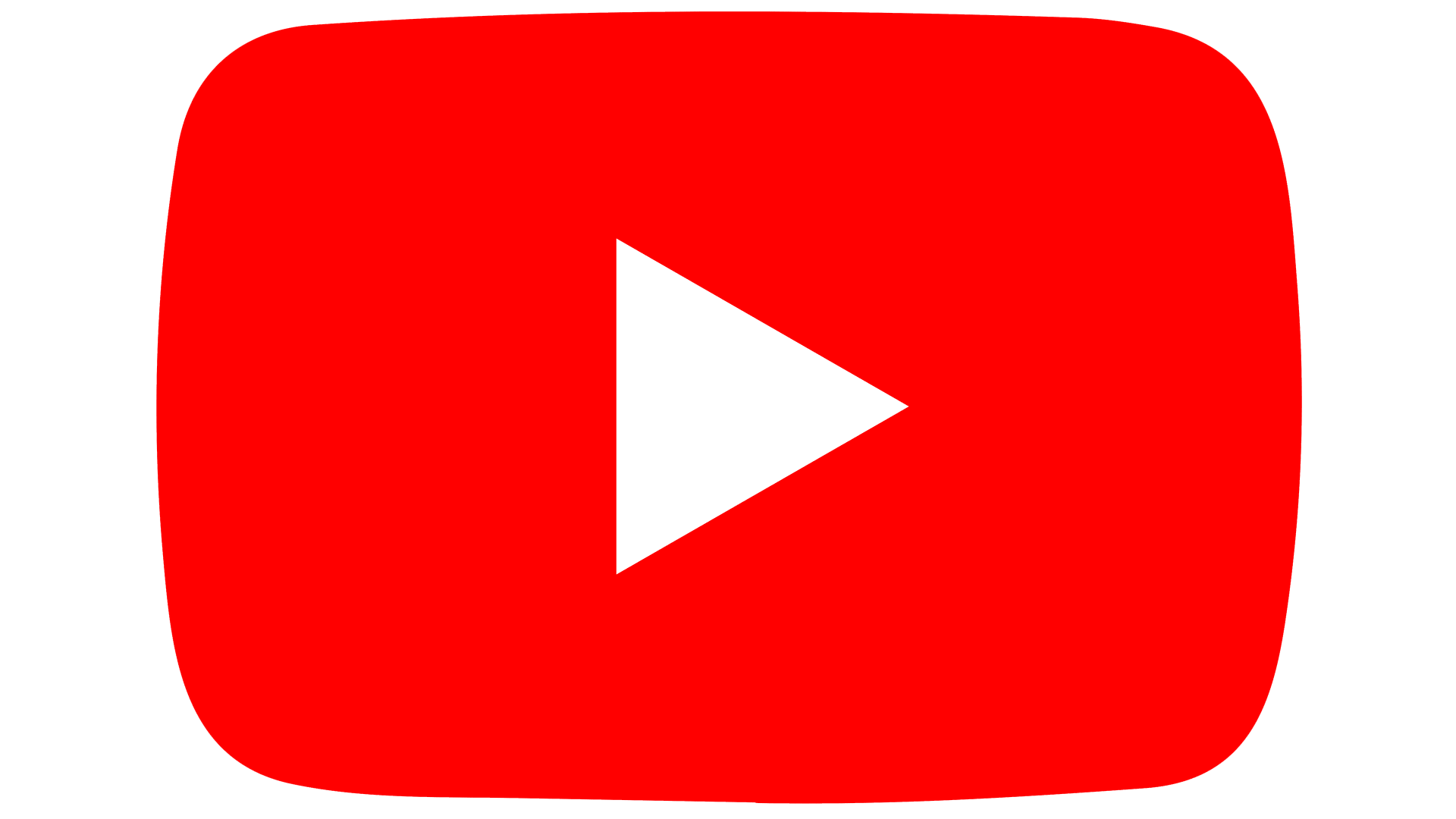This guide explains how to convert Shelly Plus, Mini, Pro and Gen3 devices to HAA firmware
For older Shelly devices (Gen1), use this instead: mgos to HAA Shelly ESP8266
Shelly bootloader will be replaced with a standard ESP-IDF bootloader, avoiding to back to original firmware. To back to Shelly firmware or to recover it if something goes wrong, a wired connection to a PC using a FTDI adapter is needed.
- Download corresponding ZIP file from Releases.
- Shelly doesn't need to be updated to latest firmware version, but it can be updated to latest version if you want.
- Shelly doesn't need to be connected to your WiFi network, but it can be connected to your WiFi network if you want.
| Device | ZIP File | Preloaded HomeKit functions |
|---|---|---|
| Shelly I4 Gen3 | I4G3.zip | 4 Stateless buttons and internal temperature |
| Shelly 1 Mini Gen3 | Mini1G3.zip | Switch and internal temperature with 75°C overheat protection |
| Shelly 1PM Mini Gen3 | Mini1PMG3.zip | Switch, power monitoring and internal temperature with 75°C overheat protection |
| Shelly PM Mini Gen3 | MiniPMG3.zip | Power monitoring and internal temperature |
| Shelly Plug US | PlugUS.zip | Outlet, power monitoring and internal temperature with 75°C overheat protection |
| Shelly Plus 1 | Plus1.zip | Switch and internal temperature with 75°C overheat protection |
| Shelly Plus 0-10V Dimmer | Plus10V.zip | None |
| Shelly Plus 1 Mini | Plus1Mini.zip | Switch and internal temperature with 75°C overheat protection |
| Shelly Plus 1PM | Plus1PM.zip | Switch, power monitoring and internal temperature with 75°C overheat protection |
| Shelly Plus 1PM Mini | Plus1PMMini.zip | Switch, power monitoring and internal temperature with 75°C overheat protection |
| Shelly Plus 2PM | Plus2PM.zip | 2 Switches, power monitoring and internal temperature with 75°C overheat protection |
| Shelly Plus HT | PlusHT.zip | None |
| Shelly Plus I4 | PlusI4.zip | 4 Stateless buttons |
| Shelly Plus Plug IT | PlusPlugIT.zip | Outlet, power monitoring and internal temperature with 75°C overheat protection |
| Shelly Plus Plug S | PlusPlugS.zip | Outlet, power monitoring and internal temperature with 75°C overheat protection |
| Shelly Plus Plug UK | PlusPlugUK.zip | Outlet, power monitoring and internal temperature with 75°C overheat protection |
| Shelly Plus PM Mini | PlusPMMini.zip | Power monitoring and internal temperature |
| Shelly Plus RGBW PM | PlusRGBWPM.zip | None |
| Shelly Plus Uni | PlusUni.zip | 2 Switches, analog input, and temperature sensor DHT22 |
| Shelly Plus Wall Dimmer | PlusWallDimmer.zip | None |
| Shelly Pro 1 | Pro1.zip | Switch and internal temperature with 75°C overheat protection |
| Shelly Pro 1PM | Pro1PM.zip | None |
| Shelly Pro 2 | Pro2.zip | None |
| Shelly Pro 2PM | Pro2PM.zip | None |
| Shelly Pro 3 | Pro3.zip | None |
| Shelly Pro 3EM | Pro3EM.zip | None |
| Shelly Pro 4PM | Pro4PM.zip | None |
| Shelly Pro Dimmer 2PM | ProDimmerx.zip | None |
| Shelly 1 Gen3 | S1G3.zip | None |
| Shelly 1PM Gen3 | S1PMG3.zip | None |
Instructions (YouTube Video with subtitles)
- Connect to Shelly device and open its web interface with a web browser using its IP address.
- Navigate to
Settings -> Firmware, and drag & drop or browse for the ZIP file in theFirmware file image. - Click the
Update from filebutton. - Wait until Shelly web interface tries to reload, and wait 30 seconds more to let new firmware to do the conversion process. Be sure that you don't cut power during these 30 seconds of conversion, or your Shelly will have a chance of 1% to be bricked.
- A
HAA-XXXXXXWiFi HotSpot should be visible to start the HAA Installation steps.
Most common scripts are preloaded for several Shelly models, normally with switch/button functions.
Feel free to change or modify MELPHAA script as your needs. HAA Wiki
In addition to this firmware, you can obtain HAA Home Manager App, the perfect App companion to manage your HAA devices, with batch updates, enable setup mode, and other extra features:
If you want to measure the performance of your Apple Home, you can get Home Bench App, the only App that performs speed tests directly over accessories using Apple HomeKit API:
And don't forget to subscribe to YouTube Channel: