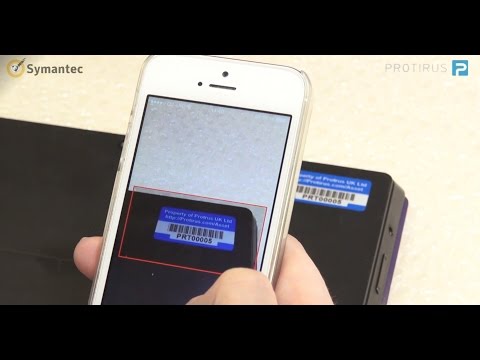Protirus have developed an App for iOS and Android phones that allows your current asset information to be manipulated in an easy, user friendly manner extending your Altiris investment by negating the need to manually enter asset information.
If you are struggling to locate your assets throughout your organisation this App can be used with your Altiris product set, matching vendor bar codes with locations and users. The App is extremely intuitive and can be used with little to no training.
The benefits are that this drives value out of your Altiris investment even if you already have a good asset process by preventing the need to manually enter assets and location information.
Protirus spent a long time with customers finding out exactly what they wanted to do, as a result we have developed the key requirements to any asset management lifecycle process.
You can see the app in action on our website, Protirus Asset Management App https://protirus.com/Cases/Detail/17
You can download the companion app from either
- Apple
The Main Menu has a number of options, below is a brief scenario for each:
- Goods Received (GRN)
- New computers/phones etc have been delivered and need to be added to the stockroom. Unbox them, scan them in and put on a shelf
- Assign Asset(s)
- Take assets from the above stockroom and either assign to a User’s desk or put in a Server Room
- Desk Move
- Asset(s) are at one desk and the User moves to a different location, this needs to be updated to reflect
- Decom Assets(s)
- An asset is retired, it’s old and needs to go to be removed and sent to the stock room
- Dispose Of Decom Assets
- Once in the stockroom it is then disposed and thrown in the bin
- Scan Individual Asset
- Go up to a desk, scan an asset – get details about the asset.
- Scan a location, get details about assets at location.
Native iOS app written in Obj-C using AVFoundation.
Native Android app written in Java, using Zebra Crossing.