-
Notifications
You must be signed in to change notification settings - Fork 185
Debug with Multiple Profiles in Teams Toolkit for Visual Studio
Alive-Fish edited this page Apr 18, 2024
·
5 revisions
- Important: Visual Studio version >= 17.10 Preview 3
To use this feature:
- Go to Tools -> Options -> Preview Features
- Select 'Enable Multi-Project Launch Profiles'
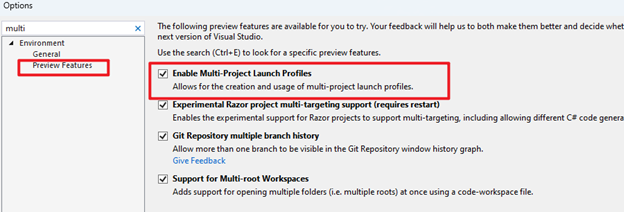
- Select
Outlook (browser)in debug dropdown menu
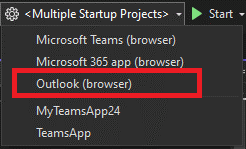
- Press F5, or select Debug > Start Debugging menu in Visual Studio

- Select
Teams App Test Tool (browser)in the debug dropdown menu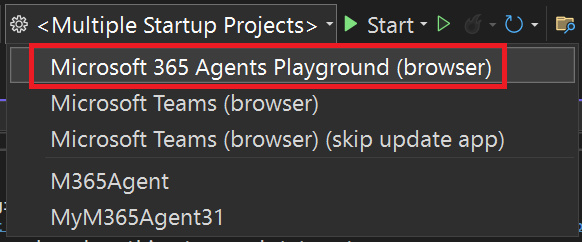
- Press F5, or select Debug > Start Debugging menu in Visual Studio

Same as above, select the pre-defined profile from the debug dropdown menu.
- Select
TeamsAppin the project selection dropdown menu.
- Select
Outlook (browser)in the debug dropdown menu.
- Select
Configure Startup Projects...in the debug dropdown menu.
- In the popup dialog, select
Multiple startup projectsand configure theActionasStart. Then click "Apply" and "OK".
- Press F5, or select Debug > Start Debugging menu in Visual Studio

- Select
TeamsAppin the project selection dropdown menu.
- Select
Teams App Test Tool (browser)in the debug dropdown menu.
- Select
{{YOUR_CSHARP_PROJECT}}in the project selection dropdown menu, such asMyTeamsApp1.
- Select
Teams App Test Toolin the debug dropdown menu.
- Select
Configure Startup Projects...in the debug dropdown menu.
- In the popup dialog, select
Multiple startup projectsand configure theActionasStart. Then click "Apply" and "OK".
- Press F5, or select Debug > Start Debugging menu in Visual Studio

Same as above, select the correct profile of the TeamsApp and {{YOUR_CSHARP_PROJECT}}, configure Multiple startup projects and then start it.
Build Custom Engine Copilots
- Build a basic AI chatbot for Teams
- Build an AI agent chatbot for Teams
- Expand AI bot's knowledge with your content
Scenario-based Tutorials
- Send notifications to Teams
- Respond to chat commands in Teams
- Respond to card actions in Teams
- Embed a dashboard canvas in Teams
Extend your app across Microsoft 365
- Teams tabs in Microsoft 365 and Outlook
- Teams message extension for Outlook
- Add Outlook Add-in to a Teams app
App settings and Microsoft Entra Apps
- Manage Application settings with Teams Toolkit
- Manage Microsoft Entra Application Registration with Teams Toolkit
- Use an existing Microsoft Entra app
- Use a multi-tenant Microsoft Entra app
Configure multiple capabilities
- How to configure Tab capability within your Teams app
- How to configure Bot capability within your Teams app
- How to configure Message Extension capability within your Teams app
Add Authentication to your app
- How to add single sign on in Teams Toolkit for Visual Studio Code
- How to enable Single Sign-on in Teams Toolkit for Visual Studio
Connect to cloud resources
- How to integrate Azure Functions with your Teams app
- How to integrate Azure API Management
- Integrate with Azure SQL Database
- Integrate with Azure Key Vault
Deploy apps to production