-
Notifications
You must be signed in to change notification settings - Fork 66
Home
There are many scenarios and use-cases where the need to create a new team in Microsoft Teams arise and not everyone in the organization has the necessary permissions required to create a team. In such scenarios ,many a times informal processes are used which lead to delays, miscommunication and no audit trail to keep a track of who and why a team was created.
Request a team app used with Microsoft teams, is a Power Platform based solution that uses Power Automate and Azure Logic Apps to provide an alternative to the self-service model of creating a team in Microsoft Teams.
The basic app workflow is
1. End-users will use the app to request for a new team to be created for them by providing necessary details like Name, business justification, Owners etc
2. Once the request is submitted, a flow will be triggered which will send an adaptive card to the designated team of approvers/app admins to act upon the request. Alternatively the app admins can also use the app to manage the team creation requests
3. Once a request is approved by the app admins, the Azure logic App which runs on periodic intervals will provision the team using Microsoft Graph APIs
4. The end-users/app admins can track status of each request within the app
Organizations can provide customized Teams templates as part of request process and automatically provision based on pre-defined approval flows and rules.
Details:
- All App configuration is stored in a SharePoint site
- List of available Teams templates is stored in SharePoint
- End-user request data is stored in a SharePoint list
- Power Automate is used to accept approvals
Components: Power Apps, Power Automate, SharePoint Online, Azure Logic Apps
End-user Screens:
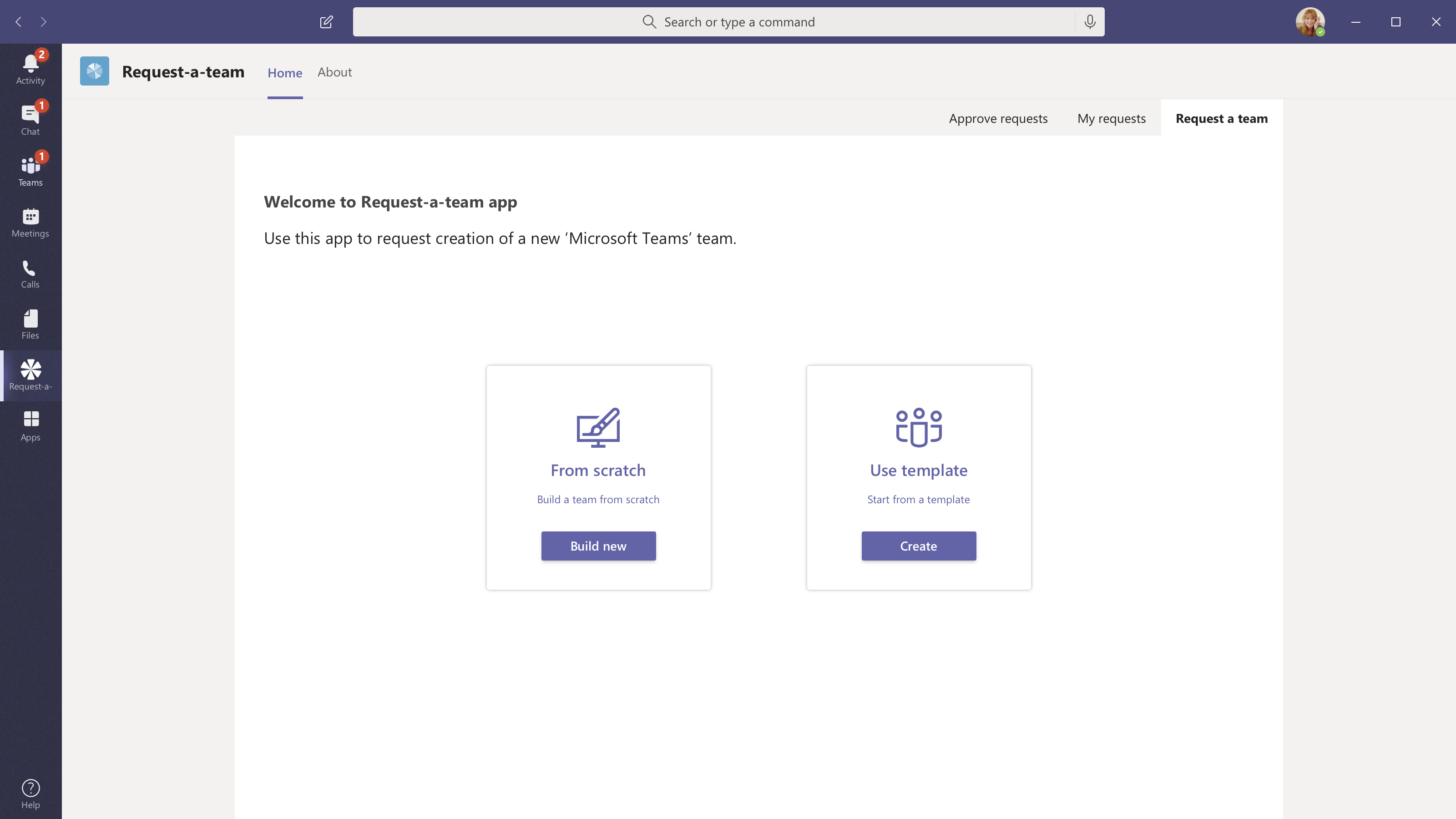

Approver Screen:
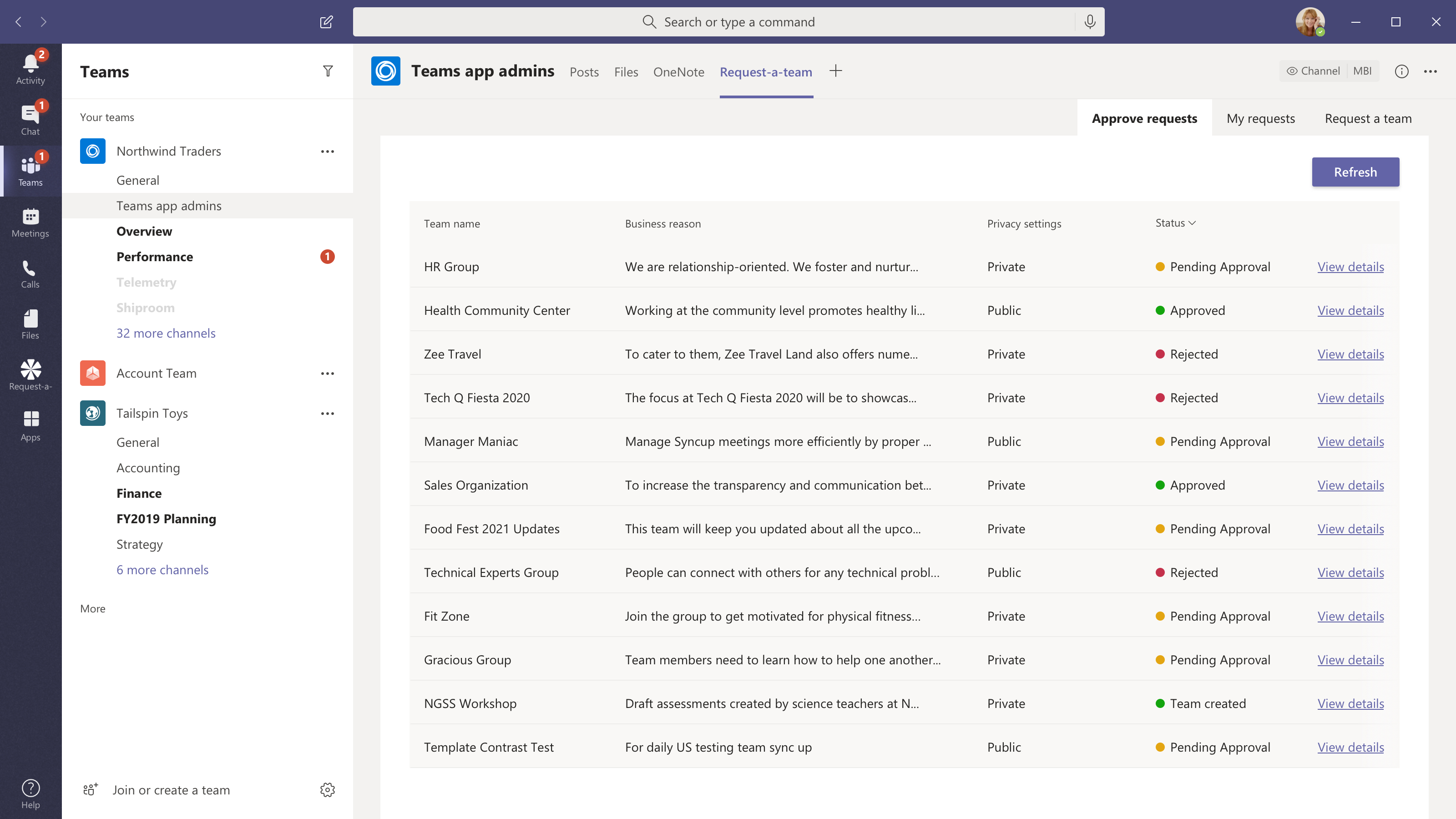
-
Deploying the app