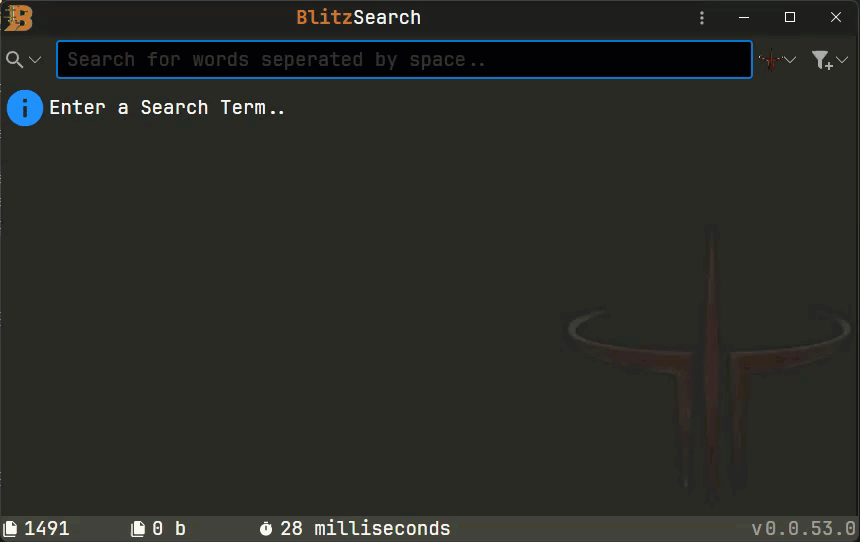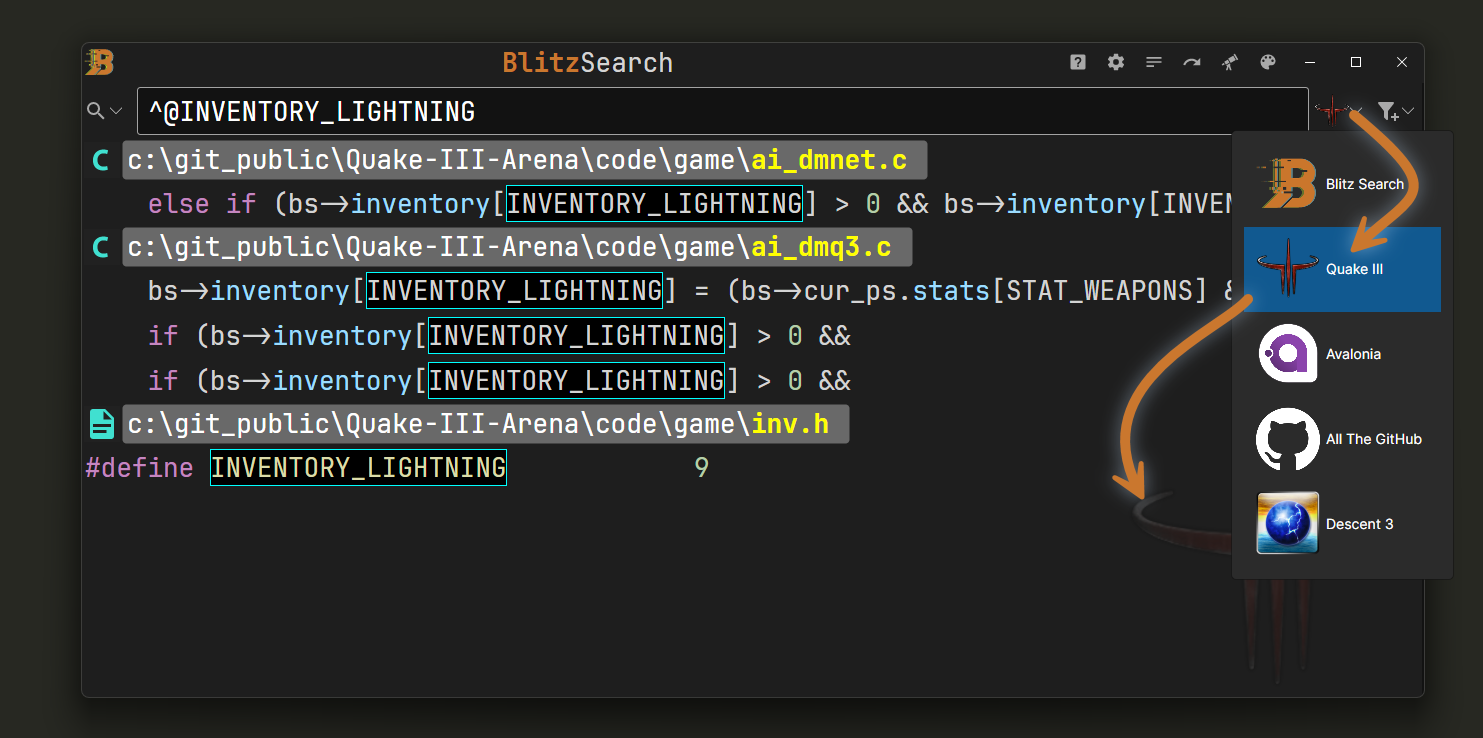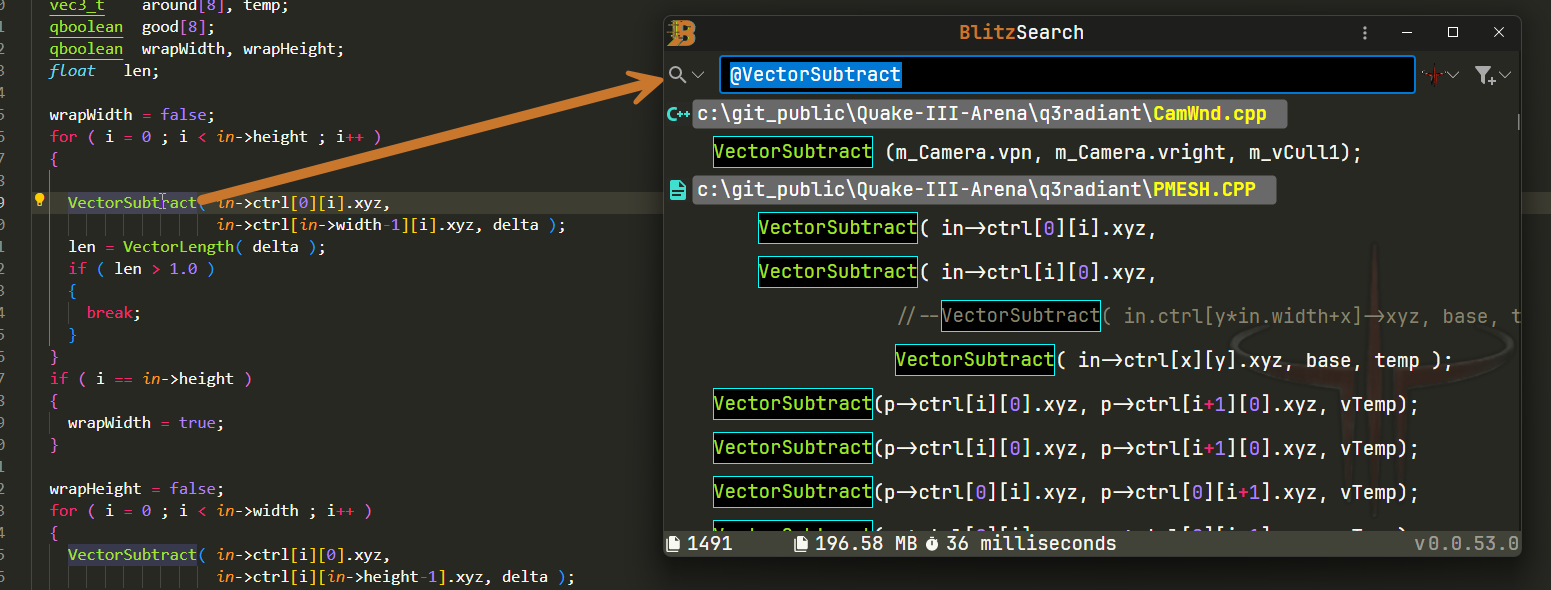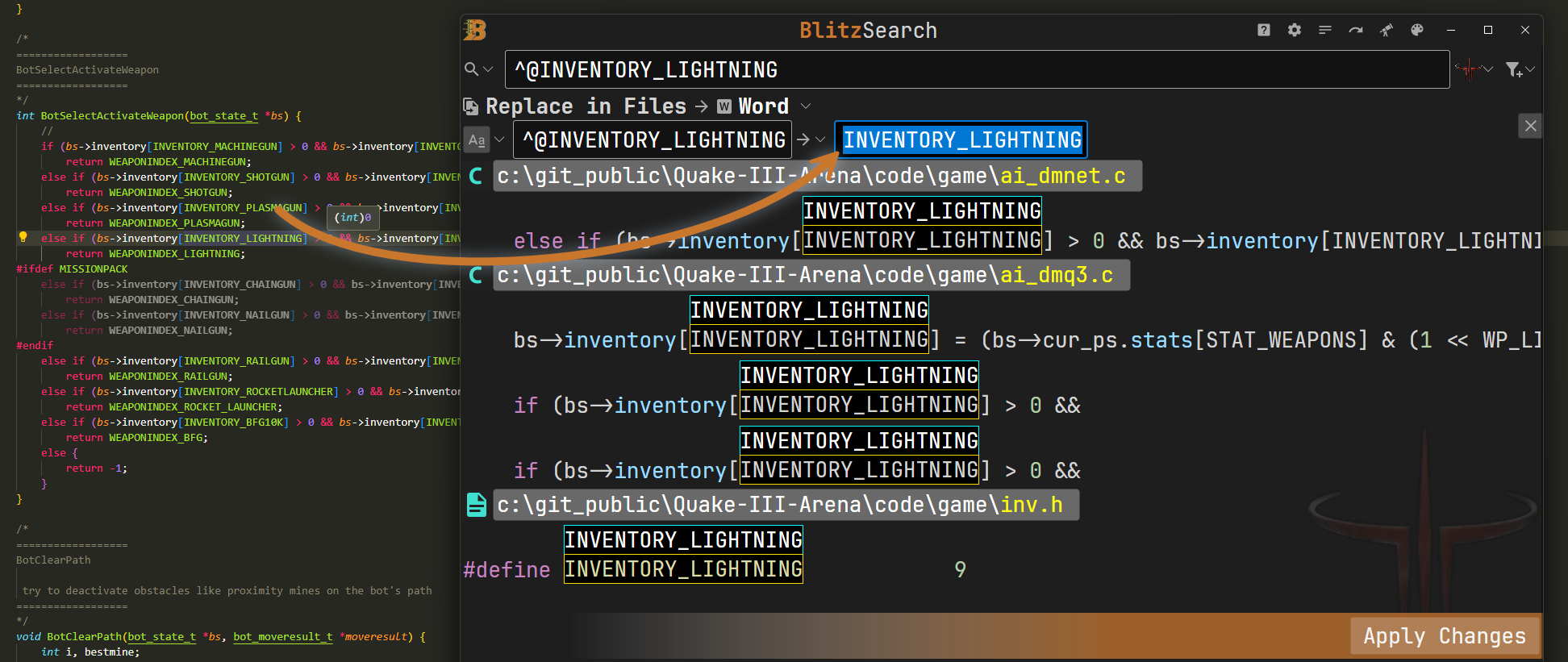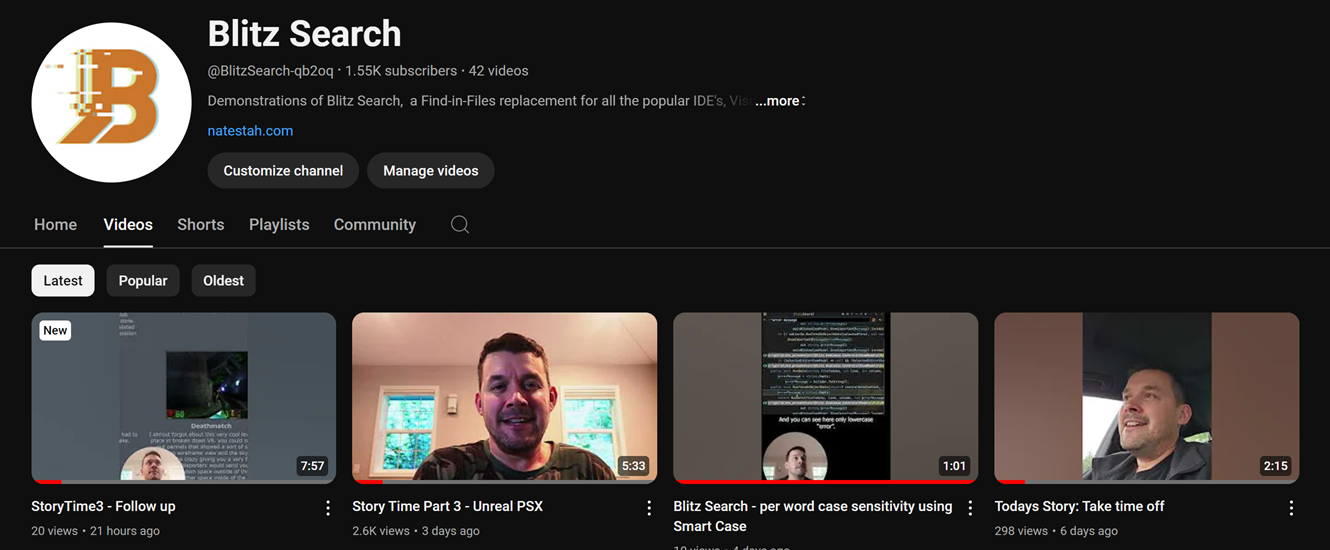Blitz Search is intended to be a full replacement for Find-in-Files and Replace in files.
When you install this you will be directed to install the companion app at https://natestah.com , this is 100% free and Open sourced at https://github.com/Natestah/BlitzSearch
The installer There is Signed With Extended Validation of Natestah LLC
- Find words on a line by default ( Literal and Regex are available too )
- Find Text in Files faster, by retaining index in memory AND using the quickest form of Serialization for recalling old sessions. Blits Search is very fast!
- Real time results update while you type.
- Search Large volumes of files quickly.
- Syntax Highlighting + Stong results highlights.
- .GitIgnore / .BlitzIgnore file filter reduces workload and Clutter in results.
- Auto-Human text file filtering Takes burden off Filtering. ( Think *.*, but without worry about binary .exe's slowing down the search )
- FileName filter is a word on line filters taking the same query "\path_name\ @.cs|@.xaml". Only use it when results need filtering.
- Quality of Life focused, Community Driven features ( see Discord invite )
Much care has been put in how the results update, for example real time updates can be a nuisance if presented too fast. Here we add something like 100-200 MS too keep it from flickering.
See example:
Know what set of tools you are searching at a glance wtih a visual representation ( use your projects icon ).
Watch Youtube Quick Scope Demo
Command Name is "Blitz Search This"
This Command Finds ( find it in command pallete "Blitz Search This" ) the word at the caret:
Blitz Replace Command Frames up a Replacement Query, Replace can be either "Words", "Literal" or Regular Expression
Windows x64 only, Download and install the FREE Companion application Blitz Search.
Download from natestah.com
Small user base (friends). Please help me make social media noise and get the word out!
- I have an over 25 years of AAA game development history, including Working on 10 different Call of Duty titles! I am telling my story as well as doing regular updates on Blitz Search.
Updating ReadMe to reflect that Blitz Search is now 100% free AND open source.
Selecting Results will open the preview pane In VS Code, Much the same as selecting results internally.
Added "Blitz Replace This" command, More updates to description. Less words-more pictures.
Work to Description and Readme. "Luxury Search", it's no longer about the speed but the whole experience. Try it for free.
Blitz Search is now a signed executable, I am here simply to update the description.
When paired with Blitz 0.0.13 + running the command will now start the executable too. Previously it was required to be running.
Cleanup ReadMe.mD
Initial Setup, testing waters
Enjoy!