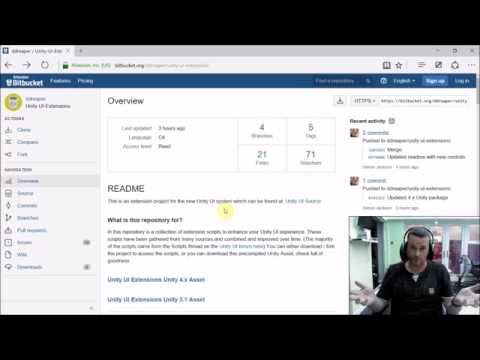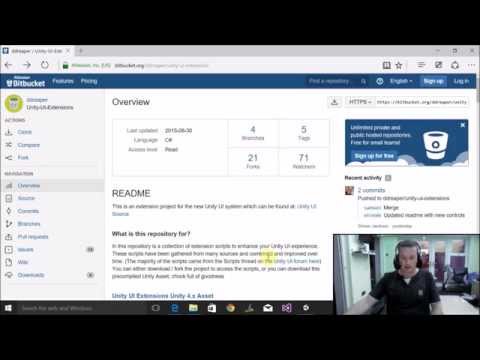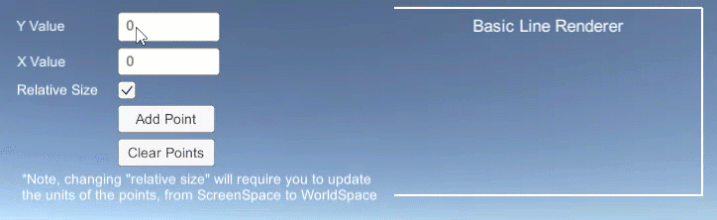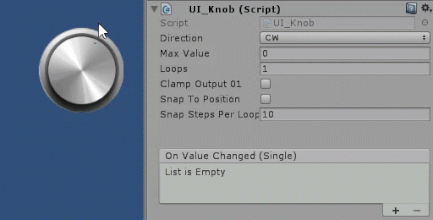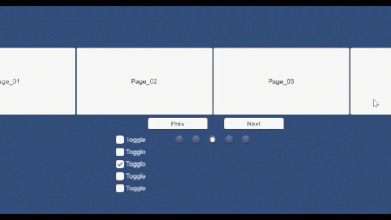This is an extension project for the new Unity UI system which can be found at: Unity UI Source
For more info, here's a little introduction video for the project:
You can follow the UI Extensions team for updates and news on:
Ways to get in touch:
- Gitter Chat site for the UI Extensions project
- GitHub Discussions, if you have any questions, queries or suggestions
In this repository is a collection of extension scripts / effects and controls to enhance your Unity UI experience. These scripts have been gathered from many sources, combined and improved over time.
The majority of the scripts came from the Scripts thread on the Unity UI forum here
You can either download / fork this project to access the scripts, or you can also download these pre-compiled Unity Assets, chock full of goodness for each release:
We have expanded where you can download the UnityPackage asset and widened the options to contribute to the project.
I will still stress however, contribution is optional. The assets / code will always remain FREE
 |
 |
 |
|---|---|---|
| Grab from Itchio | Obtain via Union Assets | Support through Patreon |
Still available to download on the GitHub site if you prefer
To view previous releases, visit the release archive
If you wish to further support the Unity UI Extensions project itself, then you can either subsidize your downloads above, or using the links below.
All funds go to support the project, no matter the amount. Donations in code are also extremely welcome
 |
 |
|---|---|
(PayPal account not required and you can remain anonymous if you wish)
To get started with the project, here's a little guide:
It has been a tough time for all since the last update, but things have been moving steadily along. In the past few months there has been a concerted effort to revamp and update the project ready for Unity 2022, as well as migrating the source repository over to GitHub and refreshing all the things. We hope the new release is better for everyone and we have paid close attention to the editor menus and places to find all the controls for this release.
To get up to speed with the Unity UI Extensions, check out the Getting Started Page.
Ways to get in touch:
- Gitter Chat site for the UI Extensions project
- GitHub Discussions, if you have any questions, queries or suggestions
Much easier that posting a question / issue on YouTube, Twitter or Facebook :D
For customers upgrading from earlier versions of Unity to Unity 2020, please be aware of the Breaking change related to Text Based components. You will need to manually replace any UI using the older Text component and replace them with TextMeshPro versions. This is unavoidable due to Unity deprecating the Text component.
New users to 2022 are unaffected as all the Editor commands have been updated to use the newer TextMeshPro versions.
For more details, see the deprecation notice on GitHub.
- Added new FIFO based UI Line Render when dynamic line rendering is needed.
- Added ResetSelectableHighlight component.
- Added SetArc method to UICircle as requested.
- Added new UIHorizontalScroller based on UIVerticalScroller.
- Added OnHighlightChanged and OnPressChanged events for UI Button.
- Added error handling around setting Unity UI Components for Vertical/Horizontal ScrollSnaps.
- Added Editor Menu Option to create a Min/Max slider.
- Added the ability to set a specific item for combobox controls on start and not just the first.
- Added the ability to disable the combo boxes and make them read-only.
-
Refresh FancyScrollView with the latest fixes
-
All Text based components updated to use TextMeshPro from Unity 2022 Breaking Change
-
Clean-up and reset pivots on scene start.
-
Merged in feature/improved-ui-highlightable (pull request UILineRenderer - issues with specifying point locations at runtime #123).
-
Merged in fix/ragesliderfix (pull request HorizontalScrollSnap Mask Area doesn't work when content created dynamically #125).
-
Merged in fix/infinitescrollcontentsize (pull request Gradient initialization should be in Awake() #126).
-
Merged in feature/controlTouchUp (pull request UILineRenderer mesh not updating in Editor scene view #127).
-
Upgraded RangeSlider to work in both Horizontal and Vertical setups.
-
Merged in RangeSlider-upgrade. (pull request Newtonsoft.Json.dll conflict #131)
-
Updated UIVertical scroller to be 2022 compliant.
-
Updated Curly UI to wait until end of the frame to recalculate positions.
-
Updated Depth Texture sampler in UI Particles Shaders.
-
Updated Points to always be an array of 1 when set to nothing for the Line Renderer.
-
Updated Cooldown button to work with Keyboard input.
-
Removed unneeded size calculation which caused some issues with mixed content.
-
Resolved an issue whereby the last row in a flow layout group would not size correctly.
-
Updated all components using "LayoutGroup" to override their OnDisable.
-
Updated validation in the new MinMaxSlider.
-
Updated Editor create options to add the correct Event System Input manager.
-
Updated initialisation logic to not cause an endless loop in the TabNavigationHelper.
-
Updated "Action" use to "UnityAction" to avoid Unity issues for DropDowns.
-
Updated UIVerticalScroller for standards.
-
Updated ReorderableList/ReorderableListElement to prevent creating a fake object for non-transferable items.
-
Updated panel drawing for ComboBox controls and added DropdownOffset.
-
Updated build issue with ReorderableListElement.
-
Updated NonDrawingGraphic to require a CanvasRender, else it causes an error on run.
- Marked ScrollPositionController as Obsolete, users should use the new Scoller.
- BestFitOutline - Deprecated in Unity 2020 onwards. (still available for earlier versions)
- NicerOutline - Deprecated in Unity 2020 onwards. (still available for earlier versions)
- Marked TileSizeFitter as obsolete as Unity has made this unworkable.
- Resolved issues with DisplayAbove and using a 0 ItemsToDisplay for ComboBox controls.
- Resolved startup issue that prevented the control from being used (Unity changed the start order in some instances), this was causing null reference issues with comboboxes.
- Patch fix for UILineRenderer.
- Resolves issue where the lower range value would become stuck when moving.
- Updated Infinite scroll to work with content of different sizes.
- Updated Dropdown list to NOT resize text Rect on draw.
- Revised the Curly UI fix as it was preventing the graphic from being updated in the scene view.
- Cleanup and ensuring the UIParticleSystem is disposed in onDestroy correctly.
- Clean up range slider unused variables.
We recommend using the UPM delivery method. If you are using the Unity asset, there should be no issues updating but if you have a problem, just deleted the old Unity-UI-Extensions folder and import the asset new.
For the full release history, follow the below link to the full release notes page.
There are almost 70+ extension controls / effect and other utilities in the project which are listed on the following page:
UI Line Renderer UI Knob Scroll Snap
| Accordion | ColorPicker | Selection Box | UI Flippable | ComboBox |
|---|---|---|---|---|
| AutoComplete ComboBox | DropDown List | BoundToolTip | UIWindowBase | UI Knob |
| TextPic | Input Focus | Box Slider | Cooldown Button | Segmented Control |
| Stepper | Range Slider | Radial Slider | MultiTouch Scroll Rect | MinMax SLider |
| UILineRenderer | UILineTextureRenderer | UICircle | DiamondGraph | UICornerCut |
|---|---|---|---|---|
| UIPolygon | UISquircle |
| Horizontal Scroll Snap | Vertical Scroll Snap | Flow Layout Group | Radial Layout | Tile Size Fitter |
|---|---|---|---|---|
| Scroll Snap (alt implementation) | Reorderable List | UI Vertical Scroller | Curved Layout | Table Layout |
| FancyScrollView | Card UI | Scroll Position Controller (obsolete) | Content Scroll Snap Horizontal | Scroller |
| ResizePanel | RescalePanel | RescaleDragPanel |
| Best Fit Outline | Curved Text | Gradient | Gradient2 | Letter Spacing |
|---|---|---|---|---|
| NicerOutline | RaycastMask | UIFlippable | UIImageCrop | SoftAlphaMask |
| CylinderText | UIParticleSystem | CurlyUI | Shine Effect | Shader Effects |
| ReturnKeyTrigger | TabNavigation | uGUITools | ScrollRectTweener | ScrollRectLinker |
|---|---|---|---|---|
| ScrollRectEx | UI_InfiniteScroll | UI_ScrollRectOcclusion | UIScrollToSelection | UISelectableExtension |
| switchToRectTransform | ScrollConflictManager | CLFZ2 (Encryption) | DragCorrector | PPIViewer |
| UI_TweenScale | UI_MagneticInfiniteScroll | UI_ScrollRectOcclusion | NonDrawingGraphic | |
| UILineConnector | ||||
| UIHighlightable | Menu Manager | Pagination Manager |
More to come
The recommended way to add the Unity UI Extensions project to your solution is to use the Unity package Manager. Simply use the Unity Package Manager to reference the project to install it
New for 2020, we have added OpenUPM support and the package can be installed using the following OpenUPM CLI command:
`openupm add com.unity.uiextensions`
For more details on using OpenUPM CLI, check the docs here.
- Unity Package Manager - manual
Alternatively, you can also add the package manually through the Unity package manager using the scope com.unity.uiextensions, see the Unity Package Manager docs for more information.
- Unity 2018 or lower The pre-compiled Unity assets are the only solution for Unity 2018 or earlier due to the changes in the Unity UI framework in Unity made for 2019. Either clone / download this repository to your machine and then copy the scripts in, or use the pre-packaged .UnityPackage for your version of Unity and import it as a custom package in to your project.
Got a script you want added? Then just fork the GitHub repository and submit a PR. All contributions accepted (including fixes)
Just ensure:
- The header of the script should match the standard used in all scripts.
- The script uses the Unity.UI.Extensions namespace so they do not affect any other developments.
- (optional) Add Component and Editor options where possible. (editor options are in the Editor\UIExtensionsMenuOptions.cs file)
All scripts conform to the BSD3 license and are free to use / distribute. See the LICENSE file for more information =
All these scripts were put together for my latest book Unity3D UI Essentials Check out the page on my blog for more details and learn all about the inner workings of the new Unity UI System.
As this repo was created to support my new Unity UI Title "Unity 3D UI Essentials", in the downloads section you will find two custom assets (SpaceShip-DemoScene-Start.unitypackage and RollABallSample-Start.unitypackage). These are just here as starter scenes for doing UI tasks in the book.
I will add more sample scenes for the UI examples in this repository and detail them above over time.
Please see the full downloads list for all previous releases and their corresponding download links.