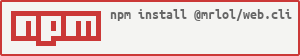A command line interface to init your web project with different frameworks.
$ npm i @mrlol/web.cli -g
$ yarn add @mrlol/web.cli -g
When you install web.cli you only need to run the command web. After that it will ask you some questions to create your project. It can take a few minutes to create your project.
$ web
You can get the configs you have saved. And you can also delete them.
$ web-configs
If you want to suggest a new framework, please open an issue on Github. Or fork the project repo and create a pull request.