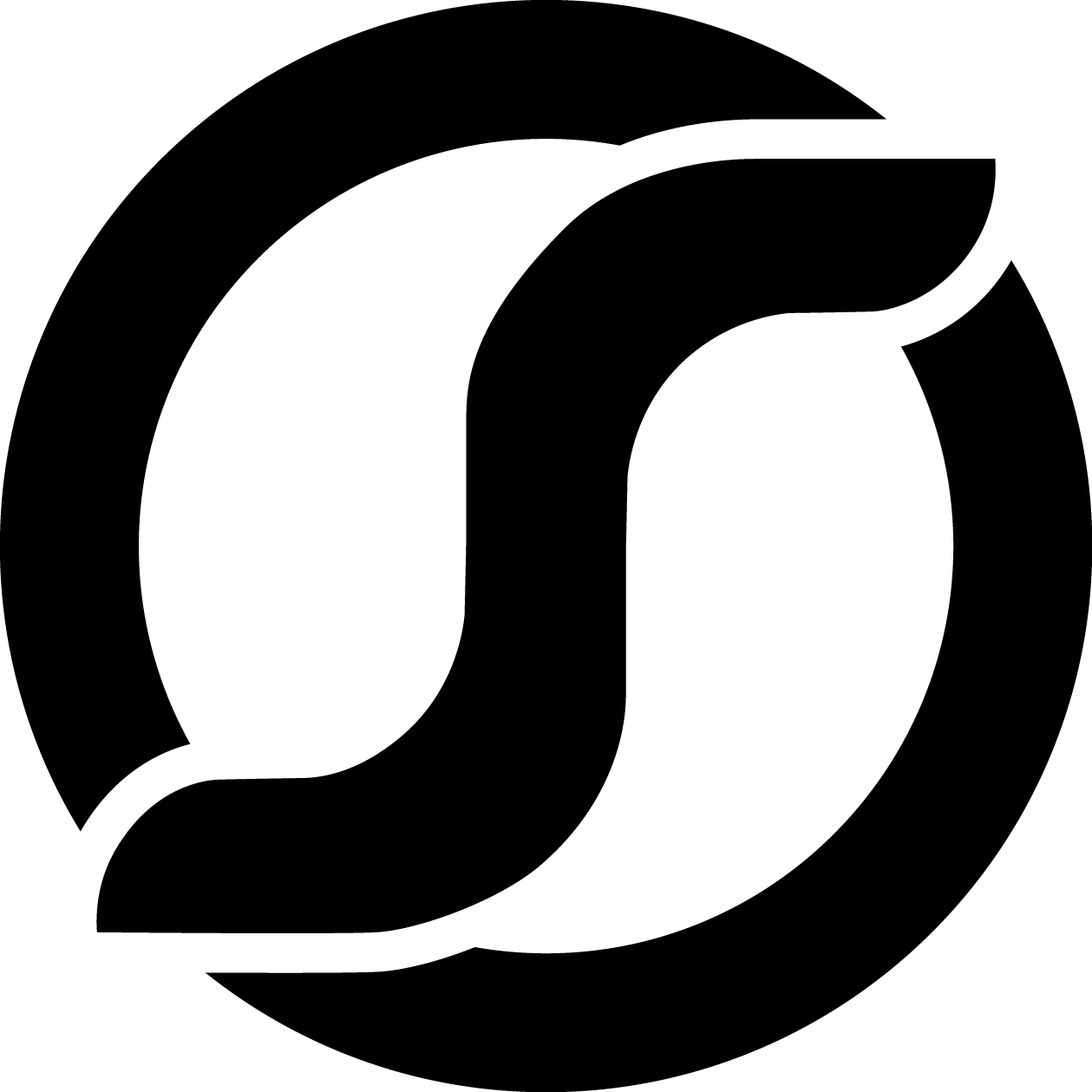-
Notifications
You must be signed in to change notification settings - Fork 19
Home
Angel Rey edited this page Dec 23, 2020
·
2 revisions

OddSlingers is an online poker platform.
Welcome to the Oddslingers documentation!
git clone https://github.com/Monadical-SAS/oddslingers.poker.git
cd oddslingers.poker
# Add to /etc/hosts -> 127.0.0.1 oddslingers.l
docker-compose run django ./manage.py migrate
docker-compose run django ./manage.py createsuperuser
docker-compose up
# Open http://oddslingers.lFrom here, you could begin to do changes in the codebase and to run these commands for developing tasks:
# For installing yarn packages
docker-compose run --rm django oddslingers yarn_install
# For testing
docker-compose run --rm django oddslingers testpy
docker-compose run --rm django oddslingers testjs
# For linting
docker-compose run --rm django oddslingers lintpy
docker-compose run --rm django oddslingers lintjs
# For rebuilding docker images and update the python packages
docker-compose buildSome useful docker-compose commands:
# Start the stack
docker-compose start
# Stop the stack
docker-compose stop
# List the services
docker-compose ps
# Init the stack
docker-compose up
# Destroy the stack (This delete the docker containers)
docker-compose downYou can get more information about docker-compose running in Docker Compose page.
- Project Directory Structure
- Configuration
- Running Tests & Linters
- Dependency Documentation
- Debugging & Profiling Tools
- Git Flow & Making Pull Requests
- Deploying
- Style Guide
For more info explore the topics in the sidebar to the right... ➡