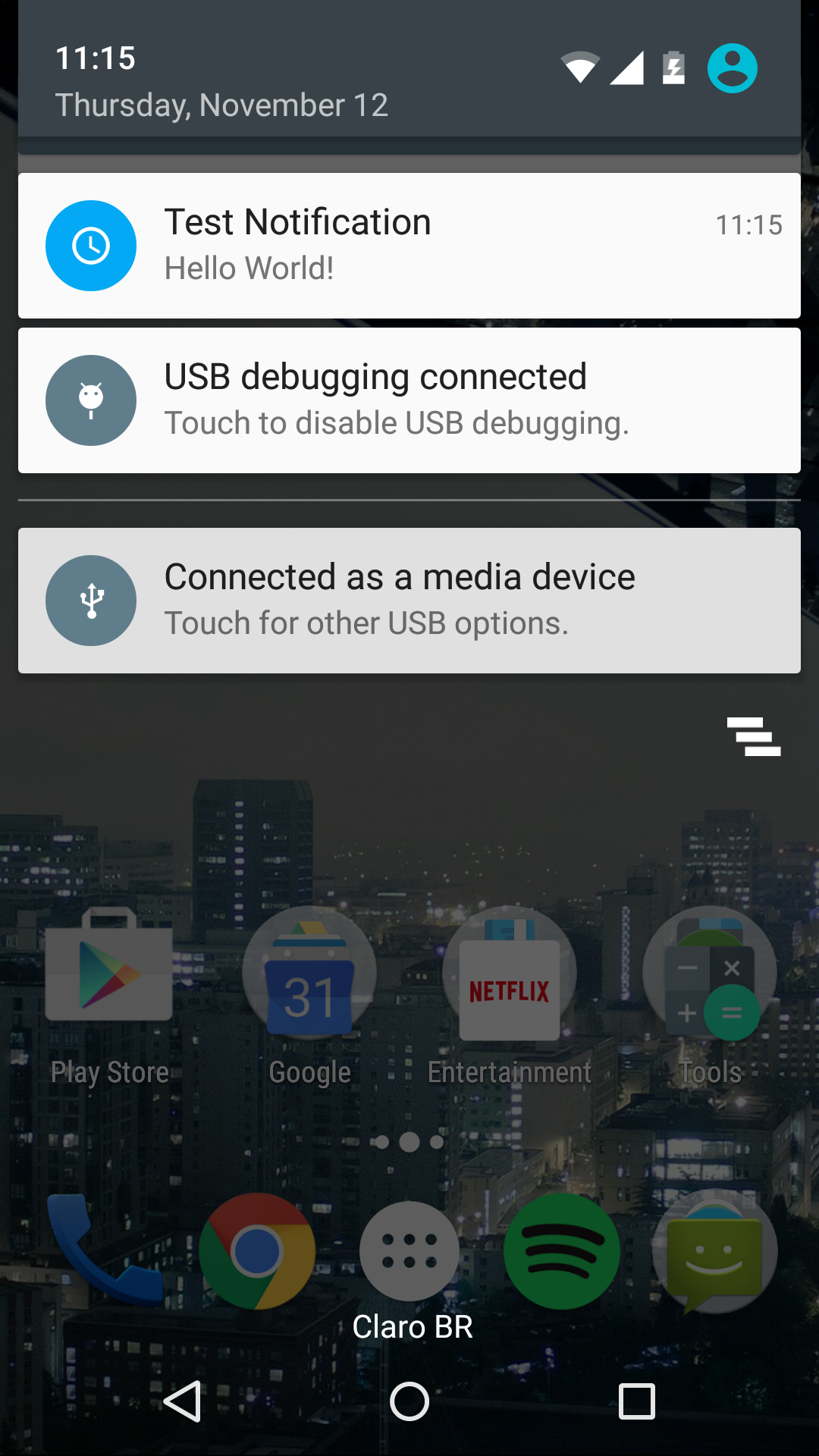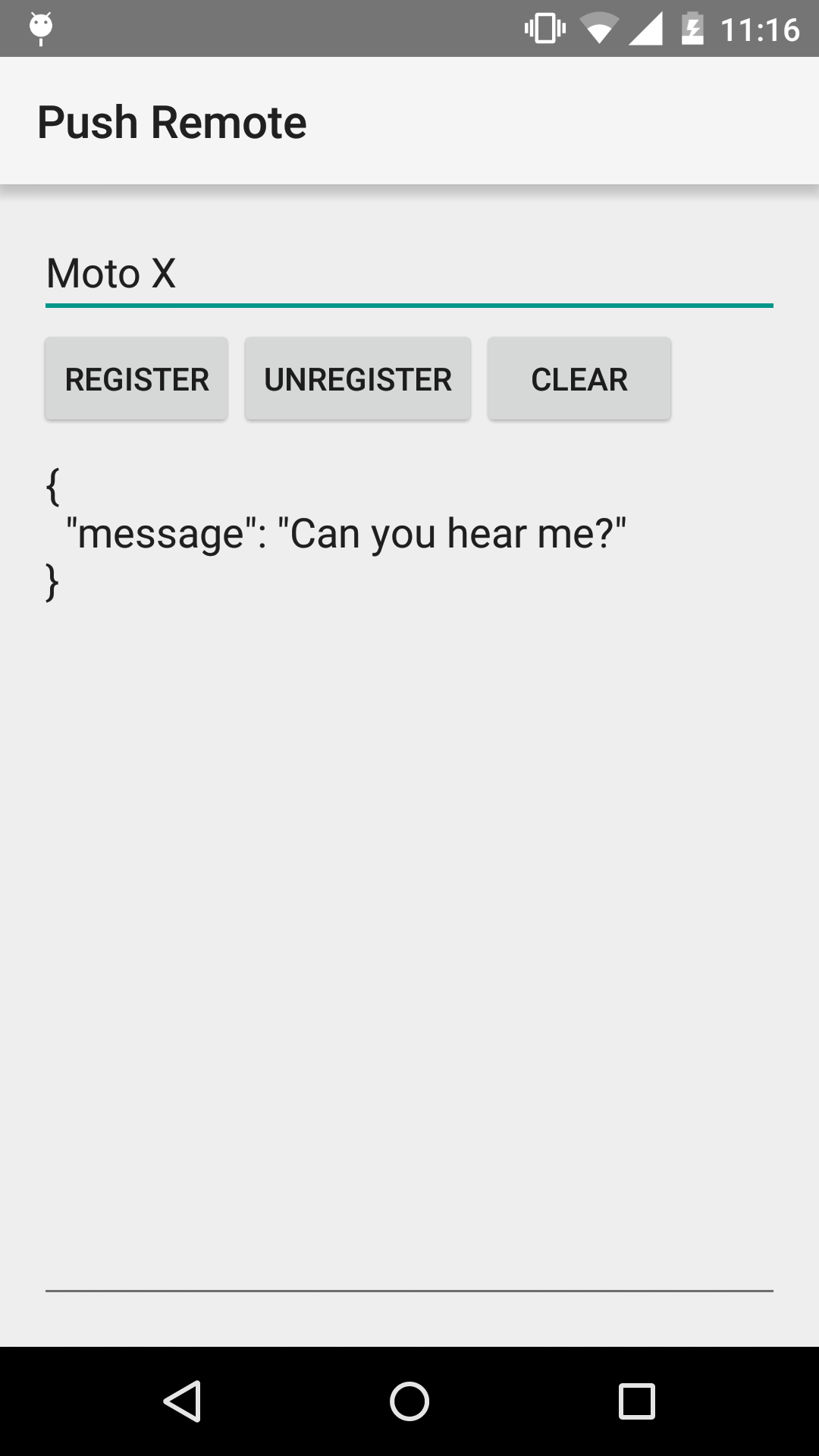-
To start using it, you need to have set up the Push Server.
-
With the Push Server OK, open the file
Config.javaand change the addresses of your server and the GCM Sender ID:
public static class ADRESSES {
public static final String SERVER_URL = "http://your-server-name/";
public static final String INSERT_USER_URL = SERVER_URL + "Push-server/insert_user.php";
public static final String DELETE_USER_URL = SERVER_URL + "Push-server/delete_user.php";
}
public static class GCM {
public static final String DEFAULT_SENDER_ID = "YOUR-GCM-ID";
}-
Build and run the app.
-
Register the device to your server: open the Push application and name your user/device. After this, click Register and wait for the Toast to show the result.
-
Open the Push Server and send the message:
- Done! The device should show the notification now: