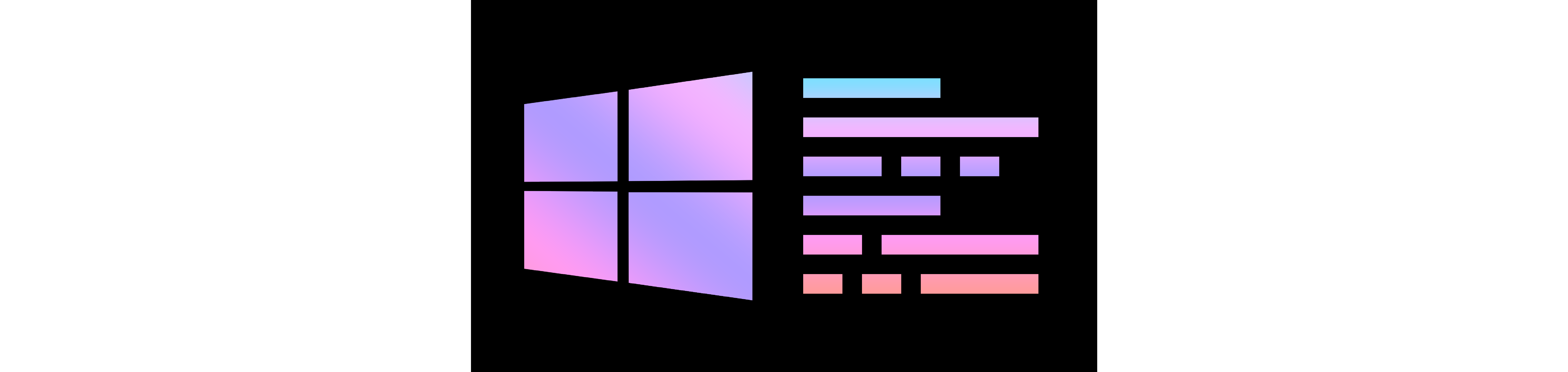-
Notifications
You must be signed in to change notification settings - Fork 10
Installation
Max Bridgland edited this page May 23, 2020
·
3 revisions
Base Requirements:
- Windows 10 (Not tested on anything else, developed on Windows 10 2004.19041.256)
- Windows Terminal (Made for this but should work with Cmder, ConEmu, PS, and CMD)
Build Requirements:
- Go 1.14
You can find the Binary and Installer in the Releases Section. If you download the installer it will install winfetch.exe to whichever path you specify, the default is C:\ Program Files\winfetch\winfetch.exe.
If you download the binary alone in .zip format you can unzip and extract it to somewhere inside your $PATH.
Make sure wherever you install winfetch to is inside your $PATH! For more info refer here
To install from go simply run:
go get github.com/M4cs/winfetch
Clone the repository:
git clone https://github.com/M4cs/winfetch.git
Run the following commands:
cd winfetch
go build
./winfetch.exe # This will be built inside the winfetch/ directory