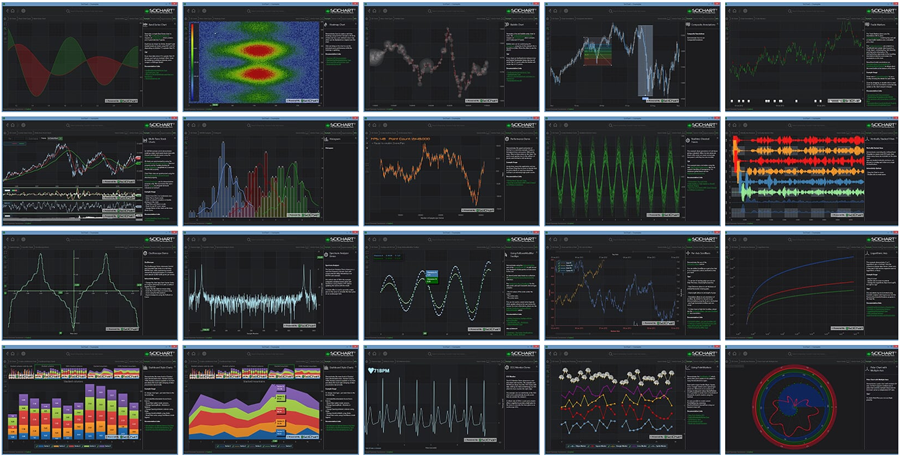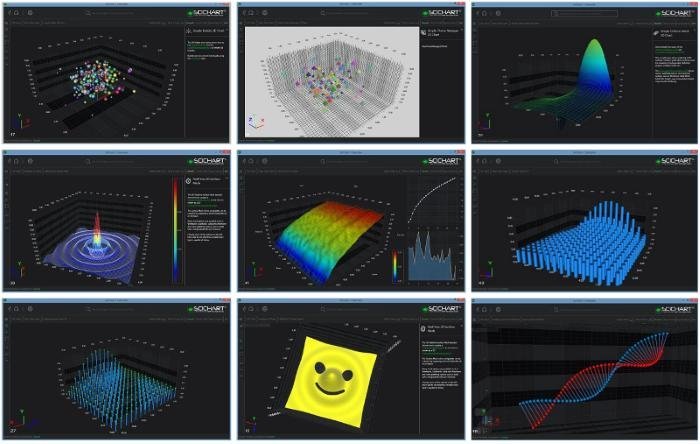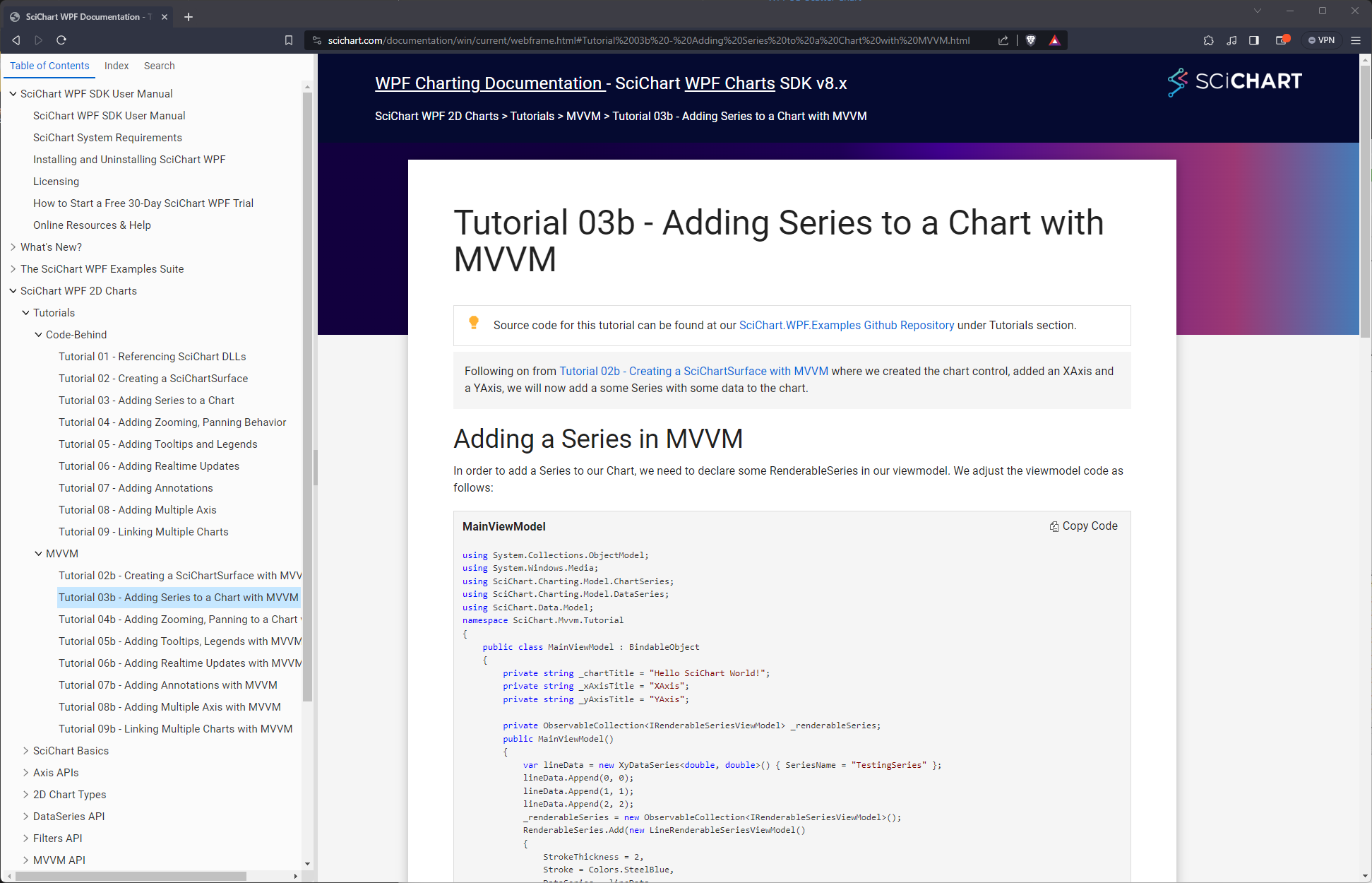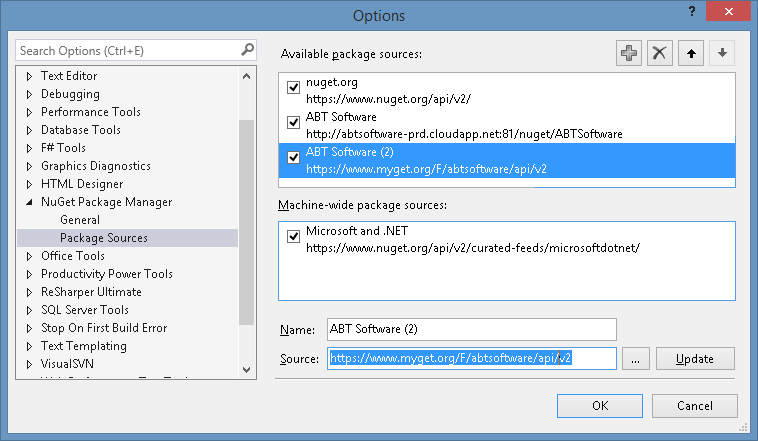Examples, Showcase Applications and Tutorials for SciChart.WPF: High Performance Realtime WPF Chart Library.
See end of Readme.md for instructions on how to build the examples.
This branch is for the .NET Core 3 and .NET Framework 4.5.2+ version of SciChart, v6.x
- Requires .NET Core 3.0.100 SDK or later
- Requires .NET Framework v4.5.2 or later
- Requires Visual Studio 2019 or later
To find out what's new in SciChart WPF v6 please see this link.
The SciChart WPF Examples Suite demonstrates 2D & 3D WPF Chart types, as well as featured apps which show the speed, power and flexibility of the SciChart.WPF Chart library.
The examples suite source code is found under the /Examples folder).
This showcase is written in WPF with MVVM, Unity Container and Reactive Extensions and is designed to be a demonstration of what SciChart WPF can do.
SciChart WPF Includes the following 2D & 3D chart types, as well as an wide set of features, excellent performance and a poweful, flexible API.
- WPF Line Chart
- WPF Band Chart
- WPF Candlestick Chart
- WPF OHLC Chart
- WPF Column Chart
- WPF Pie Chart
- WPF Donut Chart
- WPF Mountain / Area Chart
- WPF Scatter Chart
- WPF Impulse / Stem Chart
- WPF Bubble Chart
- WPF Error Bars Chart
- WPF Stacked Mountain Chart
- WPF Stacked Column Chart
- WPF 100% Stacked Mountain Chart
- WPF 100% Stacked Column Chart
- WPF Radar Chart (v5+ Only)
- WPF Heatmap Chart
- WPF Spectrogram Chart
- WPF Polar Chart
SciChart WPF also has an array of DirectX-powered Realtime 3D Charts for WPF, including:
- WPF 3D Bubble Chart
- WPF 3D Point Cloud Chart
- WPF 3D Scatter Chart
- WPF 3D Column Chart
- WPF 3D Surface Mesh Chart
- WPF 3D Impulse Chart
- WPF 3D Waterfall Chart (v5+ Only)
SciChart WPF Comes with a number of tutorials to help you get started quickly using our powerful & flexible chart library! Please see below:
Source code for the tutorials is found under the /Tutorials folder
A place to put ideas, examples for users to answer support requests and more. See Sandbox/CustomerExamples for a list of useful examples of customisation of SciChart.
The SciChart.Wpf.Examples repository uses nightly builds and is updated automatically during our devops / deployment process. To build, you will need to set the correct NuGet feeds for SciChart WPF nightly builds.
- In Visual Studio go to Tools -> Options -> NuGet Package Manager -> Package Sources
- Add a Package Source called SciChart Nightly
- Set the feed URL to https://www.myget.org/F/abtsoftware-bleeding-edge/api/v3/index.json
Further instructions for NuGet Feed setup at the page Getting Nightly Builds with NuGet
SciChart WPF is commercial software, and requires a trial or paid license of SciChart WPF to run. Get a trial from https://www.scichart.com/licensing-scichart-wpf if needed
After that, open Examples/SciChart2D3D.Examples.sln in Visual Studio 2019 or later, restore NuGet Packages, build and run!