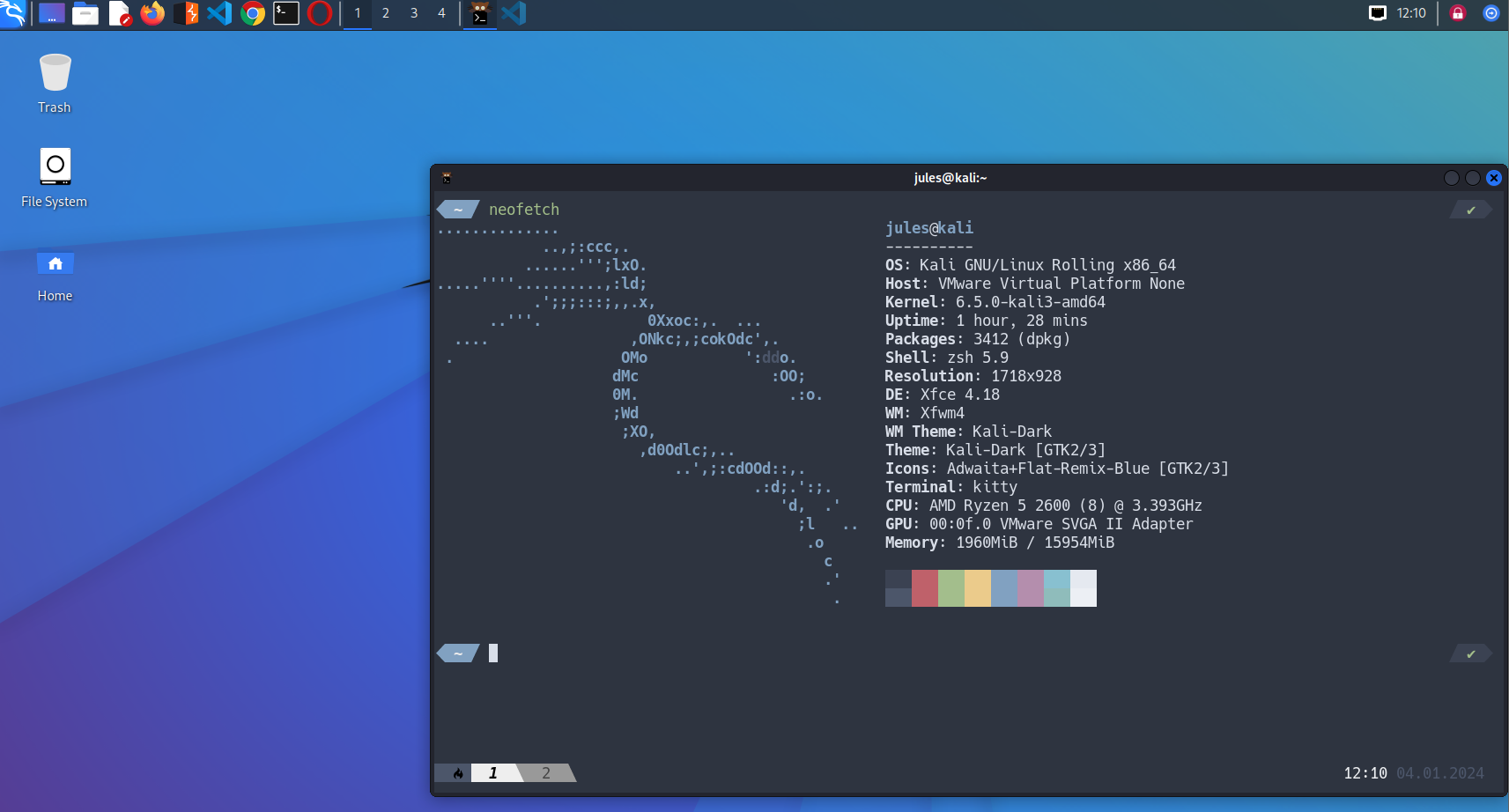Tested in Kali. It is likely that it will work on every Debian-based system.
- OS: Kali
- Terminal: kitty
- Shell:
- ZSH + Oh-my-zsh
- Plugin manager for ZSH: Antigen
- Theme: powerlevel10k
- Color scheme: Gogh - Nord
- Font: Hack Nerd Font
For the automatic part:
git clone https://github.com/JulianGR/hacker-theme
cd hacker-theme/ && chmod +x main.sh main2.sh
./main.sh
After you've run this, run the following with kitty
cd hacker-theme/
./main2.sh
After you've run this:
- Remove default keyring password following https://www.youtube.com/watch?v=w1ZEEc-ZY4w
- Remove default keyboard shortcuts
Add them manually
- CTRL + Alt + T : Open kitty
- Windows + W : Close current window
- Windows + (1,2,3,4) : Change workspace
- Windows + Shift + (1,2,3,4) : Move the current window to another workspace.
- Windows + Shift + G : Open Google Chrome
- Windows + Shift + O : Open Opera
- Windows + Shift + F : Open Firefox
- Windows + Shift + B : Open Burp
- Windows + Shift + E : Open VScode
- CTRL + Shift + T : New tab
- CTRL + Shift + Q : Close tab
- CTRL + Shift + ⬅➡ : Move to tab
- CTRL + Shift +ALT + T : Rename tab
escaneame [ip] # automatic nmap