-
Notifications
You must be signed in to change notification settings - Fork 460
Media SDK dispatcher for Windows
Intel Media SDK dispatcher is a static library, a part of Media SDK package. The application must link the dispatcher during build time. At runtime, when the application initializes a session, the dispatcher locates an appropriate implementation of runtime library and redirects there subsequent Media SDK API function calls.
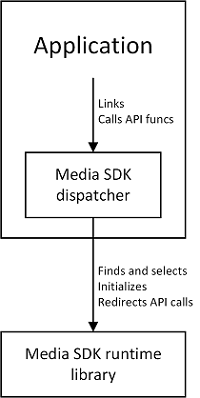
Dispatcher is distributed through:
- Developer’s releases: pre-compiled library (Release configuration only) + source code
- Media SDK GitHub repository: source code
For general build steps and requirements for Windows projects please refer Build Media SDK on Windows.
Dispatcher projects are located in “MediaSDK\api\mfx_dispatch\windows\”. Use AllBuild.sln.
- libmfx_vs2015 is a project for dispatcher to link with desktop Windows applications. libmfx_vs2015.lib is intended to be used when the application is built via Visual Studio 2015 and higher.
- libmfx_uwp is a dispatcher project for Universal Windows Platform applications.
Media SDK dispatcher checks Intel Graphics driver install destinations for the most appropriate Media SDK runtime library to load. Additionally dispatcher checks:
- The directory where the current module (module that is linked with dispatcher) is located (only if the current module is a dll)
- The directory of the executable file of the current process (looks for software Media SDK implementation only)
- Default dll search, refer Dynamic-Link Library Search Order.
Dispatcher for UWP applications checks only UWP-compliant install destinations (Driver Store).
Dispatcher for UWP supports Media SDK hardware implementation only. Software implementation and plugins are not supported.
- Media SDK for Linux
- Media SDK for Windows
- FFmpeg QSV
- GStreamer MSDK
- Docker
- Usage guides
- Building Media SDK
- Running Media SDK CI tests
- Additional information
- Multi-Frame Encode