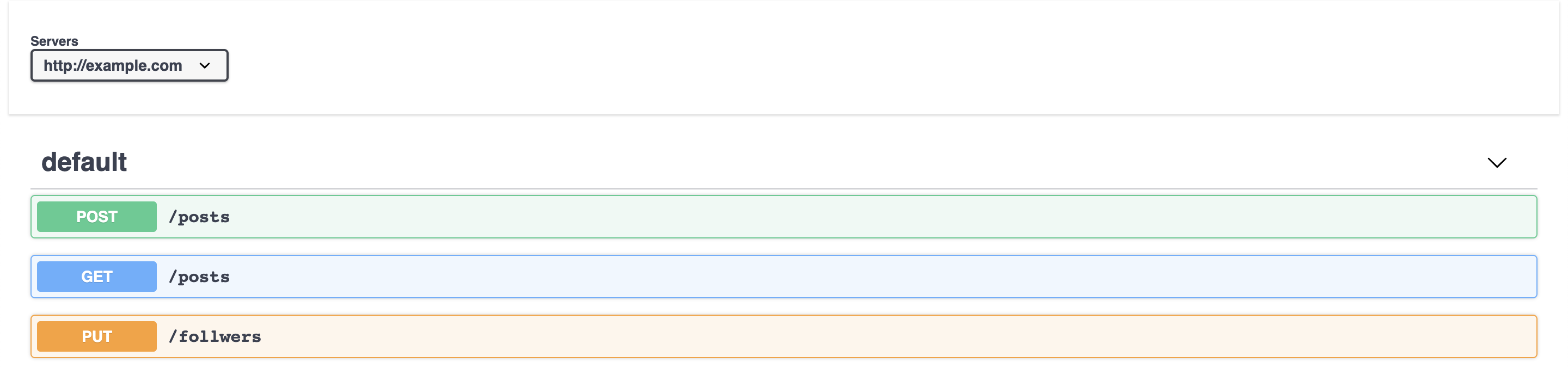OpenAPI (Swagger 3.x) CLI Tool.
- Supports multiple file extensions (json|yaml|yml).
- Can list up defined API paths.
- Display an API specification which is resolved (
$ref). - Bundle multi-file into one (output to json|yaml|html).
- OAS interactive scaffolding.
Python 2.7, 3.4 <=.
With pip:
$ pip install openapi-cli-toolManually:
Clone the repository and execute the Python installation command on your machine.
$ pip -r requirements.txt install
$ python setup.py installThen openapi-cli-tool command is installed.
$ openapi-cli-tool --help
Usage: openapi-cli-tool [OPTIONS] COMMAND [ARGS]...
Options:
--help Show this message and exit.
Commands:
bundle Bundle multiple files into one.
list List up API paths in a file or directory.
resolve Display `$ref` resolved API specification.
scaffold Interactively create a simple OpenAPI Specification.
Bundle multi-file specifications into one, regardless of file extension (json|yaml|yml).
$ openapi-cli-tool bundle --help
Usage: openapi-cli-tool bundle [OPTIONS] FILE_PATHS
Bundle multiple files into one.
Options:
-f, --file TEXT Load common objects such as info and servers from a
specific file. Default is a file which is the top of list
command result.
-t, --type TEXT Export data type. {json|yaml|html} [default: json]
--help Show this message and exit.
example:
$ openapi-cli-tool bundle -t html file1.json file2.yaml` > ./specification.html
In the html file, an unpkg version of swagger-ui is embedded. Rendered screenshot below:
List up API paths from a file/directory regardless of the file extension (json|yaml|yml).
$ openapi-cli-tool list `find ./spec`
Method Path File
-------- --------- ------------------------------------------
PUT /avatar ./tests/resources/spec/sample.yml
GET /follwers ./tests/resources/spec/folder1/sample2.yaml
POST /follwers ./tests/resources/spec/folder1/sample2.yaml
PUT /follwers ./tests/resources/spec/folder1/sample2.yaml
POST /pets ./tests/resources/spec/sample.yml
GET /posts ./tests/resources/spec/folder1/sample.json
POST /posts ./tests/resources/spec/folder1/sample.json
GET /users ./tests/resources/spec/folder1/sample.json
POST /users ./tests/resources/spec/folder1/sample.jsonDisplay an API specification which is resolved from a multi-file API specification via $ref pointers.
Usage: openapi-cli-tool resolve [OPTIONS] METHOD PATH FILE_PATHS
Display `$ref` resolved API specification.
Options:
-t, --type TEXT Export data type. {json|yaml} [default: json]
--help Show this message and exit.
example:
$ openapi-cli-tool resolve post /cats `find ./tests/resources/spec`Interactively input information of your API.
A simple OpenAPI Specification is generated from your prompt.
$ openapi-cli-tool scaffold
Please enter title [""]: sample
Please enter version [v1.0]:
Please enter license [Apache 2.0]:
Please enter server url [http://example.com]:
Please enter path [/]: /example
Please enter method for /example [get|post|put|delete|head|option|trace]: get
Please enter description for get /example [""]: sample get endpoint
Please enter response code for get /example [200]: