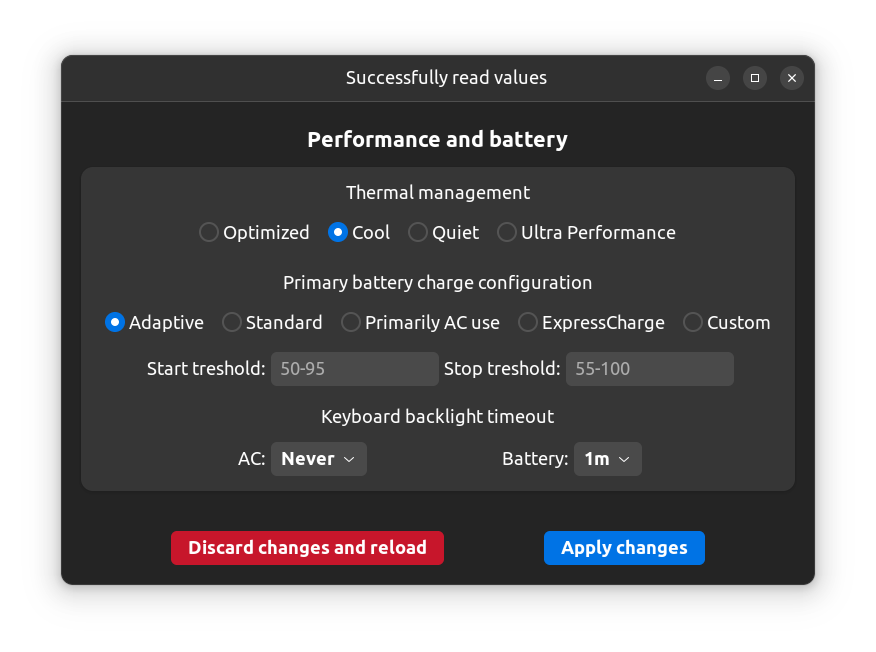- You can try another version of basically the same program, except that it exists in the system tray (https://github.com/DimseBoms/dell-power-tray). This version uses libsmbios (https://github.com/dell/libsmbios) as a backend which is less intrusive, faster and open-source.
Simple, unofficial frontend to control some of the functions from Dell Command Configure. Can be used to change thermal management options, battery charge behaviour and keyboard backlight.
Pull requests are welcome
- Requires Dell Command Configure. This can be downloaded from https://www.dell.com/support/home/products/laptop by searching for your laptop model.
- If you are on Ubuntu 22.04 or later there's a missing dependency preventing installation. The missing dependency can be installed with this command:
wget http://nz2.archive.ubuntu.com/ubuntu/pool/main/o/openssl/libssl1.1_1.1.1f-1ubuntu2.16_amd64.deb && sudo dpkg -i libssl1.1_1.1.1f-1ubuntu2.16_amd64.deb - python-gi
- gtk4
- libadwaita
- Navigate to where you want the utility to reside
cd ~/.local/share
- Clone the repo
git clone https://github.com/DimseBoms/Unofficial-Dell-Command-Configure-GUI
- Navigate to the newly downloaded repo
cd ./Unofficial-Dell-Command-Configure-GUI
- Add the utility to your application menu
python3 main.py --install
- To make the Dell Command Configure backend accessible without having to use passwords we have to add an entry to the bottom of /etc/sudoers using visudo:
sudo visudo
# Dell CCTK
[YOUR_USERNAME_HERE_WITHOUT_BRACES] ALL = NOPASSWD: /opt/dell/dcc/cctk