Self-hostable contact form service for Ghost blogs. Or any other applications you can think of. The limit is in your mind.
Add a contact form to your Ghost site without a subscription!
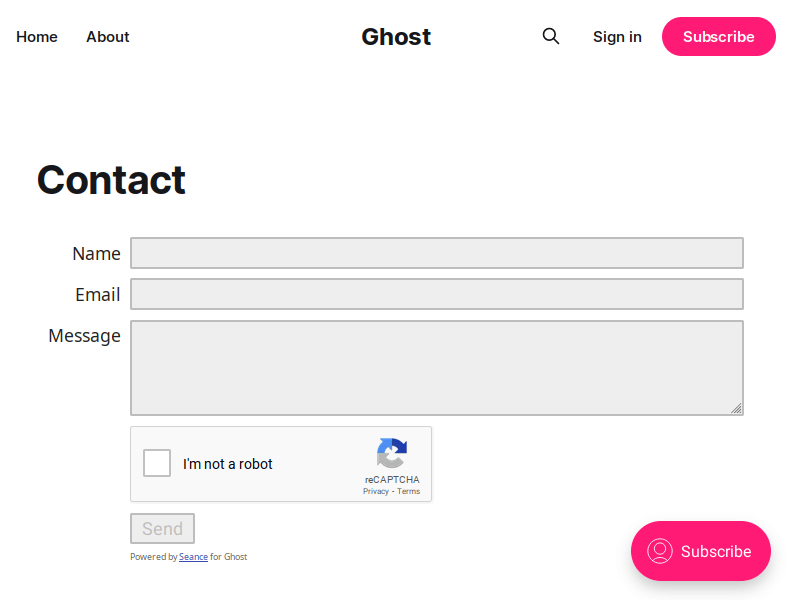
bun installTo run:
bun run index.ts [path/to/config.json5]A docker image ghcr.io/corysanin/seance is provided. A list of tags is available here.
See docker-compose.yml.
Seance takes a JSON or JSON5 config file (default location is config/config.json5):
{
// The port the web server will run on (default 8080)
"port": number,
// Array of hosts allowed to embed the contact form.
// Default is to allow all (not recommended)
allowedHosts: string[],
// If using reCAPTCHA, provide the site key
recaptchaKey: string,
// If using reCAPTCHA, provide the site secret
recaptchaSecret: string,
// The Nodemailer transport configuration. See https://nodemailer.com/smtp/
smtp: SMTPTransport | SMTPTransport.Options,
// The address to send emails from. Defaults to the smtp username
senderAddress: string,
// The address to send emails to
recipientAddress: string,
// The subject prefix for all mail sent using this form. Default is "Form submission"
subject: string,
}
Create a page for your contact form. Add an "Other" embed section. Enter your Seance instance's URL:
https://contact.example.com/?dark=false
If you're using a dark theme you can change the dark parameter to true. Note that the dark mode may look weird in the editor. It will look better on the live site.






