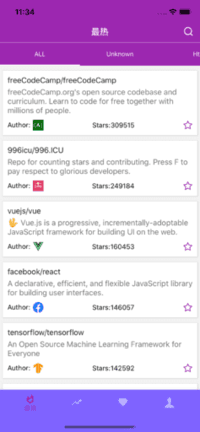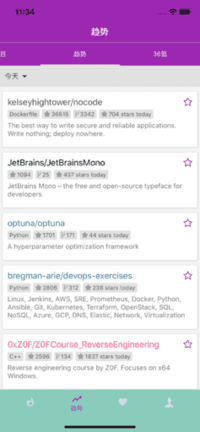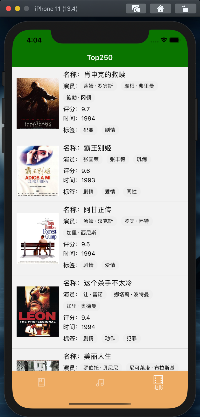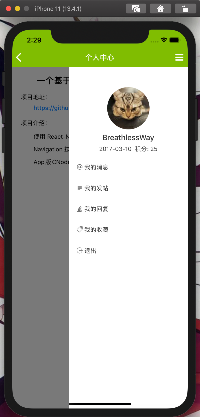QQ交流群:399719631
修改/RNApp/index.js的入口可启动不同的项目
- GitHub Trending:
import App from 'trending/App' - 豆瓣:
import App from 'douban/App' - CNode:
import App from 'cnode/App'
项目介绍
因为懒,所以只测试了 iOS
-
GitHub 趋势的 App,使用 React-Native+Mobx+Hooks+Typescript+React-Navigation 开发
-
豆瓣 App,使用 React-Native+Hooks+Context+Typescript+React-Navigation 开发
-
CNode App,使用 React-Native+Redux+RxJs+Typescript+React-Navigation 开发
所用框架/库/组件
- React-Native: 框架
- React-Navigation: 路由
- MobX: 状态管理
- mobx-react: mobx 结合 react
- mobx-persist: mobx 的数据持久化
- Typescript: 开发语言
- Hook: react 的 hook
- RxJs: 响应式编程框架
- Redux: 状态管理
- Redux-Toolkit: redux 的进一步封装
- react-redux: redux 结合 react
- Reselect: 从 redux 中获取数据的计算缓存库
- redux-observable: 响应式编程在 redux 中的中间件
- AsyncStorage: react-native 自带的 AsyncStorage 即将废弃,使用这个库代替
- react-native-vector-icons: react-native 使用 iconfont 的库
- react-native-easy-toast: 轻提示
- react-native-htmlview: react-native 解析显示 html 文本
- react-native-parallax-scroll-view: 下拉图片弹性效果
- react-native-webview: react-native 自带的 Webview 已经被移除了,现在使用这个库代替
- react-native-drag-sort: react-native 的拖拽组建,需要长按才能触发拖动
- react-native-swipeable-lists: react-native 侧滑在 0.61 被移除了,需要安装这个库
- react-native-camera: react-native 扫描识别二维码
一些问题
- import 时的路径别名配置,先在 tsconfig.json 中配置 paths 之后,在需要别名的目录下添加
package.json文件,添加以下内容{ "name": "trending" } - ios9 只能使用 https 的请求,需要修改配置
- 长列表推荐使用 FlatList,FlatList 会安排视图的渲染,只显示当前在屏幕上的那些元素。而那些已经渲染好了但移动到了屏幕之外的元素,则会从原生视图结构中移除(以提高性能)。
- Dimensions 的 window 和 screen 的区别
- Screen and window dimensions are different on android
- window: reports width/height without the soft menu bar
- screen: reports entire screen's width/height
- 使用
react-native-vector-icons出现Unrecognized font family 'Material Icons'- 使用 Xcode 打开项目, 在根目录下右击选择
Add file to <项目名称>, 找到node_modules/react-native-vector-icons/Fonts - 在 xcode 的 Info.plist 文件中,加入
<key>UIAppFonts</key> <array> <string>AntDesign.ttf</string> <string>Entypo.ttf</string> <string>EvilIcons.ttf</string> <string>Feather.ttf</string> <string>FontAwesome.ttf</string> <string>FontAwesome5_Brands.ttf</string> <string>FontAwesome5_Regular.ttf</string> <string>FontAwesome5_Solid.ttf</string> <string>Foundation.ttf</string> <string>Ionicons.ttf</string> <string>MaterialIcons.ttf</string> <string>MaterialCommunityIcons.ttf</string> <string>SimpleLineIcons.ttf</string> <string>Octicons.ttf</string> <string>Zocial.ttf</string> </array> - 重新
run ios
- 使用 Xcode 打开项目, 在根目录下右击选择
- 用 mobx-persist 进行 hydrate 的 store 必须要有 persist,不然会报错
- fetch 对于 404 或 500 不会 reject,而是 resolve,但是在 resolve 中会标记 ok 为 false,且不会默认携带 cookie,需要配置 credentials
- omit: 从不发送 cookies.
- same-origin: 只有当 URL 与响应脚本同源才发送 cookies、 HTTP Basic authentication 等验证信息.(浏览器默认值,在旧版本浏览器,例如 safari 11 依旧是 omit,safari 12 已更改)
- include: 不论是不是跨域的请求,总是发送请求资源域在本地的 cookies、 HTTP Basic authentication 等验证信息.
- 默认值是:同源的时候发送,不同源的时候不发送。并且这个默认值在不同的浏览器中同一浏览器不同版本中都不同,Safari 11 是完全不发送,Safari 12 是现在的默认值。
- Homebrew 国内镜像
- 换了机器之后,要先装用 brew 安装 cocoapods,然后 link 一下
- The difference is that createRef will always create a new ref. In a class-based component, you would typically put the ref in an instance property during construction (e.g. this.input = createRef()). You don't have this option in a function component. useRef takes care of returning the same ref each time as on the initial rendering.: useRef 和 createRef 的区别
- 在线生成阴影样式
- 修改默认启动的服务端口号
// 修改 metro.config.js module.exports = { ... server: { port: 8082, }, } - process.env.NODE_ENV 可以在 react-native 项目中获取环境变量
- redux 全家桶结合 typescript
- redux 只能存序列化数据,对于 navigation 对象不能存入,所以只能挂在 global 上