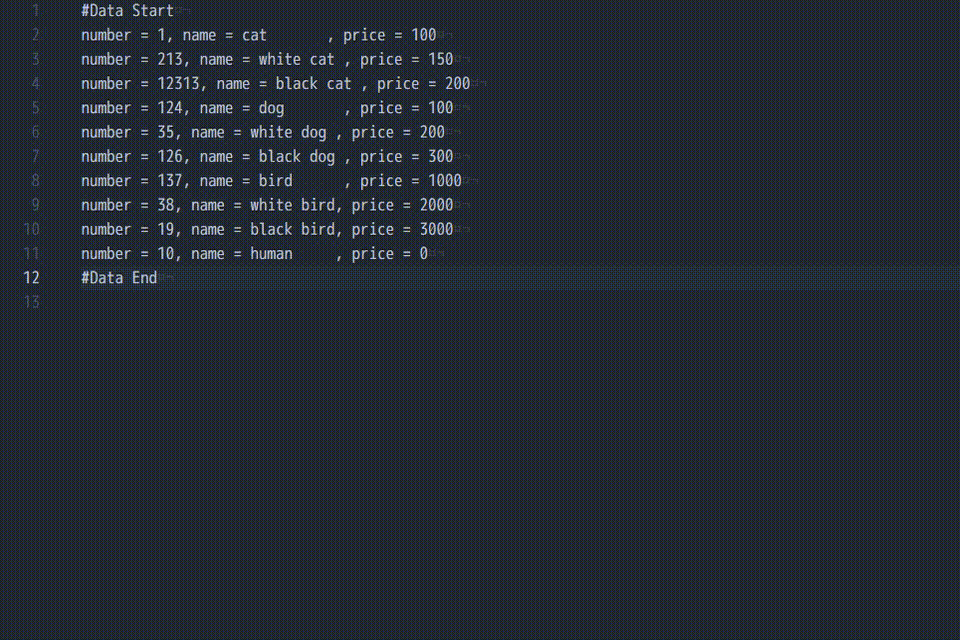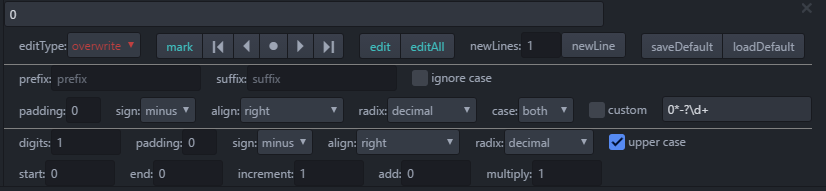Edit (serial) numbers in the editor.
- Toggle package to open panel.
- Input search conditions and output conditions.
- Push
markbutton to highlight target numbers. - Push
editbutton to edit one by one, or pusheditAllbutton to edit at once.
- 1st line. display area.
replace string area
Indicate the replace string.close button
Close this panel.
- 2nd line. operation buttons.
edit type selector
Select a edit type.overwrite
Overwrite matching numbers by output numbers.insert
Insert output numbers to between matching prefix and matching suffix.modify
Modify matching numbers by arithmetic options.
mark buton
Highlight all matching numbers.
Mark only the selected range.
If range is not selected, select the entire editor.first button
Select a first matching number.previous button
Select a previous matching number.middile button
Select a middle matching number.next button
Select a next matching number.last button
Select a last matching number.edit button
Replace a selected number.edit all button
Replace all matching numbers.new line input
Input a new line number.new line button
Append new lines to file tail with the number ofnew line input.save default button
Set all current conditions to default values.load default button
Reset all conditions to default value.
- 3rd line. search conditions.
prefix input
Input a search prefix. Regular expression.suffix input
Input a search suffix. Regular expression.ignore case checker
Indicate that a search should ignore case sensitivity.
- 4th line. search target conditions.
target padding character input
Input target numbers padding character(s).target sign selector
Select a target numbers sign type.minus
Match for unsigned numbers or minus sign numbers.plus
Match for plus sign numbers or minus sign numbers.space
Match for numbers with leading a blank or minus sign numbers.none
Match for unsigned numbers.
target align selector
Select a target align type.rightleftright_lead_sign
sign put to start of string.
target radix selector
Select a target number radix.decimalhexadecimal
target case selector
Select a target number case.
Iftarget radix selectoris set todecimal, this is read only.both
Match for lowercase and uppercase.lowerupper
use custom target checker
Indicate whether to use custom target.custom target input
Input a search target number keyword. Regular expression.
Ifuse custom target checkeris not checked, this is read only.
- 5th line. output formats
digits input
Input a output numbers digits.
If output numbers digits lower than this, output number is padding withpadding character.padding character input
Input output numbers padding character(s).sign selector
Select a output numbers sign type.minus
Indicates that a sign should be used only for negative numbers.plus
Indicates that a sign should be used for both positive as well as negative numbers.space
Indicates that a leading space should be used on positive numbers, and a minus sign on negative numbers.
align selector
Select a output numbers align type.rightleftright_lead_sign
sign put to start of string.
e.g. digits=4, paddingChar=*, result =-**1
output radix selector
Select a output numbers radix.decimalhexadecimal
upper case checker
Indicate that output hexadecimal numbers are lower/upper case letter.
- 6th line. arithmetic options
start input
Input a start number.
Output numbers are start from this number.end input
Input a end number.
Output numbers are end by this number.increment input
Input a increment number.
Next output number is incremented by this number.add input
Input a add number.
Output numbers are added to this number.multiply input
Input a multiply number.
Output numbers are multiplied by this number.
- Auto Focus
Indicate whether or not to autofocus. - Auto Focus Position
Indicate the position to be autofocused. - defaultValue
Indicate each default values.
Default keybindings
| Keystroke | Command | Selector | Description |
|---|---|---|---|
| F12 | edit-numbers:toggle | atom-workspace | Open/close panel. (Activate package) |
| none | edit-numbers:settings | atom-workspace | Open package settings. (Activate package) |
| tab | edit-numbers:focusNext | .edit-numbers.root | Focus next panel element. |
| shift-tab | edit-numbers:focusPrevious | .edit-numbers.root | Focus previous panel element. |
| pageup | edit-numbers:previous | .edit-numbers.root | Focus previous matching number. |
| pagedown | edit-numbers:next | .edit-numbers.root | Focus next matching number. |
| insert | edit-numbers:mark | .edit-numbers.root | Highlight all matching numbers. |
| home | edit-numbers:editAll | .edit-numbers.root | Replace all matching numbers. |
| end | edit-numbers:edit | .edit-numbers.root | Replace a selected number. |
| escape | none | none | Close panel. |
Input text is as below.
2
1
4
3
6
5
8
10
7
9
editType = 'overwrite'
prefix = '', suffix = '', ignoreCase=false
targetPadding = '0', targetSign = 'minus', targetAlign = 'right',
targetRadix = 'decimal', targetCase = 'both', useCustom = false
digits = 1, paddingChar = '0', sign = 'minus', align = 'right', radix = 'decimal', upperCase=true
start = -2, end = 5, increment = 1, add = 0, multiply = 1
Change conditions as above then push editAll button.
Then the result is as below.
-2
-1
0
1
2
3
4
5
-2
-1
editType = 'overwrite'
prefix = '', suffix = '', ignoreCase=false
targetPadding = '0', targetSign = 'minus', targetAlign = 'right',
targetRadix = 'decimal', targetCase = 'both', useCustom = false
digits = 4, paddingChar = ' ', sign = 'minus', align = 'right', radix = 'decimal', upperCase=true
start = -2, end = 5, increment = 1, add = 0, multiply = 1
Change conditions as above then push editAll button.
Then the result is as below.
-2
-1
0
1
2
3
4
5
-2
-1
editType = 'overwrite'
prefix = '', suffix = '', ignoreCase=false
targetPadding = '0', targetSign = 'minus', targetAlign = 'right',
targetRadix = 'decimal', targetCase = 'both', useCustom = false
digits = 4, paddingChar = ' ', sign = 'plus', align = 'right', radix = 'decimal', upperCase=true
start = -2, end = 5, increment = 1, add = 0, multiply = 1
Change conditions as above then push editAll button.
Then the result is as below.
-2
-1
+0
+1
+2
+3
+4
+5
-2
-1
editType = 'overwrite'
prefix = '', suffix = '', ignoreCase=false
targetPadding = '0', targetSign = 'minus', targetAlign = 'right',
targetRadix = 'decimal', targetCase = 'both', useCustom = false
digits = 4, paddingChar = '*', sign = 'space', align = 'right', radix = 'decimal', upperCase=true
start = -2, end = 5, increment = 1, add = 0, multiply = 1
Change conditions as above then push editAll button.
Then the result is as below.
**-2
**-1
** 0
** 1
** 2
** 3
** 4
** 5
**-2
**-1
editType = 'overwrite'
prefix = '', suffix = '', ignoreCase=false
targetPadding = '0', targetSign = 'minus', targetAlign = 'right',
targetRadix = 'decimal', targetCase = 'both', useCustom = false
digits = 4, paddingChar = ' ', sign = 'minus', align = 'right_lead_sign', radix = 'decimal', upperCase=true
start = -2, end = 5, increment = 1, add = 0, multiply = 1
Change conditions as above then push editAll button.
Then the result is as below.
- 2
- 1
0
1
2
3
4
5
- 2
- 1
editType = 'overwrite'
prefix = '', suffix = '', ignoreCase=false
targetPadding = '0', targetSign = 'minus', targetAlign = 'right',
targetRadix = 'decimal', targetCase = 'both', useCustom = false
digits = 4, paddingChar = '*', sign = 'minus', align = 'left', radix = 'decimal', upperCase=true
start = -2, end = 5, increment = 1, add = 0, multiply = 1
Change conditions as above then push editAll button.
Then the result is as below.
-2**
-1**
0***
1***
2***
3***
4***
5***
-2**
-1**
editType = 'overwrite'
prefix = '', suffix = '', ignoreCase=false
targetPadding = '0', targetSign = 'minus', targetAlign = 'right',
targetRadix = 'decimal', targetCase = 'both', useCustom = false
digits = 4, paddingChar = '0', sign = 'minus', align = 'right', radix = 'hexadecimal', upperCase=true
start = 8, end = 0, increment = 2, add = 0, multiply = 1
Change conditions as above then push editAll button.
Then the result is as below.
0008
000A
000C
000E
0010
0012
0014
0016
0018
001A
editType = 'overwrite'
prefix = '', suffix = '', ignoreCase=false
targetPadding = '0', targetSign = 'minus', targetAlign = 'right',
targetRadix = 'decimal', targetCase = 'both', useCustom = false
digits = 4, paddingChar = '0', sign = 'minus', align = 'right', radix = 'hexadecimal', upperCase=false
start = 8, end = 0, increment = 2, add = 0, multiply = 1
Change conditions as above then push editAll button.
Then the result is as below.
0008
000a
000c
000e
0010
0012
0014
0016
0018
001a
Input text is as below.
0008
000A
000C
000E
0010
0012
0014
0016
0018
001A
editType = 'modify'
prefix = '', suffix = '', ignoreCase=false
targetPadding = '0', targetSign = 'minus', targetAlign = 'right',
targetRadix = 'hexadecimal', targetCase = 'both', useCustom = false
digits = 4, paddingChar = ' ', sign = 'minus', align = 'right', radix = 'hexadecimal', upperCase=true
start = 0, end = 0, increment = 0, add = 0, multiply = 1
Change conditions as above then push editAll button.
Then the result is as below.
8
10
12
14
16
18
20
22
24
26
Input text is as below.
00-5
00-4
00-3
00-2
00-1
0000
0001
0002
0003
0004
0005
editType = 'modify'
prefix = '^', suffix = '$', ignoreCase=false
targetPadding = '0', targetSign = 'minus', targetAlign = 'right',
targetRadix = 'decimal', targetCase = 'both', useCustom = false
digits = 4, paddingChar = ' ', sign = 'minus', align = 'right_lead_sign', radix = 'decimal', upperCase=true
start = 0, end = 0, increment = 0, add = 0, multiply = 1
Change conditions as above then push editAll button.
Then the result is as below.
- 5
- 4
- 3
- 2
- 1
0
1
2
3
4
5
Input text is as below.
-5**
-4**
-3**
-2**
-1**
0**
1**
2**
3**
4**
5**
editType = 'modify'
prefix = '^', suffix = '$', ignoreCase=false
targetPadding = '*', targetSign = 'space', targetAlign = 'left',
targetRadix = 'decimal', targetCase = 'both', useCustom = false
digits = 4, paddingChar = '0', sign = 'minus', align = 'right_lead_sign', radix = 'decimal', upperCase=true
start = 0, end = 0, increment = 0, add = 0, multiply = 1
Change conditions as above then push editAll button.
Then the result is as below.
-005
-004
-003
-002
-001
0000
0001
0002
0003
0004
0005
Input text is as below.
0008
000B
000E
0011
0014
0017
001A
001D
0020
0023
editType = 'modify'
prefix = '^', suffix = '$', ignoreCase=false
targetPadding = '0', targetSign = 'minus', targetAlign = 'right',
targetRadix = 'hexadecimal', targetCase = 'both', useCustom = false
digits = 4, paddingChar = '0', sign = 'minus', align = 'right', radix = 'decimal', upperCase=true
start = 0, end = 0, increment = 0, add = 100, multiply = 2
Change conditions as above then push editAll button.
Then the result is as below.
0116
0122
0128
0134
0140
0146
0152
0158
0164
0170
input text is empty.
- Input 10 to new line input.
- Push newLine button.
editType = 'insert'
prefix = '^', suffix = '$', ignoreCase=false
targetPadding = '0', targetSign = 'minus', targetAlign = 'right',
targetRadix = 'decimal', targetCase = 'both', useCustom = false
digits = 4, paddingChar = '0', sign = 'minus', align = 'right', radix = 'hexadecimal', upperCase=true
start = 1, end = 0, increment = 1, add = 0, multiply = 1
Change conditions as above then push editAll button.
Then the result is as below.
0001
0002
0003
0004
0005
0006
0007
0008
0009
000A
Input text is as below.
Num 000 Data1 Price Note
Num 000 Data2 Price Note
Num 000 Data3 Price Note
Num 000 Data4 Price Note
Num 000 Data5 Price Note
Num 000 Data6 Price Note
Num 000 Data7 Price Note
editType = 'overwrite'
prefix = 'num ', suffix = '', ignoreCase=true
targetPadding = '0', targetSign = 'minus', targetAlign = 'right',
targetRadix = 'decimal', targetCase = 'both', useCustom = false
digits = 6, paddingChar = '0', sign = 'minus', align = 'right', radix = 'decimal', upperCase=true
start = 0, end = 0, increment = 1, add = 0, multiply = 1
Change conditions as above then push editAll button.
Then the result is as below.
Num 000000 Data1 Price Note
Num 000001 Data2 Price Note
Num 000002 Data3 Price Note
Num 000003 Data4 Price Note
Num 000004 Data5 Price Note
Num 000005 Data6 Price Note
Num 000006 Data7 Price Note
Input text is as below.
Num 000000 Data1 Price Note
Num 000001 Data2 Price Note
Num 000002 Data3 Price Note
Num 000003 Data4 Price Note
Num 000004 Data5 Price Note
Num 000005 Data6 Price Note
Num 000006 Data7 Price Note
editType = 'insert'
prefix = 'data. ', suffix = 'price', ignoreCase=true
targetPadding = '0', targetSign = 'minus', targetAlign = 'right',
targetRadix = 'decimal', targetCase = 'both', useCustom = false
digits = 2, paddingChar = '0', sign = 'minus', align = 'right', radix = 'decimal', upperCase=true
start = 0, end = 0, increment = 0, add = 0, multiply = 1
Change conditions as above then push editAll button.
Then the result is as below.
Num 000000 Data1 00Price0 Note
Num 000001 Data2 00Price1 Note
Num 000002 Data3 00Price2 Note
Num 000003 Data4 00Price3 Note
Num 000004 Data5 00Price4 Note
Num 000005 Data6 00Price5 Note
Num 000006 Data7 00Price6 Note
Input text is as below.
:
01:
02:
:
:
03:
04:
05:
:
06:
FF:
FE:
:
0a:
13:
editType = 'overwrite'
prefix = '^', suffix = ':', ignoreCase=false
targetPadding = '0', targetSign = 'minus', targetAlign = 'right',
targetRadix = 'hexadecimal', targetCase = 'both', useCustom = true, customTarget='0*-?[0-9a-fA-F]+|( )'
digits = 2, paddingChar = '0', sign = 'minus', align = 'right', radix = 'hexadecimal', upperCase=true
start = 0, end = 0, increment = 1, add = 0, multiply = 1
Change conditions as above then push editAll button.
Then the result is as below.
01:
02:
03:
04:
05:
06:
07:
08:
09:
0A:
0B:
0C:
0D:
0E:
0F: