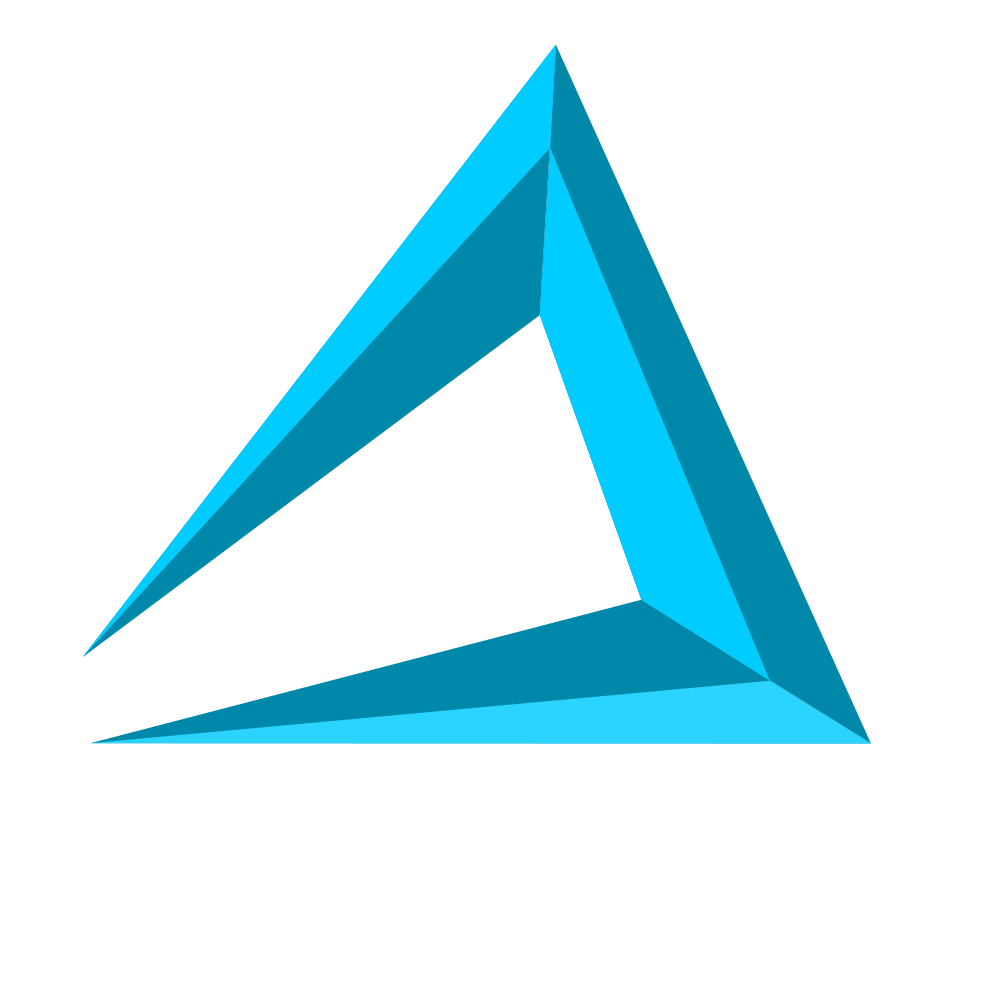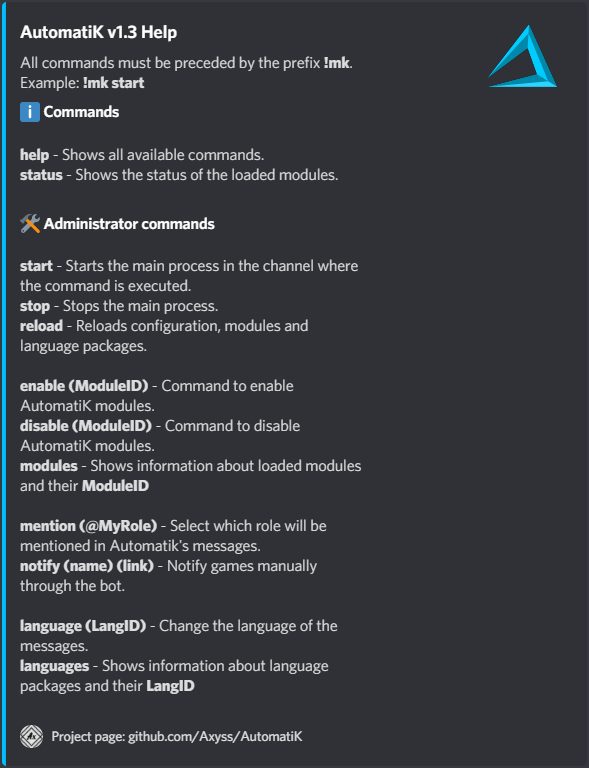This project is currently undergoing some major refactors. We recommend waiting until version 1.4 is released if you want to give it a try.
The default modules support the next services:
- Epic Games
- Humble Bundle
Disclaimer: AutomatiK was never meant to be a public bot, due to that, it does not support more than one Discord server at a time, avoid inviting it to multiple servers. Nevertheless If you just want to receive the free games notifications without setting-up a whole bot, you can always follow AutomatiK's Twitter account or join this Discord server.
Prerequisites:
First we'll install Python and use the command pip3 install -r requirements.txt to install all the previous dependencies.
After that, we have to download the repository and extract it in a folder, then we will proceed to create a bot account, If you have never done it, then follow this tutorial.
Once we've done it we have to link our local copy of AutomatiK with our new bot, to do so we will execute the program using the next command in the terminal:
python bot.py
python3 bot.py
This will cause a message like this one: [INFO]: Please introduce your bot's secret token: to show up on the terminal. After this we'll simply paste our token there and press enter.
If we've done everything correctly we will see a message like this: [INFO]: AutomatiK bot now online
In the next place we will invite the bot to our server, follow this guide to do so. Make sure to give it administrator privileges.
The last part consists on starting the principal process of the bot, use !mk start in the text channel where you want the notifications to show up, you will recieve a confirmation message... And that's it, our bot should be fully working! If we wanted to stop the bot completely, we need to use the command shutdown on
the terminal window where the bot is running.
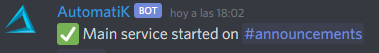
Open an Issue, I'll be more than happy to hear your ideas.