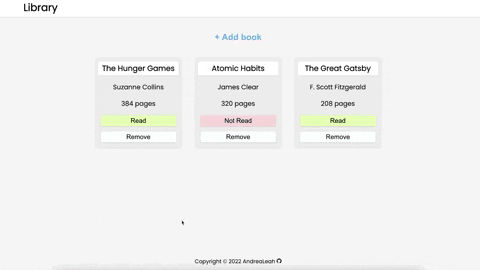How To Use:
Click "Add book" to enter a new book into your library. Enter book information, and click the "submit" button.
If you need to change the book's read status, click the "Read"/"Not Read" button. If you would like to remove a book from your bookshelf, simply click the "Remove" button.
Your library is saved to your local storage, so you can leave and come back to it.
iPhone and iPad UI:
Attribution:
GitHub Icon created by Pixel Perfect - Flaticon, source
Favicon created by Freepik, source