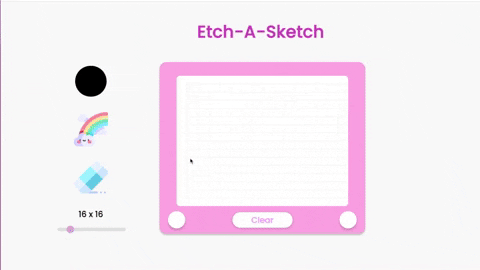How To Use:
Click and hold your mouse across the Etch A Sketch's screen in order to draw. Select a color from the color picker to set the pen color to a specific color, or select the rainbow to set the pen color to multi-color.
Select the eraser to erase. If you would like to change the size of the Etch A Sketch's squares, drag the slider to the left or right.
When you are done, select the clear button to clean the Etch A Sketch.
Attribution:
Rainbow Icon created by Freepik, source
Eraser Icon created by Freepik, source
GitHub Icon created by Pixel Perfect - Flaticon, source
Favicon created by Creaticca Creaticca Creative Agency, source