This library is powered by Entity Framework Extensions
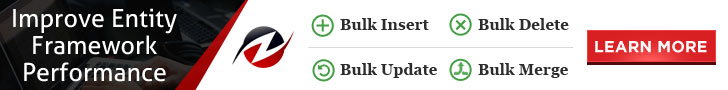
IMPORTANT: This library is no longer supported since 2015.
We highly recommend you to move to:
- Entity Framework Extensions for pro features
- Entity Framework Plus for free features
Website: https://entityframework-extensions.net/
Paid library to dramatically improve Entity Framework performance:
- BulkSaveChanges
- BulkInsert
- BulkUpdate
- BulkDelete
- BulkMerge
- BulkSynchronize
Website: https://entityframework-plus.net/
Free & Open source library that support following features:
- Audit
- Batch Operations
- Batch Delete
- Batch Update
- Query
- Query Cache
- Query Deferred
- Query Filter
- Query Future
- Query IncludeFilter
- Query IncludeOptimized
The Entity Framework Extended library is available on nuget.org via package name EntityFramework.Extended.
To install EntityFramework.Extended, run the following command in the Package Manager Console.
PM> Install-Package EntityFramework.Extended
The Entity Framework's current limitation is that you have first to retrieve it into memory to update or delete an entity. Now in most scenarios, this is just fine. There are, however, some scenarios where performance would suffer. Also, the object must be retrieved for single deletes before it can be deleted, requiring two calls to the database. Batch update and delete eliminate the need to retrieve and load an entity before modifying it.
Deleting
//delete all users where FirstName matches
context.Users
.Where(u => u.FirstName == "firstname")
.Delete();
Update
//update all tasks with status of 1 to status of 2
context.Tasks
.Where(t => t.StatusId == 1)
.Update(t => new Task { StatusId = 2 });
//example of using an IQueryable as the filter for the update
var users = context.Users.Where(u => u.FirstName == "firstname");
context.Users.Update(users, u => new User {FirstName = "newfirstname"});
Build up a list of queries for the data that you need, and the first time any of the results are accessed, all the data will retrieved in one round trip to the database server. Reducing the number of trips to the database is a great. Using this feature is as simple as appending .Future() to the end of your queries to use the Future Queries.
Future queries are created with the following extension methods:
- Future()
- FutureFirstOrDefault()
- FutureCount()
Sample
// build up queries
var q1 = db.Users
.Where(t => t.EmailAddress == "[email protected]")
.Future();
var q2 = db.Tasks
.Where(t => t.Summary == "Test")
.Future();
// this triggers the loading of all the future queries
var users = q1.ToList();
In the example above, there are two queries built up. As soon as one of the queries is enumerated, it triggers the batch load of both queries.
// base query
var q = db.Tasks.Where(t => t.Priority == 2);
// get total count
var q1 = q.FutureCount();
// get page
var q2 = q.Skip(pageIndex).Take(pageSize).Future();
// triggers execute as a batch
int total = q1.Value;
var tasks = q2.ToList();
In this example, we have a common scenario where you want to page a list of tasks. For the GUI to set up the paging control, you need a total count. With Future, we can batch together the queries to get all the data in one database call.
Future queries work by creating the appropriate IFutureQuery object that keeps the IQuerable. The IFutureQuery object is then stored in IFutureContext.FutureQueries list. Then, when one of the IFutureQuery objects is enumerated, it calls back to IFutureContext.ExecuteFutureQueries() via the LoadAction delegate. ExecuteFutureQueries builds a batch query from all the stored IFutureQuery objects. Finally, all the IFutureQuery objects are updated with the results from the query.
To cache query results, use the FromCache extension method. Below is a caching query result. Construct the LINQ query as you normally would, then append the FromCache extension.
//query is cached using the default settings
var tasks = db.Tasks
.Where(t => t.CompleteDate == null)
.FromCache();
//query result is now cached 300 seconds
var tasks = db.Tasks
.Where(t => t.AssignedId == myUserId && t.CompleteDate == null)
.FromCache(CachePolicy.WithDurationExpiration(TimeSpan.FromSeconds(300)));
The Query Result Cache also supports tagging the cache so you can expire common cache entries by calling Expire on a cache tag.
// cache assigned tasks
var tasks = db.Tasks
.Where(t => t.AssignedId == myUserId && t.CompleteDate == null)
.FromCache(tags: new[] { "Task", "Assigned-Task-" + myUserId });
// some update happened to Task, expire Task tag
CacheManager.Current.Expire("Task");
The CacheManager has support for providers. The default provider uses MemoryCache to store the cache entries. To create a custom provider, implement ICacheProvider. The custom provider will then need to be registered in the Locator container.
// Replace cache provider with Memcached provider
Locator.Current.Register<ICacheProvider>(() => new MemcachedProvider());
The Audit Log feature will capture the changes to entities anytime they are submitted to the database. The Audit Log captures only the changed entities and only the changed properties. The before and after values are recorded. AuditLogger.LastAudit is where this information is held and there is a ToXml() method that makes it easy to turn the AuditLog into xml for easy storage.
The AuditLog can be customized via attributes on the entities or via a Fluent Configuration API.
Fluent Configuration
// config audit when your application is starting up...
var auditConfiguration = AuditConfiguration.Default;
auditConfiguration.IncludeRelationships = true;
auditConfiguration.LoadRelationships = true;
auditConfiguration.DefaultAuditable = true;
// customize the audit for Task entity
auditConfiguration.IsAuditable<Task>()
.NotAudited(t => t.TaskExtended)
.FormatWith(t => t.Status, v => FormatStatus(v));
// set the display member when status is a foreign key
auditConfiguration.IsAuditable<Status>()
.DisplayMember(t => t.Name);
Create an Audit Log
var db = new TrackerContext();
var audit = db.BeginAudit();
// make some updates ...
db.SaveChanges();
var log = audit.LastLog;
- Documentation
- NuGet
- You can also consult several questions on Stack Overflow
The best way to contribute is by spreading the word about the library:
- Blog it
- Comment it
- Star it
- Share it
A HUGE THANKS for your help.
- Projects:
- Learn Websites
- Online Tools:
- and much more!
To view all our free and paid projects, visit our website ZZZ Projects.