-
-
Notifications
You must be signed in to change notification settings - Fork 1.2k
Plugins System
The plugins system is a new ambitious feature to provide to users the ability to perform custom modifications on airgeddon in an easy and quick way. It is available from airgeddon>=10.0.
It is based on a "hook" system which can be used to modify parts of airgeddon with custom content to enhance or create features.
Existing files with .sh extension inside plugins dir will be parsed and treated as a plugin. Only a file called plugin_template.sh will be ignored. The reason is that this file is not a real plugin, it's just a template to be used for plugins development. Plugins dir can be located as plugins/ usually at the same dir as the main script but for some distros like Pentoo alternatively can be located at $HOME/.airgeddon/plugins/.
There are three basic "hooking" operations:
- Prehooking a function: this will execute code before target function starts its execution
- Overriding a function: this will execute code instead of the original target function thereby completely replacing it
- Posthooking a function: this will execute right after the target function finishes its execution
So basically, to create a plugin, you should follow these three steps:
- The plugin developer should choose which airgeddon function from the main script should be modified. To know that, it would be a good idea to use the debug mode available at options
AIRGEDDON_DEBUG_MODE=truein order to identify the function to be hooked and modified to achieve desired enhancement or feature. More info about how to use this option at Wiki Options Section. - After selecting a function to interact with, the developer should decide which action will take over that function (prehook, override, posthook).
- Then, create the function, "hooking" it inside the plugin file.
More info and technical details about how to develop a plugin at Wiki Plugins Development Section.
Best known plugins at Wiki Plugins Hall of Fame Section.
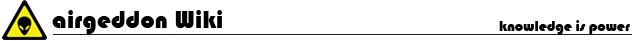
Content & Features
Requirements
- Requirements
- Compatibility
- Essential Tools
- Optional Tools
- Update Tools
- Internal Tools
- Known Incompatibilities
Getting Started
Learning
Project & Development
- Plugins system
- Supported Languages
- Contributing & Code of Conduct
- Merchandising Online Shop
- Changelog
- Disclaimer & License
- Contact
Acknowledgments & References