-
-
Notifications
You must be signed in to change notification settings - Fork 1.2k
Options
From airgeddon>=9.0 a new options system is available. It is based on bash fallback substitution environment vars. Options can be set in three different ways:
1. From the options hidden file called as .airgeddonrc usually located in the same dir as the main script. For some distros like Pentoo located at /etc/airgeddonrc.
Any variable available on this file can be changed to alter the behavior of the script. Changes on this file will take effect on next launch.
- Examples
Modifying the file with these settings will disable all colorization and the ascii intro animation will be skipped on next launch.
AIRGEDDON_BASIC_COLORS=false
AIRGEDDON_SKIP_INTRO=true
The changes on the options set on the command line will apply only for that session and they will override the settings on .airgeddonrc file.
- Examples
Setting these flags on the command line, there will be no updates and 5Ghz will be disabled on next launch.
~/airgeddon# AIRGEDDON_AUTO_UPDATE=false AIRGEDDON_5GHZ_ENABLED=false bash airgeddon.sh
Any change done from the menu is applied instantly excepting a couple of them (airgeddon will remind you about a reboot of the tool required). No examples required, menus are intuitive.
#Enabled true / Disabled false - Auto update feature (it has no effect on development mode) - Default value true
AIRGEDDON_AUTO_UPDATE=true
#Enabled true / Disabled false - Skip intro (it has no effect on development mode) - Default value false
AIRGEDDON_SKIP_INTRO=false
#Enabled true / Disabled false - Allow colorized output - Default value true
AIRGEDDON_BASIC_COLORS=true
#Enabled true / Disabled false - Allow extended colorized output (ccze tool needed, it has no effect on disabled basic colors) - Default value true
AIRGEDDON_EXTENDED_COLORS=true
#Enabled true / Disabled false - Auto change language feature - Default value true
AIRGEDDON_AUTO_CHANGE_LANGUAGE=true
#Enabled true / Disabled false - Dependencies, root and bash version checks are done silently (it has no effect on development mode) - Default value false
AIRGEDDON_SILENT_CHECKS=false
#Enabled true / Disabled false - Print help hints on menus - Default value true
AIRGEDDON_PRINT_HINTS=true
#Enabled true / Disabled false - Enable 5Ghz support (it has no effect if your cards are not 5Ghz compatible cards) - Default value true
AIRGEDDON_5GHZ_ENABLED=true
#Enabled true / Disabled false - Force to use iptables instead of nftables (it has no effect if nftables are not present) - Default value false
AIRGEDDON_FORCE_IPTABLES=false
#Enabled true / Disabled false - Force to kill Network Manager before launching Evil Twin attacks - Default value true
AIRGEDDON_FORCE_NETWORK_MANAGER_KILLING=true
#Available values: mdk3, mdk4 - Define which mdk version is going to be used - Default value mdk4
AIRGEDDON_MDK_VERSION=mdk4
#Enabled true / Disabled false - Enable plugins system - Default value true
AIRGEDDON_PLUGINS_ENABLED=true
#Enabled true / Disabled false - Development mode for faster development skipping intro and all initial checks - Default value false
AIRGEDDON_DEVELOPMENT_MODE=false
#Enabled true / Disabled false - Debug mode for development printing debug information - Default value false
AIRGEDDON_DEBUG_MODE=false
#Available values: xterm, tmux - Define the needed tool to be used for windows handling - Default value xterm
AIRGEDDON_WINDOWS_HANDLING=xterm
To run airgeddon on a headless system (without X Window or Wayland graphics system) this option (AIRGEDDON_WINDOWS_HANDLING) needs to be set to tmux. Then just run airgeddon as normal and tmux will be opened by airgeddon. No need to open tmux first. To navigate tmux windows(tabs) created by airgeddon, press Ctrl+b and then n for next window or p for previous window.
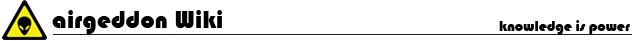
Content & Features
Requirements
- Requirements
- Compatibility
- Essential Tools
- Optional Tools
- Update Tools
- Internal Tools
- Known Incompatibilities
Getting Started
Learning
Project & Development
- Plugins system
- Supported Languages
- Contributing & Code of Conduct
- Merchandising Online Shop
- Changelog
- Disclaimer & License
- Contact
Acknowledgments & References