-
-
Notifications
You must be signed in to change notification settings - Fork 1.2k
Internal Tools
| Command | Possible package name | ⋅ | Command | Possible package name |
|---|---|---|---|---|
| xdpyinfo | x11-utils | xdpyinfo | xorg-xdpyinfo | ⋅ | ethtool | ethtool |
| lsusb | usbutils | ⋅ | lspci | pciutils |
| rfkill | rfkill | ⋅ | wget | wget |
| ccze | x11-xserver-utils | xorg-xset | ⋅ |
It is highly recommended to have the internal tools installed. These tools are not checked as validation at the beginning, airgeddon will check internally if they are available before using them. They improve functionality and performance. For example, xdpyinfo allows the script to detect the display resolution in order to print on windows in a better way (size and position). Or ccze, package that will colorize some outputs for a better user experience.
Of course, the script also uses many standard basic tools that are supposed to be included in any Linux distribution, so they are not checked (cp, rm, grep, md5sum, uname, echo, hash, cat, sed, etc).
ccze decreases performance. It is NOT recommended for arm devices.
- Version 9.0 or later
- Disable from menu, now called extended colorization, it can also be disabled setting
AIRGEDDON_EXTENDED_COLORS=falsein options file (check Options section for further info)
- Disable from menu, now called extended colorization, it can also be disabled setting
- Version 7.2 or later
- Disable colorization from menu
- Version 7.11
- Disable colorization by replacing the flag
allow_colorization=1withallow_colorization=0at the beginning of the script
- Disable colorization by replacing the flag
- Older versions
- Colorization feature with
cczedoes not exist
- Colorization feature with
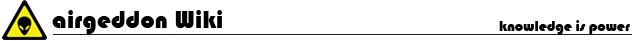
Content & Features
Requirements
- Requirements
- Compatibility
- Essential Tools
- Optional Tools
- Update Tools
- Internal Tools
- Known Incompatibilities
Getting Started
Learning
Project & Development
- Plugins system
- Supported Languages
- Contributing & Code of Conduct
- Merchandising Online Shop
- Changelog
- Disclaimer & License
- Contact
Acknowledgments & References