-
-
Notifications
You must be signed in to change notification settings - Fork 1.2k
Installation & Usage
Óscar Alfonso Díaz edited this page Feb 13, 2024
·
20 revisions
Check first if airgeddon is already installed on your Linux. Some pentest Linux distributions have it preinstalled or it is available on their repositories. Check [Other Sources wiki section] first before doing this.
It is essential to run this script as root, otherwise airgeddon won't work properly.
Installation method 1
(easiest) Requirements:git
- Clone the repository
~$ git clone --depth 1 https://github.com/v1s1t0r1sh3r3/airgeddon.git- Go to the newly created directory
~$ cd airgeddon- Run it (remove sudo if you already have root permissions)
~/airgeddon$ sudo bash airgeddon.sh
Installation method 2
(alternative) Requirements:wget unzip
- Download files
~$ wget https://github.com/v1s1t0r1sh3r3/airgeddon/archive/master.zip- Unzip the downloaded file
~$ unzip master.zip- Go to the newly created directory
~$ cd airgeddon-master- Run it (remove sudo if you already have root permissions)
~/airgeddon-master$ sudo bash airgeddon.sh
airgeddon should be launched with bash ~# bash /path/to/airgeddon.sh and not with sh or any other kind of shell.
If you launch the script using another shell, there will be Syntax errors and faulty results. Even with no initial errors, they will appear later. Always launch using bash!
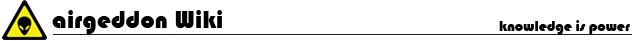
Content & Features
Requirements
- Requirements
- Compatibility
- Essential Tools
- Optional Tools
- Update Tools
- Internal Tools
- Known Incompatibilities
Getting Started
Learning
Project & Development
- Plugins system
- Supported Languages
- Contributing & Code of Conduct
- Merchandising Online Shop
- Changelog
- Disclaimer & License
- Contact
Acknowledgments & References