-
-
Notifications
You must be signed in to change notification settings - Fork 1.2k
Docker
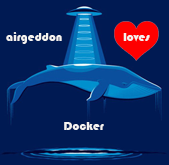
airgeddon Docker image is based on Arch Linux using an ArchStrike image as base.
To run a container based on a Docker image to execute airgeddon, bear in mind that it should be run on a system running X Window (for example Xorg for Linux, XQuartz for Mac or XMing for Windows) because it runs xterm windows used for some features.
Depending of the Operating System of your host, check the corresponding section to see the recommended docker run command. The image is going to be automatically downloaded from airgeddon's Dockerhub and then a Docker container will be be run launching automatically airgeddon script inside it:
- Linux <- fully working
- Mac OSX <- alpha phase, not working yet (investigations abandoned due lack of help)
- Windows <- alpha phase, not working yet (investigations abandoned due lack of help)
The default language for docker image is English. Once inside, it can be changed as normal using menu option for that.
If you prefer to build your own image, there is a Dockerfile present in the project.
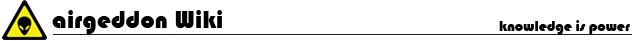
Content & Features
Requirements
- Requirements
- Compatibility
- Essential Tools
- Optional Tools
- Update Tools
- Internal Tools
- Known Incompatibilities
Getting Started
Learning
Project & Development
- Plugins system
- Supported Languages
- Contributing & Code of Conduct
- Merchandising Online Shop
- Changelog
- Disclaimer & License
- Contact
Acknowledgments & References