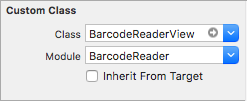To run the example project, clone the repo, and run pod install from the Example directory first.
Simply create a UIView in interface builder and assign custom class BarcodeReaderView.
Then
import UIKit
import BarcodeReader
class ViewController: UIViewController, BarcodeReaderDelegate {
@IBOutlet weak var barcodeReader: BarcodeReaderView!
@IBOutlet weak var outputLabel: UILabel!
override func viewDidLoad() {
super.viewDidLoad()
barcodeReader.delegate = self
}
override func viewDidAppear(_ animated: Bool) {
super.viewDidDisappear(animated)
barcodeReader.startReader()
}
// MARK: - BarcodeReaderDelegate
func barcodeOutput(string: String?) {
outputLabel.text = string
}
}BarcodeReader is available through CocoaPods. To install it, simply add the following line to your Podfile:
pod "BarcodeReader"tmukammel, [email protected]
BarcodeReader is available under the MIT license. See the LICENSE file for more info.