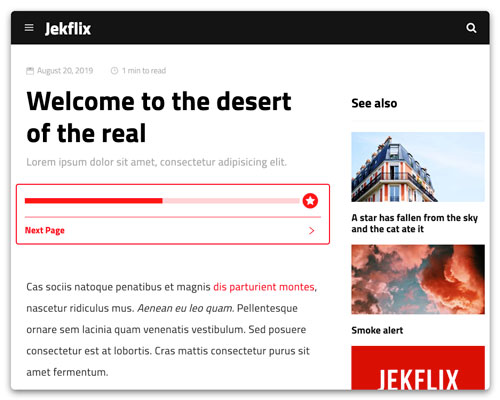You can use the initpost.sh script to generate new posts when you clone the repo (the script isn't available in the gem).
To do so, in your project directory, just run:
./initpost.sh -c "Your Post Title"
The new file will be created in _posts with the format YYYY-MM-DD-your-post-title.md.
If you don't know what these are, check the Jekyll documentation.
A Jekflix post file looks like:
# _posts/2010-01-01-welcome-to-the-desert-of-the-real.md
---
date: 2019-05-16 23:48:05
layout: post
title: Welcome to the desert of the real
subtitle: Lorem ipsum dolor sit amet, consectetur adipisicing elit.
description: >-
Lorem ipsum dolor sit amet, consectetur adipisicing elit, sed do eiusmod
tempor incididunt ut labore et dolore magna aliqua.
image: https://res.cloudinary.com/dm7h7e8xj/image/upload/v1559821647/theme6_qeeojf.jpg
optimized_image: https://res.cloudinary.com/dm7h7e8xj/image/upload/c_scale,w_380/v1559821647/theme6_qeeojf.jpg
category: blog
tags:
- welcome
- blog
author: thiagorossener
paginate: true
---
bla bla blaBelow is a full list of the template Front Matter properties explained:
Type: datetime
The post publishing date. Format: YYYY-MM-DD hh:mm:ss
Example:
# _posts/2019-08-22-example.md
---
...
date: 2019-05-16 23:48:05
...
---Type: string
The layout file that will be used. The template has only one valid layout for posts, which is post.
# _posts/2019-08-22-example.md
---
...
layout: post
...
---Type: string
The post title.
Example:
# _posts/2019-08-22-example.md
---
...
title: Welcome to the desert of the real
...
---(Optional)
Type: string
The post subtitle. It appears below the title.
Example:
# _posts/2019-08-22-example.md
---
...
subtitle: Lorem ipsum dolor sit amet, consectetur adipisicing elit.
...
---Type: string
The post description. It's used in the home and category pages, in meta description tag for SEO purposes and for social media sharing.
Example:
# _posts/2019-08-22-example.md
---
...
description: >-
Lorem ipsum dolor sit amet, consectetur adipisicing elit, sed do eiusmod
tempor incididunt ut labore et dolore magna aliqua.
...
---Type: url
The featured image. It's used in the home and category pages and for social media sharing.
Tip: Use a media server to provide images for your website, like Cloudinary
Obs: The recommended image resolution is 760x399
Example:
# _posts/2019-08-22-example.md
---
...
image: https://res.cloudinary.com/dm7h7e8xj/image/upload/v1559821647/theme6_qeeojf.jpg
...
---(Optional)
Type: url
The optimized featured image. Set a smaller image to appear in the home and category pages, they will load faster.
In case there is no optimized_image set, the pages show the one in the image property.
Obs: The recommended image resolution is 380x200
Example:
# _posts/2019-08-22-example.md
---
...
optimized_image: https://res.cloudinary.com/dm7h7e8xj/image/upload/c_scale,w_380/v1559821647/theme6_qeeojf.jpg
...
---Type: string
Only one category is allowed. Make sure to create a <category>.md file in category directory if it's a new one.
Example:
# _posts/2019-08-22-example.md
---
...
category: blog
...
---Type: list
A list of the post keywords. It's used in the home, category and tags pages, and as meta keywords for SEO purposes.
Example:
# _posts/2019-08-22-example.md
---
...
tags:
- welcome
- blog
...
---(Optional)
Type: string
The post author. Set the author filename used in the _authors folder.
Every time you create a new author, make sure to create a file in there too.
Leave it blank if there is no author.
Example:
# _posts/2019-08-22-example.md
---
...
author: thiagorossener
...
---(Optional)
Type: boolean
To break your post into pages, set the property paginate to true and use the divider --page-break-- where you want to break it.
Note: The template uses the jekyll-paginate-content, which is not supported for GitHub Pages. If you need that feature, please deploy somewhere else like Netlify.
Example:
# 2019-08-20-ten-skills-you-need-to-have-to-become-a-good-developer.md
---
...
paginate: true
...
---
Skill 1
--page-break--
Skill 2It would look like: