You signed in with another tab or window. Reload to refresh your session.You signed out in another tab or window. Reload to refresh your session.You switched accounts on another tab or window. Reload to refresh your session.Dismiss alert
最近我的 IDEA 因为 Clash 的问题,出现了各种奇奇怪的问题,就这些问题的解决做一个简单的记录。
1、You have JVM property "https.proxyHost" set to "127.0.0.1"
由于我在 Mac 上开了 Clash 代理软件,接管了系统代理,打开 IDEA 的 Appearance & Behavior --> System Settings --> HTTP Proxy 界面,提示 You have JVM property "https.proxyHost" set to "127.0.0.1",解决方案就是:移除掉 Java 自带的 http 和 socket 代理,采用系统代理,选择 Help -> Edit Custom VM Options,增加如下的配置:
前言
最近我的 IDEA 因为 Clash 的问题,出现了各种奇奇怪的问题,就这些问题的解决做一个简单的记录。
1、You have JVM property "https.proxyHost" set to "127.0.0.1"
由于我在 Mac 上开了 Clash 代理软件,接管了系统代理,打开 IDEA 的
Appearance & Behavior --> System Settings --> HTTP Proxy界面,提示 You have JVM property "https.proxyHost" set to "127.0.0.1",解决方案就是:移除掉 Java 自带的 http 和 socket 代理,采用系统代理,选择Help -> Edit Custom VM Options,增加如下的配置:重启 IDEA 即可解决。
2、刷新 Maven 项目依赖,Build 控制台报 status: 502 Bad Gateway
因为公司有专门的 Maven 私服,而这个私服是需要通过代理才能访问,无法直接访问,这个只需要在 Maven 的
setting.xml配置文件中,增加 HTTP 代理就行,让 Maven 强制走 Clash 代理,比如我的 Clash 的 HTTP 代理端口是 7890,则配置如下:3、Maven 依赖包导入错误:GC overhead limit exceeded
该问题是于 IDEA 里为 Maven 的 importer 和 runner 设置的 JVM 最大堆内存(-Xmx)过小而导致的,只需要将 Maven 如下的两个地方设置堆内存设置大点就行:
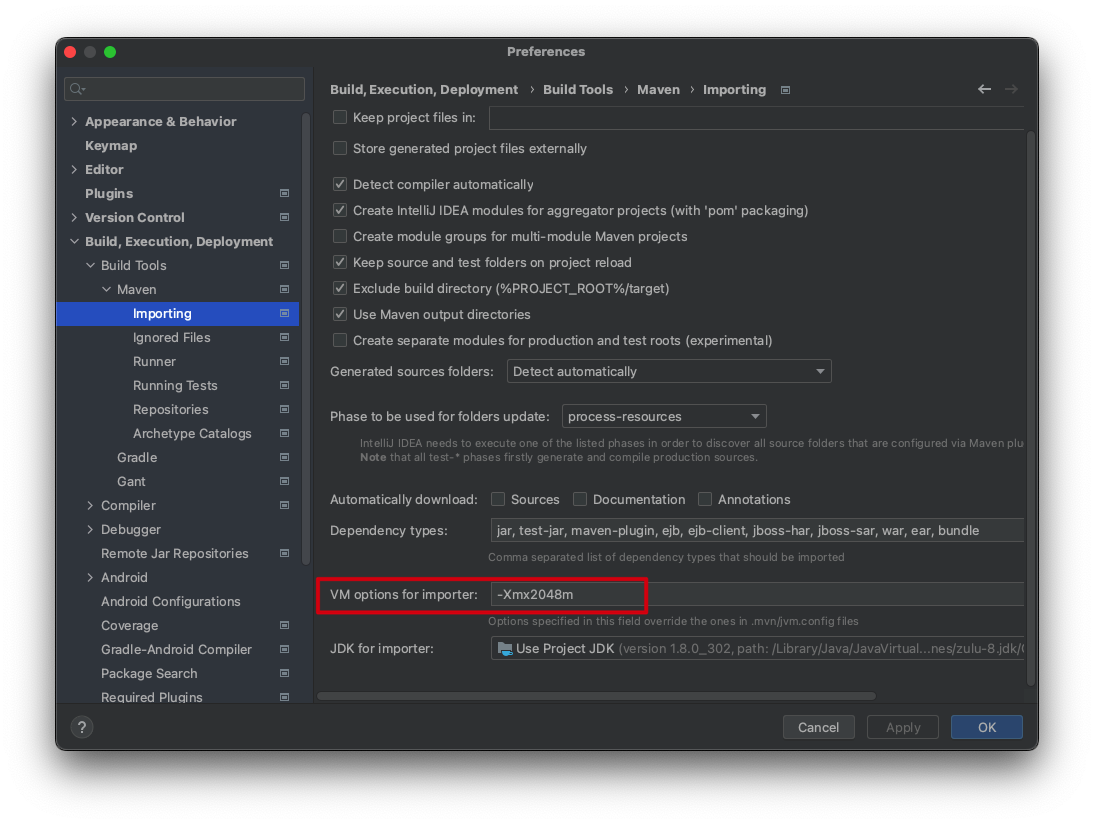
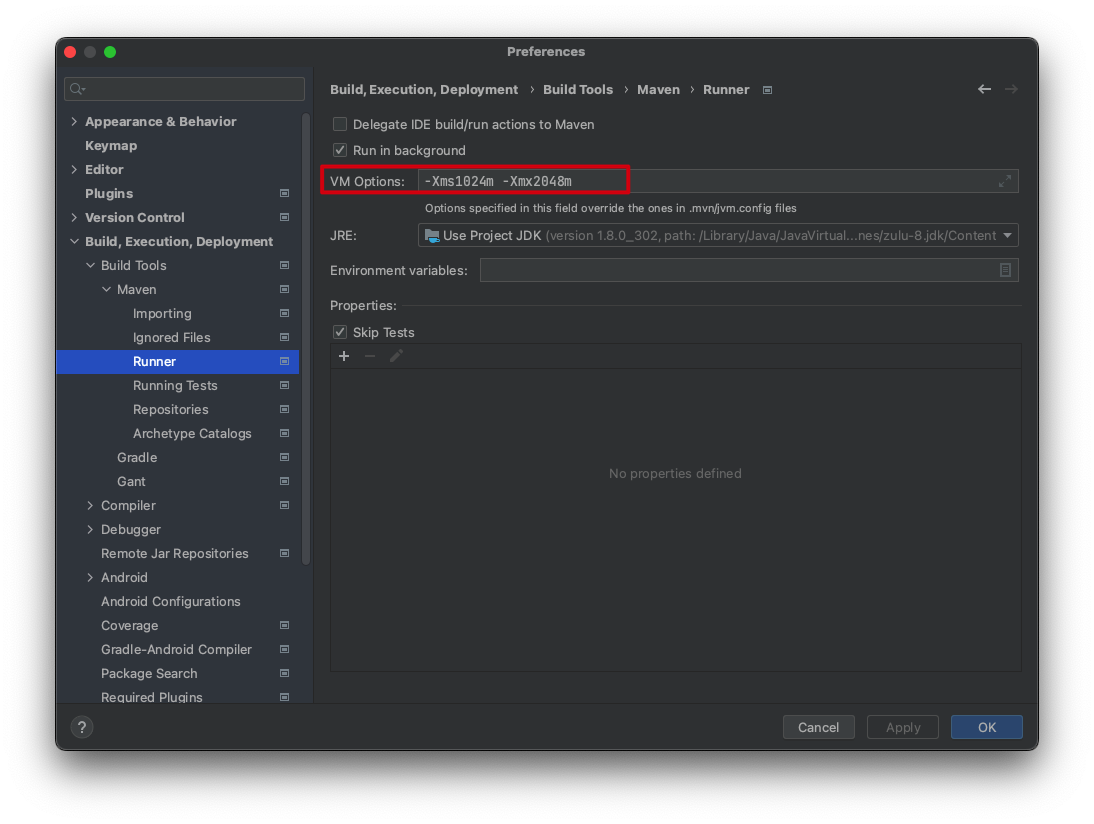
然后重新刷新下,就不会报内存不足了。
The text was updated successfully, but these errors were encountered: