DATED PROJECT: note that this project is out of date (created in 2015), and new Taiga API calls will likely break this script. The most current Taiga.io API is now located here: https://docs.taiga.io/#api. If you'd like to push new functionality (or update existing functionality) to this script, please feel free to work with me on pull requests as needed. Thanks!
These scripts manage an Agile project management platform currently under development called Taiga. Though in beta, this web-based platform is extremely stable and the RESTful API is thorough and responsive.
These scripts are organized into three categories:
- Taiga Importers: bulk import new user stories into an existing Taiga project
- Taiga Exporters: export the JSON file that defines an existing Taiga project (useful for backing a project)
- Taiga Task Activity Reporting: generate a custom visual report on Taiga tasks on a per-user basis. Several variants of this script are available, including a Javascript solution that does not use bash.
The bash scripts in Taiga.io-Scripts use a bash template (BaT) called A-Bash-Template designed to make script development and command line argument management more robust, easier to implement, and easier to maintain. Here are a few of those features:
- Dependencies checker: a routine that checks all external program dependencies (e.g., jq)
- Arguments and script details--such as script description and syntax--are stored in the JSON file format (i.e.,
config.json) - JSON queries (using jq) handled through wrapper functions
- A script banner function automates banner generation, reading directly from
config.json - Command line arguments are parsed and tested for completeness using both short and long-format argument syntax (e.g.,
-f|--font) - Optional command line arguments are permissible and managed through the JSON configuration file
- Template functions organized into libraries (see the Bash-Lib project for details) to minimize code footprint in the main script
For more details about using a bash template, check out the BaT sources here.
Called taiga_import_story.sh, it does what it sounds like: imports a user story into a Taiga project. Actually, the real value of this script is that it can perform a bulk import of many stories from a tab-delimited file provided as input to the script.
This script creates a new story, populating the following fields:
- project ID (determined from project slug name, an argument passed into the script)
- story subject (required)
- story description
- tags (up to three)
NOTE: For technical details about creating a new story in Taiga, see the Taiga REST API.
The file format used to define individual user stories is a simple tab-delimited structure:
Column 1 Column 2 Column 3 Column 4 Column 5
Subject Description [Tag 1] [Tag 2] [Tag 3]
taiga_import_story.sh is run through a command line interface, so all of the command options are made available there.
Here's a successful import of a user story into a Taiga project that uses a project slug named called "a-test-project-import":
NOTE: Taiga project slugs are not the same as a Taiga project, but are derived from a Taiga project name. For details on how to determine a Taiga project slug, see the Taiga REST API.
$ bash taiga_import_story.sh -w https://api.taiga.io -n a-test_project_import -i /home/user/Desktop/bulk_stories -u [email protected] -p pass123
|
| A bash script to POST user stories into a Taiga project
| 0.2.0
|
| Usage:
| import_taiga -w website -n project_slug_name -i input_file -u username -p password
|
| -w, --website website IP or URL (e.g., http://www.website.com)
| -n, --project_slug_name project slug name (not the project name)
| -i, --input_file tab-delimited input file
| -u, --username username
| -p, --password password
|
Success: user story #680676 imported.
Success: user story #680679 imported.
taiga_export_project.sh takes a number of command-line parameters, mostly identifying the Taiga project from which to export, and exports the JSON file to a date-and-time-stamped file (particularly useful for a running backup archive).
NOTE: For technical details defining the JSON structure of a Taiga project, see the Taiga REST API.
Related to this script, run_taiga_export_project.sh is the front-end script that calls into taiga_export_project.sh with a predefined set of parameters. This script is used to automate a regular Taiga project backup strategy through the use of Unix-like tools such as crontab.
taiga_export_project.sh is run through a command line interface, so all of the command options are made available there.
Here's a successful export of a Taiga project that uses a project slug named called "a-test-project-import":
$ bash taiga_export_project.sh -w https://api.taiga.io -n a-test_project_import -o /home/user/Desktop -u [email protected] -p pass123
|
| A bash script to GET a JSON export file from a Taiga project
| 0.2.0
|
| Usage:
| export_taiga -w website -n project_slug_name -o output_dir -u username -p password
|
| -w, --website website_url (e.g., http://www.website.com)
| -n, --projectslugname project_slug_name (not the project name)
| -o, --outputdir absolute directory path for exported file
| -u, --username user_name
| -p, --password password
|
Success: JSON export completed. Results file (a-test_project_import-export-20160416211616.json) created in /home/user/Desktop.
NOTE: The Taiga REST API only permits the export of a Taiga project using JSON if the Taiga server is configured to return a HTTP status code of 200. If the server returns 202, a valid export file is not available, and
taiga_export_project.shwill quit indicating the reason for failure. For technical details, see the Taiga REST API as it relates to project export.
These scripts are used to query into an existing Taiga project, parse user stories by user, perform some calculations against these user stories, and ultimately display the results graphically using Highcharts.

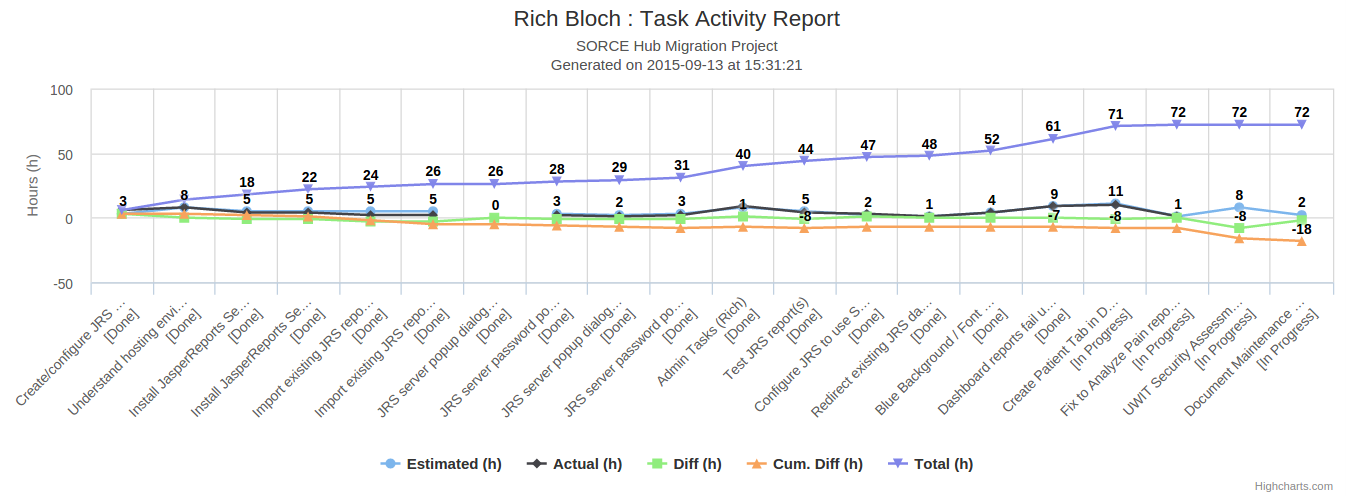
These scripts are provided in both bash and JavaScript, and are intended to be run either locally or from a remote server. The organization of the repository should provide some understanding of which scripts are which:
- bash folder containing:
taiga_tasks.shrun_taiga_tasks.sh
- local folder containing:
taiga_tasks.html
- remote folder containing:
taiga_tasks.htmlfavicon.ico- img folder containing:
logo.png
- js folder containing:
taiga_tasks_dlg.jstaiga_tasks_api.js
The scripts contained in the bash and the local folders are useful for running these applications from a local machine, while the scripts in the remote folder are intended to be installed and run from a remote web-server.
- A preexisting Taiga project
- An operational bash environment (bash 4.3.2 used during development)
- Curl (http://curl.haxx.se/) must be installed on host machine
- JQ (https://stedolan.github.io/jq/) must be installed on host machine, used for parsing the
config.jsonfile
While this package was written and tested under Linux (Ubuntu 15.10), there should be no reason why this won't work under other Unix-like operating systems.
The JavaScript version of the taiga_tasks solution expects JavaScript to be running in the browser. All other requirements are managed remotely through a set of external JavaScript libraries.
This software is released under the GNU GENERAL PUBLIC LICENSE, Version 3. For details, see the license file in this project (license.md).
