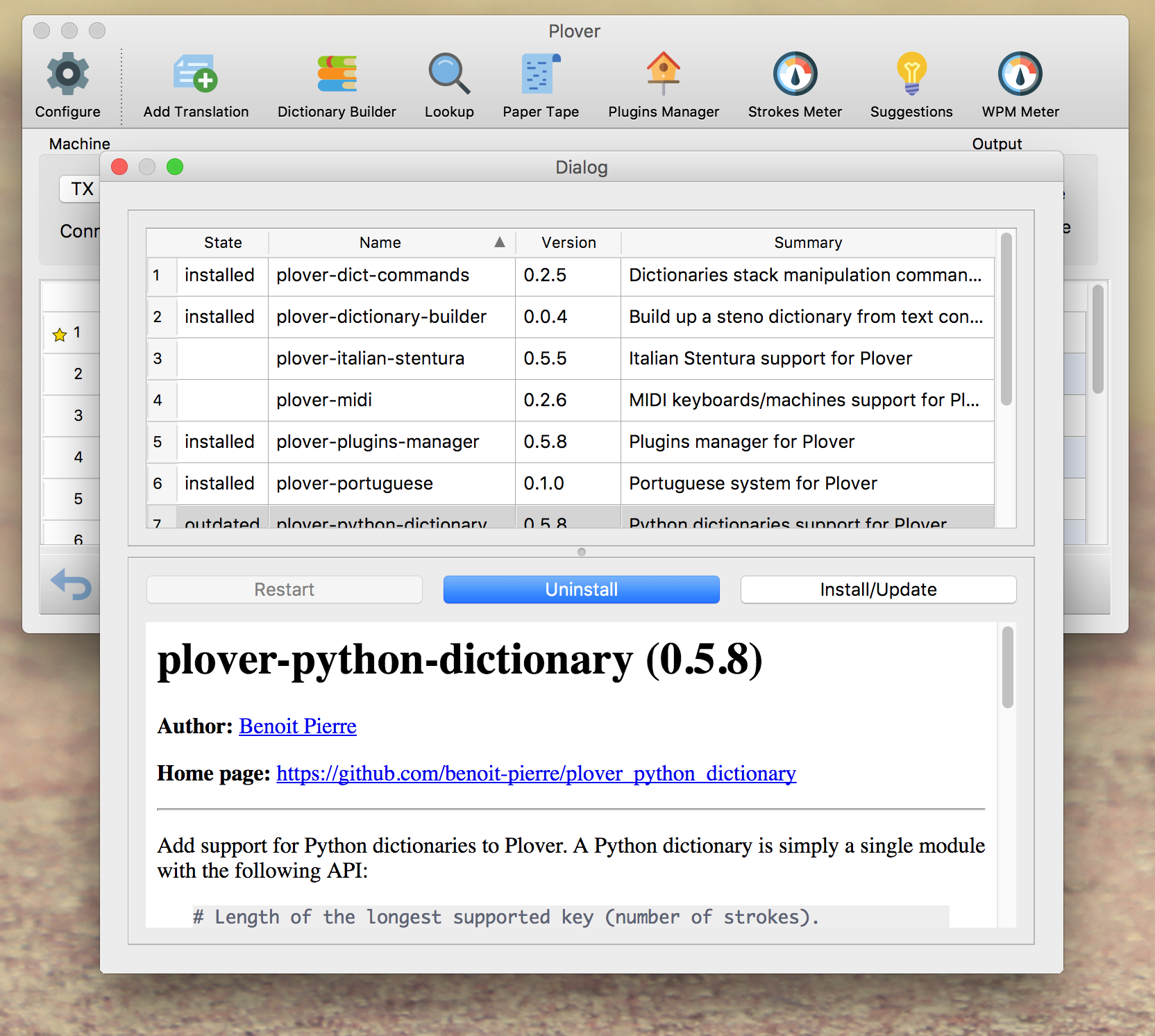Releases: openstenoproject/plover
weekly-v4.0.0.dev6
Plover v4.0.0.dev6
Release contained a bug which caused the suggestions tool to crash Plover. This release has been reissued as Plover v4.0.0.dev6+5.ga5641165
weekly-v4.0.0.dev5+23.g773ba288
Plover v4.0.0.dev5+23.g773ba288
Plover is going through a huge overhaul to make for a better experience for our users, and developers, too.
Warning: Version 4 is a major change and the configuration file it creates is not compatible with Plover 3 or earlier. Please backup your
plover.cfg
Last week we introduced the first weekly with the plugins manager, a tool built into Plover that lets you get new features and widgets for Plover.
Thanks to our users, we were able to find and fix a bunch of bugs.
Fixes
- fix crash when Add Translation dialog would try to write to an errored dictionary
- automatically set QT tool window names
- fix a crash when the plugins manager was opened without an internet connection
- Windows: fix possible crash caused by a dll
- Mac: prevent Plover from hanging when quitting
Installation Guide
Download below this post.
weekly-v4.0.0.dev5+9.gba958374
Plover v4.0.0.dev5+9.gba958374
Plover is going through a huge overhaul to make for a better experience for our users, and developers, too.
Warning: Version 4 is a major change and the configuration file it creates is not compatible with Plover 3 or earlier. Please backup your
plover.cfg
Changes
Plugins
Screenshot of the new plugins manager (background image source)
- with a new plugins manager, install, list, update, and remove plugins from within Plover!
- new supported plugins:
-
Enable, disable, and reorder your dictionaries using strokes.
-
Interactive wizard to build up your dictionaries from a text article or list of words.
-
Use an Italian Stentura machine with Plover.
-
Use a MIDI piano or a dedicated MIDI machine like Michela with Plover. For keyboard makers: MIDI is a great protocol option with lots of keys and is easier to implement than some serial protocols.
-
Plugins Manager (installed by default)
Find, install, update, and remove plugins for Plover.
-
.pydictionaries are pure functions that map a set of chords to a translation. A better alternative to scripting the creation of dictionaries for anyone who knows Python. -
Treal (installed by default)
Use the Treal steno machine (the code was moved out of Plover and into a plugin).
-
Control VLC media player playback using strokes.
-
Control monitor brightness on Windows.
-
Speedometer widgets that show your typing speed and strokes-per-second.
-
- support for custom machine configuration widgets
User Interface
- new icon for read-only dictionaries
- show a "reload" icon while dictionaries are being loaded
- outdated dictionaries are automatically reloaded on configuration change (e.g. when clicking the machine reconnect button)
- improve lookup: strip spaces from lookup, improve and fix display (correctly show translations containing HTML markup)
- improve suggestions: only suggest on new/modified text, rework word splitting (e.g. if "full-release" is entered, suggestions for "release" will be shown too)
- improve keymap configuration widget to be easier to use
- add support for creating new dictionaries
Main Dictionary
- cleanup main dictionary: remove legacy Eclipse
TPHR-BGentries, remove redundant entries - dictionary has some additions and changes thanks to community feedback from issue 400, significant changes are outlined here.
Linux
- the AppImage can now be installed/uninstalled
- drop the need for wmctrl
Mac
- don't suppress keyup events created by Plover, which improves compatibility with some applications when using a Keyboard as a steno machine.
Other
- keyboard: fix a number of edge cases / bugs
- rework keymap configuration widget
- formatting rework: consistent output with both space placement settings, better handling retro-case commands
Development
- drop Python 2 support
- update Python version to 3.6
- update PyQt5 version to latest LTS: 5.9
- export
utilsasplover_build_utilsso it's available for plugins development
Installation Guide
Download below this post.
weekly-v4.0.0.dev1+20.g60a373f
Plover v4.0.0.dev1+20.g60a373f
Plover is going through a huge overhaul to make for a better experience for our users, and developers, too.
Warning: Version 4 is a major change and the configuration file it creates is not compatible with Plover 3 or earlier. Please backup your
plover.cfg
Changes
Plover 4.x looks different and is a little more developer friendly, too.
- New UI (PyQT instead of wx).
- Plover closes to tray, so you don't need to have a window in your taskbar.
- Dictionary Revamp
- Enable / disable dictionaries
- Dictionary display order is now higher priority first (configurable)
- External dictionary changes trigger a reload on configuration change (e.g. reconnecting the machine)
- Windows now has an installer version available.
- Older Mac versions should be supported again. (The lower bound is untested)
- We now create a Linux AppImage.
- Plugin support (not yet documented).
- Will allow for custom machines, layouts, utilities, commands, and more, in time.
Screenshots
Plover running on a Mac:
Plover with the Italian Melani theory plugin, running on Windows

Plover now closes to the system tray, next to the clock. The tray icon indicates the output state, and the right-click menu allows you to control Plover without the need to have its main window open.

Installation Guide
Download below this post.
v3.1.1
This is a bug fix release affecting Linux and Mac users.
- Fix a certain type of NKRO on Linux (#644)
- Fix control key on macOS Sierra not working with global shortcuts
- Fix an edge case of output for Mac, where certain keys wouldn't be shifted
Please see the installation guide for instructions on downloading and installing for your system.
v3.1.0
Installation
To install Plover, please follow the Installation Guide. The downloads for each operating system are at the bottom of this post.
Changelog
This is a minor release, meaning that we try to be backwards-compatible with v3.0.0 while introducing new features. The only gray area is the new keyboard shortcut syntax, which will not always work on older versions of Plover.
Features
-
New configuration option to start Plover minimized
-
Added line breaks and tabs that work properly with the asterisk key (see documentation page)
-
Windows and Mac: handle keyboard layout switching
This allows you to switch between layouts, like QWERTY and Dvorak, without having to restart Plover
-
Add ProCAT machine protocol
Enhancements
-
Stroke and translation logging is now turned off by default
While logging can be useful, it requires I/O from your machine and presents a privacy risk if your files are compromised
-
Keyboard shortcut changes
Keyboard shortcuts (the
{#key}notation) have been unified across all operating systems. Additionally, the keys are no longer case-sensitive, and there are aliases for modifiers to allow users to feel more at home while writing keyboard shortcuts. For example,{#Super_L(r)}can now be written as{#command(r)}(comfortable for Mac users) and{#windows(r)}(comfortable for Windows users). Check out the documentation in the Plover GitHub Wiki for more information -
Unicode characters in JSON dictionaries are no longer escaped
-
The "Lookup" and "Suggestions" windows now return more results! We accomplished this by looking for different casing; prefixes and suffixes; and across all dictionaries
-
Paths and filenames are displayed relative to your home directory, when applicable
Fixes
- Many dictionary updates and fixes
- Faster dictionary loading, which means faster Plover start up
- Fix TX Bolt lag on macOS
- Linux output is now more compatible and no longer has in/out focus events while writing
Legal
-
License changed from "GPLv2" to "GPLv2, or any later version"
This makes us more open by allowing users of later versions of the GPL to use our code, and in turn allows us to use GPLv3 software without licensing conflicts.
weekly-v3.0.0+266.g9487982
Attempt to fix ProCAT bug noticed by @gdwaynewarner
weekly-v3.0.0+264.g5b0d859
Benoit Pierre has been working on improving Python 3 support, and so hopefully no one will notice any bugs with this update. There are loads of under-the-hood changes and any unexpected bugs would be great to hear about.
Since our last weekly, Plover's license was updated from GPLv2 to GPLv2+, thank you to all our contributors for your help in this change.
Features
- New protocol: ProCAT. Now ProCAT users can connect to Plover without needing to put their machine in emulation mode. This protocol should work with the Flash, Blaze, Impression, and Xpression.
- There is now a shorter path string when showing dictionaries that are in your home directory.
Dictionary Updates
- Thanks to @Slotkenov for putting in huge effort to improve the main dictionary. This includes fixes, removal of bad entries, and new words, and briefs. Also to @davidkitfriedman and others on issue #400 for their contributions as well. More to come in future updates.
Download & Install
Windows
Download and run the .exe below. Alternatively, if you're suffering from the 'executable not working after reboot' issue on Windows, download the win32 zip instead.
Mac
Download the .dmg file, drag Plover to your Applications folder, then go to System Preferences > Security & Privacy > Privacy > Accessibility > "+" Button > Select Applications/Plover. Now, run Plover.
Linux
Arch
Use AUR package plover-git
Other
You can pip install the wheel file. You can chmod +x the egg if you have all dependencies installed. Additional instructions for various repos can be found in the Linux README
weekly-v3.0.0+199.g2396c74
Features
{PLOVER:LOOKUP}window has been rehauled, with a simpler UI that can resize. It also gets suggestions-esque results to be more useful.
Fixes
- Escape characters when logging
- Main dictionary fixes thanks to @percidae, removing a lot of improperly formatted or garbage strokes.
- Linux key presses in combos
e.g. {#a b c}are working again, and we should now support capital letters in KDE and QT 5 applications. - Linux no longer has in/out focus events while writing
Download & Install
Windows
Download and run the .exe below. Alternatively, if you're suffering from the 'executable not working after reboot' issue on Windows, download the win32 zip instead.
Mac
Download the .dmg file, drag Plover to your Applications folder, then go to System Preferences > Security & Privacy > Privacy > Accessibility > "+" Button > Select Applications/Plover. Now, run Plover.
Linux
Arch
Use AUR package plover-git
Other
You can pip install the wheel file. You can chmod +x the egg if you have all dependencies installed. Additional instructions for various repos can be found in the Linux README
weekly-v3.0.0+110.gc240d71
Features
- Mac: Plover now adjusts and continues working while you change your system keyboard layout.
Fixes
- Mac: Prevent a crash when changing from the keyboard machine or editing the key map.
- Mac: Fix layout detection, should be better at outputting accented keys on various layouts (thanks @Achim63)
- Linux: Use correct backspace keycode
Download & Install
Windows
Download and run the .exe below. Alternatively, if you're suffering from the 'executable not working after reboot' issue on Windows, download the win32 zip instead.
Mac
Download the .dmg file, drag Plover to your Applications folder, then go to System Preferences > Security & Privacy > Privacy > Accessibility > "+" Button > Select Applications/Plover. Now, run Plover.
Linux
Arch
Use AUR package plover-git
Other
You can pip install the wheel file. You can chmod +x the egg if you have all dependencies installed. Additional instructions for various repos can be found in the Linux README