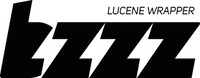work in progress
thin lucene(4.10.2) wrapper, providing some help to do scatter/gather, without cluster state and distributed consensus (pitfalls included :D )
- leiningen - at the moment building/running require, if you build rpm you can distribute it without the leiningen dependency.
- java 1.7
$ lein trampoline run -- --directory /tmp/bzbzbz
curl -XPOST http://localhost:3000/bzbz -d '
{
"documents": [
{ "name": "john doe" },
{ "name": "jack doe" }
]
}'
(the new data will be searchable within 5 seconds)
curl -XGET http://localhost:3000/bzbz -d '
{
"query": "name:doe"
}'
$ lein fatrpm # will create binary/bzzz-0.1.0.yyyyMMdd.HHmmss.noarch.rpm
$ yum install binary/bzzz-0.1.0.*.noarch.rpm
$ lein tar # will create binary/bzzz-0.1.0.yyyyMMdd.HHmmss.tar.gz
this will just do lein uberjar and will create tar archive containing it, plus example configs and a start.sh file.
jazz:bzzz jack$ tar -tf binary/bzzz-0.1.0.20141*.tar.gz
./var/lib/bzzz/
./usr/lib/bzzz/bzzz.jar
./usr/lib/bzzz/start.sh
./etc/bzzz/bzzz-0.config
...
so you can just tar -xf binary/*.tar.gz -C / and then run /usr/lib/bzzz/start.sh bzzz-0.config
imagine simplified inverted index representation:
data = [ { name: jack doe }, { name: john doe }]
0 1
inverted = {
name: {
jack: [0],
john: [1],
doe: [0,1]
}
}
queries are just operations on term-sets, for example jack AND doe is ([0] AND [0,1]) which results in 0: data[0] - { name: jack doe }.
Analyzers stand between your data and the inverted index: jack doe -> whitespaceTokenizer -> [jack] [doe], you you can also create something like a chain of token-modifiers/emitters: input -> tokenizer -> tokenfilter -> tokenfilter...
# example custom analyzer:
{ "type":"custom","tokenizer":"whitespace","filters":[{"type":"lowercase"}]}
Jack Doe
-> whitespaceTokenizer ->
[Jack]
-> LowerCaseTokenFilter
[jack]
[Doe]
-> LowerCaseTokenFilter
[doe]
So using this token filter chain, when you give it a string Jack Doe, it will produce the terms jack and doe.
Lets say that your query is Doe, if you do {"term":{"field":"name", "value":"Doe"}}, Lucene will lookup all documents in the inverted index that have the term Doe, but your custom analyzer will never produce that term because it actually lowercases all the input, of course if you look for {"term":{"field":"name", "value":"doe"}} it will work, because this is the term that was produced, and at index time the Jack Doe document's id was added to the list of document ids that have the term doe in them.
BZZZ supports some predefined analyzers like the StandardAnalyzer, WhitespaceAnalyzer and KeywordAnalyzer.
Example:
{
"query": { "term":{ "field":"some_field_name","value":"joe" } }, (or indexing documents: [{"some_field_name":"joe doe"}])
"analyzer": { "some_field_name": { "type": "standard" } }
}
StandardAnalyzer will be used used when indexing documents with that field, or doing query parsing using Lucene's QueryParser.
There is also an potion to create your own token-filter-chain, using custom combination of tokenizer + token filters + character filters.
{
"query": ... / "documents":[...]
"analyzer": {
"some_field_name": {
"char-filter": [
{
"pattern": "(?i)X+",
"replacement": "Z",
"type": "pattern-replace"
}
],
"filter": [
{
"type": "lowercase"
}
],
"max_gram": 3,
"min_gram": 2,
"tokenizer": "ngram",
"type": "custom"
}
}
}
with the search string "JackX", the custom analyzer will produce:
- ja
- jac
- ac
- ack
- ck
- ckz
- kz
Notice how all terms are lowercased, and the X in the end is replaced with z, also you can see that we made our regex case sensitive, because char-filters are executed before the tokenizer and the token filters.
If we use the same analyzer with lucene's QueryParser and search for jackx it will look like this:
{
"query": {
"query-parser": {
"query": "some_field_name:jack,
"default-operator":"and"
}
},
analyzer... (same as above)
}
internally this will be turned into:
{
"query": {
"bool": {
"must": [
{
"term": {
"field": "some_field_name",
"value": "ja"
}
},
{
"term": {
"field": "some_field_name",
"value": "jac"
}
}
{
"term": {
"field": "some_field_name",
"value": "ac"
}
}
{
"term": {
"field": "some_field_name",
"value": "ack"
}
}
]
}
}
}
in the end, everything is a term, if you know what your modifier emmits you can search for it.
At the moment I am working on adding more and more analyzers/tokenizers/tokenfilters/charfilters into BZZZ.
- stateless
- can distribute work
- exposes some very handy Lucene features: js expression sort/score; facets; aliases; custom analyzers; highlighting .. etc
- easy to repair/move/migrate etc
- has some GC predictability (avoids talking to other boxes that are about to do GC, and you also know in how much time will someone do GC)
- should be able to restart frequently
- user controlled sharding (there are 2 types, external and internal(within the jvm))
- clojure expression queries (term-payload-clj-score is the only one at the moment, but more will come)
BZZZ being extremely simple it can actually scale very well if you know your data, for example if we have 100_000_000 documents and we want to search them, we can just spawn 100 BZZZ processess across multiple machines, and just put different pieces of data in different boxes (hash($id) % BOXES). BZZZ supports swarm like queries, so you can ask 1 box, to ask 5 boxes, and each of those 5 boxes can ask 5 more, and actually the user is in control of that.
- multi-searching shard[partition] identification and automatic shard[partition] resolving
the way BZZZ does this is by simply continuously updating a
@discover-hosts*atom map, and every time you a box checks if another box is alive, it also gets its current @discover-hosts* and it merges it, it also gets the box's identifier.
This identifier can be used when a query is constructed like so:
PUT:
{
"hosts": [
"__global_partition_0"
"__global_partition_1"
],
"index": "example",
"query": "name:jack",
}
(of course instead of __global_partition_0/1 you can have http://host.example.com:3000, but everything you put in the hosts array, BZZZ will try to resolve from the @peers* map, and see if there are any boxes that were alive within the last acceptable-discover-time-diff* (by default 10) second and randomly picks one.
In the hosts array you can also add arrays like:
PUT:
{
"hosts": [
[
"__global_partition_0",
"__global_partition_1"
],
[
"__global_partition_2",
"__global_partition_3"
]
]
}
so in this case, the host that you send the request to, will fire multi-search request to __shard0, and ask it for ["__global_partition_0","__global_partition_1"] and another multi-search reques to __global_partition_2 and ask it to ["__global_partition_2","__global_partition_3"], so in the end you will query 1 box, which will query 2 boxes, and each of those will query 2 boxes (including themselves).
This can can become quite hard to grasp ["a","b",["c","d","e",["f,"g","h",["z","x","c"]]]] for example.
All those examples with hosts keys are actually a mutli-search requests, and the only difference between a regular search request and a multi-search request is the fact that it is sent using the HTTP PUT method, and has a hosts key
- you specify the identifier of a process by using the
--identifierstartup parameter, there is no disk stored state for it, so you can switch processes that were serving identifierato start servingb(of course you have to be careful if the shard served from A is also the same as B, or just change the --directory of the process to read from shard A's data)
one very important difference between BZZZ and other Lucene frontends (like ElasticSearch or Solr) is that BZZZ does not keep a schema-like mapping anywhere, every index request/query request can have different analyzer mapping and the actual field name relates to the store/indextype
if you want to have field named name:
- name -> indexed analyzed with norms and stored
- name_no_store -> indexed analyzed with norms, not stored
- name_not_analyzed -> indexed not analyzed with norms, stored
- ... you can see where this is going
- no_store
- no_index
- no_norms
- not_analyzed
- and you can combine them.
you can also create numeric fields (used with range queries)
-
_integer (or _int)
-
_long
-
_float
-
_double (the range query looks like: `{"query":{"range":{"field":"age_integer","min":40,"max"
-
"__location" - this field name is a bit spatial(pun!), it will try to read shape from it like
POINT(60.9289094 -50.7693246), and so you will be able to do spatial-filter operations when query, you can also sort by different point than the one you filtered by{"sort":[{"field":"__location","point":"POINT(10 -10)","reverse":false}]}
so any BZZZ process can just start reading/writing into any index, without a care in the world. you can also just copy a bunch of lucene files around, and everything will work, this convension is also very easy to be copied in java, so you can easilly share same index with different lucene writer.
every write request to BZZZ does the following:
- open a new Directory in the
--directory/--identifier/index_namepath - write the data
- optimize the lucene index
- close the writer
- one index-name can be mapped to multiple internal shards (you can just send shard number with the store request), and the search action will spawn multiple threads to query all internal shards. Delete operations delete on all internal shards. It is up to you to decide how to shard the data internally, for example:
my @docs = ();
my $n_internal_shards = 20;
my @hosts = (....);
while (<$s>) {
push @docs,{ raw => $_ };
if (scalar(@docs) > 100) {
bzzz_index($hosts[rand(@hosts)],rand($n_internal_shards),\@docs);
@docs = ();
}
}
You can decide if you want to spawn 20 processes to serve global_partitions[external shards] or just have the box serve 1 global partition with 20 internal shards.
Lucene's NIOFSDirectory does file based locking, so you can write to the same files from multiple entry points
on startup it will walk thru the --directory/--identifier and create SearcherManagers for all of the existing indexes there.
on every query request BZZZ will check if there is already a SearcherManager servicing this index, if not it will create new SearcherManager, and then acquire() an IndexSearcher for the current request
every 5 seconds all SearcherManagers are asked to refresh if needed (if data changed for example)
For me this is a feature not a caveat, but many people are used to automatic resharding and replication, probably because they have never had to recover thrashing cluster.
- use case: log + search lets say we have 4 BZZZ boxes, each box has 12 cores, and we have a system that receives 10k log messages per second.
In this case we can create 2 partitions like:
[ partition 0 ] [ partition 1 ]
[ partition 0 ] [ partition 1 ]
and a simple application that processes 1000 entries and buffers them up, then it just picks random partition (0 or 1) and stores the documents in all hosts in this partition (assuming we have partition 2 host mapping somewhere).
example pseudo code:
my $n_partitions = 2;
my $flush = sub {
my ($what) = @_;
for my $host(hosts_for_partition(int(rand($n_partitions))) {
bzzz_index($host,$what);
}
@$what = ();
};
@docs = ();
while (<>) {
my $document = ... process $_ ...
push @docs, $document;
$flush->(\@docs) if (@docs > 1000);
}
$flush->(\@docs)
but what happens if one host succeeds and one fails? or one just blocks forever etc.., you will have to make decisions about all problems, will you timeout and try to go to the next partition? but how will you rollback the data if it was written only to one host of the partition, or how will you confirm that the data is consistent across all hosts within a partition?
this is the fun part :D
depending on your application, tolerance of data loss, IO requirements and real-time-search requirements, there are different solutions to all of those, few examples:
- use NFS per partition, and write remotely so you have 1 writer and multiple readers
- have some document batch identifiers, and you can just delete the partial data in the partition in case of failure, and just write it to a different partition
- just have 1 writer and rsync the indexes a couple of times per day
- stop processing and just buffer the data on disk until all hosts in the partition are up
- use experimental lucene storage backend (like the
redissupport included inbzzz) - ...
when indexing send {:facets {:field-name... {}}} to the store request, by default it will be the whole content of the field that will be the value for aggregation, unless you sned {:facets {:field-name.. {:use-analyzer "some-analyzer-name"}}} in which case, each of the tokens produced will be value for aggregation
queries will return a set of documents, using the query settings you can controll page offset, size, which fields you want to retrieve, which aggregations(facets) you want to be computed in the resultset, sort order, explain and analyzer.
- size
{"query":{...}, "size":10 } - page
{"query":{...}, "page":3 } - fields
{"query":{...},"fields":{"id":true,"name":true} } - highlight
{"query":{...}, "highlight":{"fields":["name"]} } - facets
{"query":{...},"facets":{"author":{ "size": 5 }...} ... } - analyzer
- sort
{"query":{...}, "sort":[ {"field":"custom_order_int","reverse":true}, _score ....} - explain
{"query":{...}, "explain":true }
This is a clojure expression payload term query, it needs a term that is indexed with payload information, and it will call a clojure expression for every document that matches. in order to use it, you will need to index data with payload, which is quite easy:
curl -XPOST -d '{
"documents": [
{ "name": "john|1 doe|2147483647", "popularity_integer": 10 },
{ "name": "jack|2147483647 doe|1", "popularity_integer": 20 },
],
"analyzer":{"name":{"type":"custom","tokenizer":"whitespace","filter":[{"type":"delimited-payload"}]}},
"index": "some-index"
}' http://localhost:3000/
Numbers |1, |2147483647 are the actual payloads, at the moment the delimited-payload filter, works only with integers, and it uses the default separator which is |(all this will be parameterized in the future), so it will actually
split the term produced by the tokenizer, and it will index only the left part, the right part it will store as payload, for that occurance.
This integer will be passed as one of the arguments to the term-payload-clj-score clj-eval expression
curl -XGET -d '{
"explain": true,
"query": {
"term-payload-clj-score": {
"field": "name",
"value": "doe",
"field-cache": ["popularity_integer"],
"fixed-bucket-aggregation": [{"name":"bzbzbzbz","buckets": 10}],
"clj-eval": "
(fn [^bzzz.java.query.ExpressionContext ctx]
(let [popularity_integer (.fc_get_int ctx \"popularity_integer\")
payload (.payload_get_int ctx)]
(when (.explanation ctx) ;; not-null only for top returned results when explain:true is passed
(do
(println \"you can even print something here, it will be in /var/log/bzzz/bzz.log, some parameters:\" payload popularity_integer)
(.addDetail (.explanation ctx) (org.apache.lucene.search.Explanation.
(float 10)
\"starting with 10\"))
(.explanation_add ctx payload \"because of payload\") ;; or you can use the helper .explanation_add
(.explanation_add ctx popularity_integer (str \"because of popularity_integer: \" popularity_integer))))
(.local_state_get ctx \"something\") ;; access to per-shard state (destroyed after the query execution is done)
(.local_state_set ctx \"something\" payload) ;; it is just a Map<Object,Object>
(.fba_aggregate_into_bucket ctx 0 (mod (.docID ctx) 10)) ;; add the document to one of the 10 buckets created for
;; the "bzbzbzbz" fixed bucket aggregation
(.global_state_get ctx \"something_uniq_id_0x4\") ;; global LRU Map that has 10k key capacity
(.global_state_set ctx \"something_uniq_id_0x4\" payload) ;; destroyed on server restart (it is also just a Map<Object,Object>)
;; return the actual score, has to be float-ed
(float (+ 10 payload popularity_integer))))"
}
},
"index": "some-index"
}' http://localhost:3000/
the query needs:
- field,value: that define the actual Term
- field-cache(optional): array of field names that will be requested from FieldCache/DEFAULT, and mapped into Map<String,Object>, that will can be used from if you want to access some of the field-cache data from the clojure expression
- clj-eval: string that is the actuall expression, it is compiled only once and there is LRU cache that takes 10_000 expressions, so it wont be compiled again for quite some time, this LRU cache is shared through all threads/shards/indexes, so you dont have to worry too much about time spend while clj evaluating the expression
optional:
- fixed-bucket-aggregation - array of hashes, that allows you to use .fba_aggregate_into_bucket so you can create dynamic aggregations from the query expression:
curl -XGET -d '
{"query": {
"term-payload-clj-score": {
"fixed-bucket-aggregation": [{"name":"bzbzbzbz","buckets": 10}],
"field": "name",
"value": "doe",
"clj-eval": "
(fn [^bzzz.java.query.ExpressionContext ctx]
(.fba_aggregate_into_bucket ctx 0 (mod (.docID ctx) 10))
(float 1))"
}
}}' http://localhost:3000/bzzz-sharded-bench | json_xs
notice how the fixed-bucket-aggregation argument lives within the term-payload-clj-score, not outside of it
this is beacuse the implementation is very hacky, on reduce it will basically get all queries from boolean/dismax/constant score/..
and merge all the fixed-bucket-aggregations from all term-payload-clj-score it finds. If multiple queries try to output aggregations with the same name, they will overwrite each other.
the arguments to .fba_aggregate_into_bucket are the facet index from the fixed-bucket-aggregation array (0 based) and the actual bucket
to be incremented, in the example (.fba_aggregate_into_bucket ctx 0 (mod (.docID ctx) 10)) it is index 0 bucket (docID % 10)
The expression has to return a function, that takes 1 argument, and returns a float:
(fn [^bzzz.java.query.ExpressionContext ctx]
(float 1))
context:
- (.explanation ctx) - this is new Explanation() called for you to explain your score, for the top documents when explain:true is passed, as you can see in the example you can use that for very extensive debugging because it will be called only
"size"times per query, and not only you can dump string directly into the resultset, you can also print into stdout - (.payload ctx) - this is the actual BytesRef from the postings, you can decode it yourself if you want, of use the helper (.payload_get_int ctx) method, which uses the PayloadHelper/decodeInt. If you have multiple occurances you have access to all the payloads by using (.postings_next_position ctx) and then getting the payload agani
- (.fc ctx) -
Map<String,Object>for reqested field cache fields, and their FieldCache$Ints/Longs.. representations, there are some helper functions like(.fc_get_int ctx name),(.fc_get_float ctx name),(.fc_get_long ctx name)(.fc_get_double ctx name)that use the current docID and looks it up in thefcmap - (.local_state ctx) - temporary
Map<Object,Object>that lives only through your query lifecycle, you can put/get data from while scoring documents in the same shard, there are(.local_state_get ctx key)and(.local_state_set ctx key value)helper functions in thectx - (.global_state ctx) - global state, it is a concurrent LRU Map<Object,Object> with 10k entries, and the items you put in, will live until server restart, or when you run out of capacity and they are pushed out, because new stuff comes in. You can use it for something like:
1) run query that updates the state for some uniq message token (a generic query id for example)
2) re-run the query but actually using the state set up from the previous query for the same query id
1) so the first expression can look like:
(fn [^bzzz.java.query.ExpressionContext ctx]
(let [counter (or (.global_state_get ctx \"counter_for_0x23\") 0)]
(when (not (.explanation ctx))
(.global_state_set ctx \"counter_for_0x23\" (+ 1 counter)))
(float 1)))
2) and the second expression just uses counter_for_0x23
(fn [^bzzz.java.query.ExpressionContext ctx]
(let [counter (or (.global_state_get ctx \"counter_for_0x23\") 0)]
(float counter)))
- (.docID ctx) - used to lookup field cache values for the document being scored, or to store it in the local-state for some reason
- (.postings ctx) those are the actual
DocsAndPositionsEnum, so you have access to freq() or docID() or nextPosition() etc
speed wise it is quite ok, running a regular term query(one that does not access the payload data) with 5.5m documents on 1 shard on 1 thread on my laptop takes 150ms, running a clojure expression query takes ~250-400ms (depending if you use the local state or not), and for small sets of documents (100-200k) the difference is quite small (will actually post some data about it soon)
- write proper documentation
- more examples
- some benchmarks
- geo filtering
- drilldown queries
- write go/perl/python/ruby/clojure clients [they should also support the dont-query-the-box-that-is-about-to-do-GC-thing]
- more documentation
- some website with more examples
- look through some simple replication concepts
- add support for p2p index copy
- add queries:
- span queries
- multi-phrase query
- phrase query
- term-range query
some more examples.. and random ramblings.
$ curl -XPOST http://localhost:3000/bzbz -d '
{
"documents": [
{
"name_store_index": "johny doe"
},
{
"name_store_index": "jack doe"
}
],
}'
$ curl -XGET http://localhost:3000/ -d '
{
"index": "bzbz",
"query": "name_store_index:johny AND name_store_index:doe",
"size": 10
}'
$ curl -XPUT http://localhost:3000/ -d '{
"hosts": [
[
"http://localhost:3000",
"http://localhost:3000"
],
"http://localhost:3000/",
"http://localhost:3000"
],
"index": "bzbz",
"query": "name_store_index:johny AND name_store_index:doe",
"size": 10
}
'
$ curl -XDELETE http://localhost:3000/ -d '{
"index": "bzbz",
"query": "name_store_index:johny AND name_store_index:doe"
}
'
# curl -XGET http://localhost:3000/ -d '{
"index": "bzbz",
"query": {
"bool": {
"must": [
{
"term": {
"field": "name_store_index",
"value": "johny"
}
}
]
}
},
"size": 10
}
'
- starts a web server on port 3000
- POST requests are stored (expects json array of hashes
[ {"key":"value"} ]) - GET requests are searches
- PUT requests are doing remote searches
- DELETE requests delete by query
- uses one
atomhash that contains{ "index_name": SearcherManager } - the
SearcherManagersare refreshed every 5 seconds (so the writes/deletes will be searchable after max 5 seconds)
$ lein test
$ lein uberjar
$ java -jar target/bzzz-0.1.0-SNAPSHOT-standalone.jar
{
"analyzer": {
"name_store_index": {
"type": "whitespace"
}
},
"documents": [
{
"id": "1230812903",
"name_store_index": "jack"
}
],
"index": "index_name"
}
- if the field name contains _store it will be Field.Store.YES typed
- if the field name contains _index it will be Field.Index.ANALYZED
- if the field name contains _no_norms it will be Field.Index.(ANALYZED|NOT_ANALYZED)_NO_NORMS
- every POST requests can create/append to existing index, and it will optimize it to 1 segment
- if the document contains the key "id" it will try to update new Term("id",document.get("id"))
- keep in mind that "id" is nothing special, it will is just used to overwrite existing documents, and for deletion (still it will be doing delete-by-query)
- every store does commit() and forceMerge(1)
- per field analyzers are supported for every index request (by default it is id: keyword, everything else whitespace). there is no state for the per-field-analyzers, the "query-parser" query supports per-request based per-field-analyzers
{
"analyzer": {
"name_store_index": {
"type": "standard"
}
},
"explain": false,
"index": "index_name",
"page": 0,
"query": {
"query-parser": {
"query": "name_store_index:jack@jack"
}
},
"size": 5
}
will run the Lucene's QueryParser generated query from the "query" key against the "index_name" index using the Standard analyzer.
{
"index":"bzbz",
"query": {
"bool": {
"must":[
{
"term":{
"field":"name_store_index",
"value":"johny"
}
}
]
}
},
"size":10
}
There is also minimal support for BooleanQuery and TermQuery, like the example above.
{
"index":"index_name"
"query":"name_store_index:jack",
}
will delete all documents matching the query, if field name is not specified it defaults to "id" every delete does commit() and forceMerge(1)
{
"hosts": [
[
"http://localhost:3000/",
"http://localhost:3000"
],
"http://localhost:3000",
"http://127.0.0.1:3000"
],
"index": "index_name",
"query": "name_store_index:jack",
"size": 5
}
curl -XPUT http://localhost:3000/ -d '{"hosts":[["http://localhost:3000/","http://localhost:3000"],"http://localhost:3000","http://127.0.0.1:3000"], "index":"bzbz","query":"name_store_index:johny AND name_store_index:doe","size":10}'
original request:
:put {:hosts [[http://localhost:3000/ http://localhost:3000] http://localhost:3000 http://127.0.0.1:3000], :index bzbz, :query name_store_index:johny AND name_store_index:doe, :size 10}
searching < name_store_index:johny AND name_store_index:doe > on index < bzbz > with limit < 10 > in part < [http://127.0.0.1:3000] >
searching < name_store_index:johny AND name_store_index:doe > on index < bzbz > with limit < 10 > in part < [http://localhost:3000] >
spawning thread (that also does multi-search):
searching < name_store_index:johny AND name_store_index:doe > on index < bzbz > with limit < 10 > in part < [http://localhost:3000/ http://localhost:3000] >
the internal-multi-search-request for the list in the hosts list in the initial request:
:put {:index bzbz, :query name_store_index:johny AND name_store_index:doe, :size 10, :hosts [http://localhost:3000/ http://localhost:3000]}
searching < name_store_index:johny AND name_store_index:doe > on index < bzbz > with limit < 10 > in part < [http://localhost:3000/] >
:get {:index bzbz, :query name_store_index:johny AND name_store_index:doe, :size 10, :hosts [http://127.0.0.1:3000]}
:get {:index bzbz, :query name_store_index:johny AND name_store_index:doe, :size 10, :hosts [http://localhost:3000]}
searching < name_store_index:johny AND name_store_index:doe > on index < bzbz > with limit < 10 > in part < [http://localhost:3000] >
:get {:index bzbz, :query name_store_index:johny AND name_store_index:doe, :size 10, :hosts [http://localhost:3000/]}
:get {:index bzbz, :query name_store_index:johny AND name_store_index:doe, :size 10, :hosts [http://localhost:3000]}
[
[
"http://localhost:3000/",
"http://localhost:3000"
],
"http://localhost:3000",
"http://127.0.0.1:3000"
]
it basically spawns 3 threads
- 1 for ["http://localhost:3000/","http://localhost:3000"]
- 1 for "http://localhost:3000"
- 1 for "http://localhost:3000"
and of course ["http://localhost:3000/","http://localhost:3000"] sends PUT { ... "hosts": ["http://localhost:3000/","http://localhost:3000"]} which also spawns 2 threads (one per host).
another example would be:
[
["a","b",["c","d","e",["f,"g"]]],
"h",
"i"
]
or
curl -XPUT http://localhost:3000/ -d '{"hosts":[["http://localhost:3000/","http://localhost:3000",["http://localhost:3000","http://127.0.0.1:3000","http://localhost:3000","http://127.0.0.1:3000"]],"http://localhost:3000","http://127.0.0.1:3000"], "index":"bzbz","query":"name_store_index:johny AND name_store_index:doe","size":10}'
[
[
"http://localhost:3000/",
"http://localhost:3000",
[
"http://localhost:3000",
"http://127.0.0.1:3000",
"http://localhost:3000",
"http://127.0.0.1:3000"
]
],
"http://localhost:3000",
"http://127.0.0.1:3000"
]
/_stat is a hackish endpoint that will trigger core/stat so, http://localhost:3000/_stat will return something like:
{
"analyzer": "PerFieldAnalyzerWrapper({\"id\" #<KeywordAnalyzer org.apache.lucene.analysis.core.KeywordAnalyzer@6e306ef7>}, default=org.apache.lucene.analysis.core.WhitespaceAnalyzer@53d27789)",
"index": {
"bzbz": {
"docs": 2,
"has-deletions": false
},
"lein-test-testing-index": {
"docs": 0,
"has-deletions": false
},
"testing-index": {
"docs": 0,
"has-deletions": false
}
}
}
currently there is partial support for custom analyzers like:
{
"field": {
"char-filter": [
{
"pattern": "X+",
"replacement": "ZZ",
"type": "pattern-replace"
},
{
"type": "html-strip"
}
],
"tokenizer": "keyword",
"type": "custom"
}
}
- whitespace
type: "whitespace" - standard
type: "standard" - keyword
type: "keyword" - .. work in progress
- whitespace * keyword
type: custom, tokenizer: "whitespace"from tokentest fooproducestestfoo - keyword
type: custom, tokenizer: "keyword"from tokentest fooproducestest footest - ngram
type: custom, min_gram 1, max_gram 30, tokenizer: "ngram"from tokentestproducesttetestesteesestsstt - edge-ngram
type: custom, min_gram 1, max_gram 30, tokenizer: "edge-ngram"from tokentestproducesttetestest - .. work in progress
- pattern-replace
type: "pattern-replace", pattern: "ABC", "replacement": "ZZZ" - html-strip
type: "html-strip", escaped-tags:["br"]frombzbz<br><btml>producesbzbz<br> - .. work in progress
- .. work in progress
if you add --identifier "something-that-identifies-the-data-for-this-process" and --hosts=host_a:port,host_b:port... bzzz will automatically query those hosts for their identifier and you can just send queries with "hosts:["identifier_a","identifier_b"]" and it will query random hosts who have < 10 second stamp in the last probe for those specific identifiers
- stackoverflow
- looked at https://github.com/weavejester/clucy/blob/master/src/clucy/core.clj for inspiration
- http://lucene.apache.org/core/4_9_1/core/overview-summary.html
- http://clojuredocs.org/
- logo: http://sofialondonmoskva.com
Distributed under the Eclipse Public License either version 1.0 or (at your option) any later version.