You signed in with another tab or window. Reload to refresh your session.You signed out in another tab or window. Reload to refresh your session.You switched accounts on another tab or window. Reload to refresh your session.Dismiss alert
I have used the search function to see if someone else has already submitted the same feature request.
I will describe the problem with as much detail as possible.
This issue only contains a request for one single feature, not multiple (related) features.
App version
3.8.3
Problem you are trying to solve
Simplewall, as a firewall application, provides users with the capability to block or allow network connections efficiently. However, one significant limitation is the absence of a built-in data monitor that tracks and displays real-time network usage. Users currently have to rely on external tools or manually check their network usage, which can be inconvenient and lacks the integration that would make monitoring more seamless and user-friendly within Simplewall.
Suggested solution
To address this issue, I propose the integration of a real-time data monitor directly into Simplewall. This feature would allow users to view their network traffic, both incoming and outgoing, in a user-friendly interface. The monitor should display data usage on a per-application basis, enabling users to see which apps are consuming bandwidth. The information should be presented in both real-time and historical formats, with options to display data usage over different time frames (e.g., hourly, daily, weekly).
Screenshots / Drawings / Technical details
Below are some mockups and technical details to illustrate how this feature could be implemented.
Example from NetLimiter.com
Technical Details:
Implementation: The data monitor could be implemented using a combination of the Windows Performance Counters API and WinPcap/Npcap libraries, which are already utilized for network packet capturing. This would ensure minimal additional overhead and resource consumption.
UI Integration: The Data Monitor could be added as an additional tab within the existing Simplewall UI, similar to the "Rules" or "Connections" tabs. The data could be displayed using a simple yet effective charting library, such as Chart.js for dynamic graphs.
Data Storage: Historical data could be stored locally in a lightweight SQLite database. This approach ensures that data is efficiently managed and easily retrievable for different time intervals.
The text was updated successfully, but these errors were encountered:
But the idea is have all in one app, but dont worry i found another app
with that functionality, called NetLimiter, that have both, blocker and
data usage, thanks for read my recomendation
Checklist
App version
3.8.3
Problem you are trying to solve
Simplewall, as a firewall application, provides users with the capability to block or allow network connections efficiently. However, one significant limitation is the absence of a built-in data monitor that tracks and displays real-time network usage. Users currently have to rely on external tools or manually check their network usage, which can be inconvenient and lacks the integration that would make monitoring more seamless and user-friendly within Simplewall.
Suggested solution
To address this issue, I propose the integration of a real-time data monitor directly into Simplewall. This feature would allow users to view their network traffic, both incoming and outgoing, in a user-friendly interface. The monitor should display data usage on a per-application basis, enabling users to see which apps are consuming bandwidth. The information should be presented in both real-time and historical formats, with options to display data usage over different time frames (e.g., hourly, daily, weekly).
Screenshots / Drawings / Technical details
Below are some mockups and technical details to illustrate how this feature could be implemented.
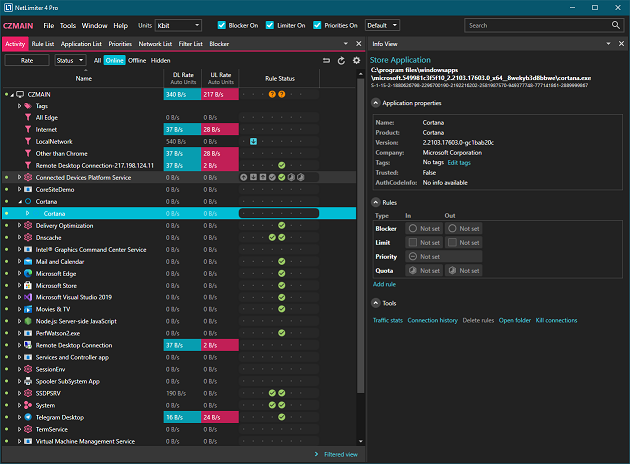
Example from NetLimiter.com
Technical Details:
Implementation: The data monitor could be implemented using a combination of the Windows Performance Counters API and WinPcap/Npcap libraries, which are already utilized for network packet capturing. This would ensure minimal additional overhead and resource consumption.
UI Integration: The Data Monitor could be added as an additional tab within the existing Simplewall UI, similar to the "Rules" or "Connections" tabs. The data could be displayed using a simple yet effective charting library, such as Chart.js for dynamic graphs.
Data Storage: Historical data could be stored locally in a lightweight SQLite database. This approach ensures that data is efficiently managed and easily retrievable for different time intervals.
The text was updated successfully, but these errors were encountered: